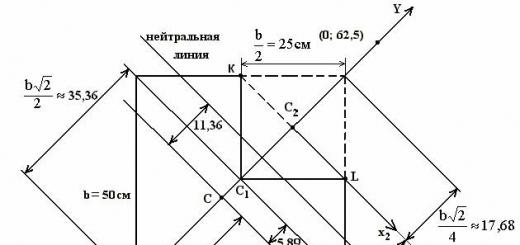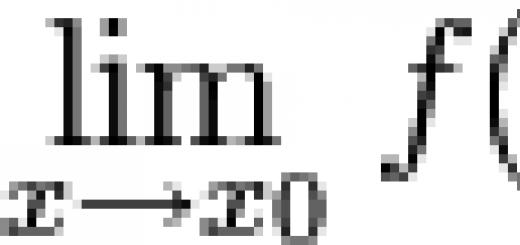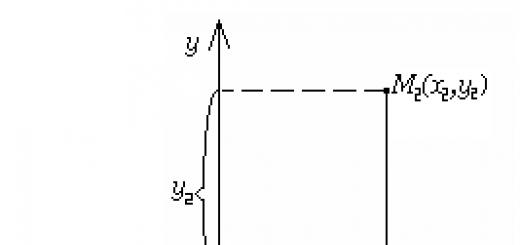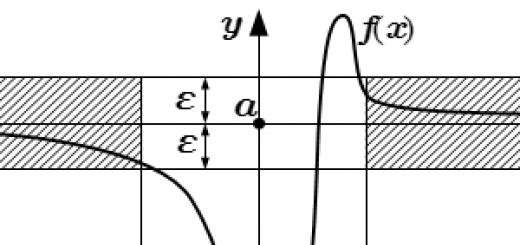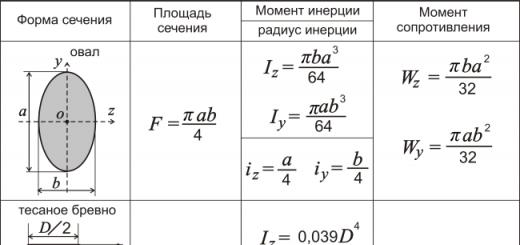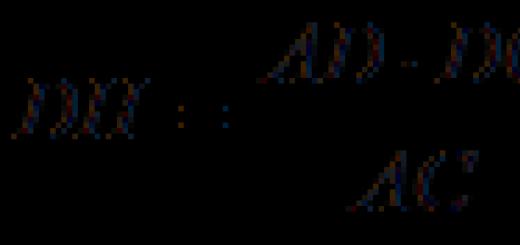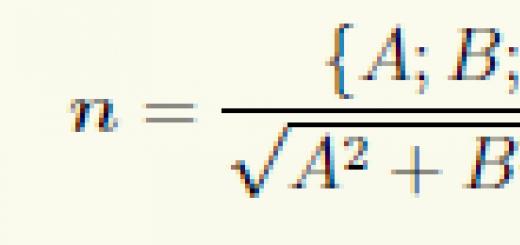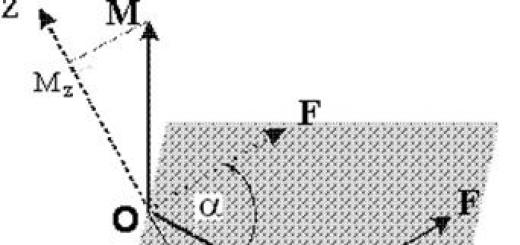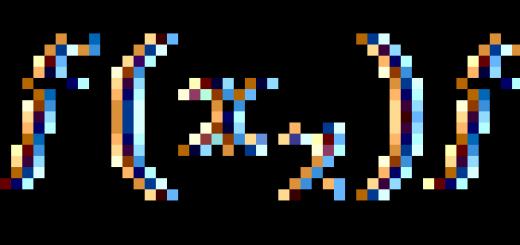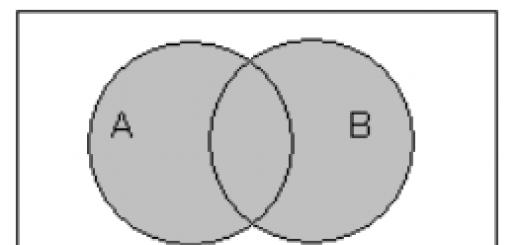“What matters most is not what the student uses new technologies,
but how this use contributes to the enhancement of his education.
S. Ermann
Information Technology training - these are all technologies using special technical means (computer, audio, cinema, video), i.e. computer and information technology.
Information and Communication Technology (ICT) - it is “a wide range of digital technologies used to create, transmit and disseminate information and provide services (computer equipment, software, telephone lines, cellular communications, e-mail, cellular and satellite technologies, wireless and cable communication networks, multimedia tools, as well as Internet)"
In the modern education system, the process of introducing information and communication technologies (ICT), providing educational institutions with computer equipment, developing telecommunications, global and local educational networks is rapidly gaining speed. This is due to the fact that information literacy and culture have become the key to successful professional activity person. Information technology is becoming an integral part of modern life. Possession of them is put on a par with such qualities as the ability to read and write. A person who skillfully and effectively masters technologies and information has a new style of thinking, approaches the assessment of the problem that has arisen, and the organization of his activities in a fundamentally different way.
To teach a child to work with information, to teach to learn is an important task of a modern school. ICT expands the ability of the teacher to introduce students to a fascinating world where they have to independently extract, analyze and transmit information to others. The sooner students learn about the possibilities of ICT, the sooner they will be able to take advantage of the latest methods of obtaining information and transforming it into knowledge. Informatization of primary school plays an important role in achieving the modern quality of education and the formation of the information culture of the child of the XXI century.
Purpose of using ICT: improving the quality of education
Tasks of using ICT:
increase learning motivation;
improve the efficiency of the learning process;
to promote the activation of the cognitive sphere of students;
improve teaching methods;
monitor the results of training and education in a timely manner;
plan and organize your work;
use as a means of self-education;
qualitatively and quickly prepare a lesson (event).
At preparing and carrying out lessons on the various steps obu cheniya use various forms ICT :
Ready-made electronic products that allow you to intensify the activities of a teacher and a student, improve the quality of teaching subjects, embodying the principle of visibility.
Multimedia presentations allow presenting educational material as a system of bright reference images. In this case, various channels of perception are involved, which makes it possible to store information not only in factographic, but also in associative form in the long-term memory of students.
Internet resources have a huge potential educational services(e-mail, search engines, electronic conferences, distance learning, competitions) and becomes an integral part modern education. Receiving educationally significant information from the network, students learn to purposefully find information and systematize it according to given criteria; to see the information as a whole, and not in fragments, to highlight the main thing in the information message.
The use of an interactive whiteboard and SMART Board software allows teachers and students to fully present and understand the material being studied quite well.
XXI century - century high computer technologies
XXI century - a century of high computer technology. Therefore, at present, there is a need to organize the learning process based on modern information and communication technologies.
For an elementary school, this means a change in priorities in setting the goals of education: one of the results of education and upbringing in a first-stage school should be the readiness of children to master modern computer technologies and the ability to update the information obtained with their help for further self-education. To achieve these goals, it becomes necessary to apply in the practice of the work of a primary school teacher different strategies for teaching younger students and, first of all, the use of information and communication technologies in the educational process.
The use of ICT in primary school classes allows students to develop the ability to navigate the information flows of the world around them, master practical ways of working with information, and develop skills that allow them to exchange information using modern technical means. This contributes to the conscious assimilation of knowledge by students.
The use of ICT in elementary school allows you to individually approach the student, using multi-level tasks; involve each student in an active cognitive process; to teach the student to find, select and use information to solve the problems facing him; to form primary computer skills; to teach students to present their point of view and defend it on the basis of the material received.
Lessons using information technology have a number of advantages over traditional lessons.
A lesson using information technology becomes more interesting for students, which, as a rule, results in more effective assimilation of knowledge; improving the level of clarity in the classroom.
The use of some computer programs makes it possible to facilitate the work of the teacher: the selection of tasks, tests, checking and assessing the quality of knowledge, thereby freeing up time for additional tasks in the lesson (due to the fact that the materials are pre-prepared in electronic form).
Improving the effectiveness of the lesson through visibility. Of course, this can be achieved by other methods (posters, maps, tables, writing on the board), but computer technology, no doubt, creates a much higher level of visibility.
The ability to demonstrate phenomena that are impossible to see in reality. Modern personal computers and programs allow using animation, sound, photographic accuracy to simulate various educational situations, have the ability to present unique information materials (pictures, manuscripts, video clips) in a multimedia form; visualization of the studied phenomena, processes and relationships between objects.
Information technologies provide ample opportunities for individualization and differentiation of learning, not only through multi-level tasks, but also through self-education of the student.
Means to achieve the effectiveness of the educational process using ICT
Information technology in modern school should be considered as one of the teaching methods. Any inclusion of ICT in the educational environment must be justified.
It should be borne in mind that a lesson using information technology is somewhat different from a traditional lesson. It is difficult to single out a single structure of such a lesson, since each lesson is individual, which is determined by a number of reasons: the specifics of the subject area, the content of a particular lesson, binding to information technology hardware, didactic capabilities of software, the type and quality of electronic resources, ICT - the teacher's competence.
The development of a lesson using information technology is possible only if an electronic resource is available.
Educational electronic resources can be divided into three groups, depending on the function being performed.
Illustration of educational material (tables, diagrams, experiments,
video clips);
2. Support for educational material (assignments, tests, etc.)
3. Source of educational material (electronic textbook, task development
According to the method of development, they can belong to one of the following types:
Internet resources (can be used not only directly on
lesson, but also for preparation).
Special (this includes all electronic resources produced by
various publishers).
Universal (Word, Excel, Power Point, etc. - designed for
creation by teachers of their own educational resources).
In my opinion, the most interesting and effective lessons are the lessons using educational resources, developed by the teacher, taking into account the characteristics of a particular student team and for specific students. In the process of creating such a lesson, a unique educational resource arises, in which not only the knowledge, skills and experience of the teacher-developer are invested, but also a part of his soul.
Usually, the preparation of such a lesson is a time-consuming process for a teacher, which takes a lot of time and requires certain knowledge and skills.
The following factors should be taken into account when designing a lesson:
The methodological goal of the lesson and the type of lesson determined by it (explanation of new material, consolidation, generalization of the topic covered, intermediate control, etc.) should be interconnected.
Readiness of students for a new kind learning activities.
The use of ICT in the classroom made it possible to fully implement the main principles of activation of cognitive activity:
1. The principle of equality of positions
2. The principle of trust
3. Feedback principle
4. The principle of taking a research position.
The implementation of these principles is seen in all lessons where ICT is used.
The use of ICT makes it possible to conduct lessons:
. at a high aesthetic and emotional level (animation, music)
. provides visibility;
. attracts a large number didactic material;
. increases the volume of work performed in the lesson by 1.5-2 times;
. provides a high degree differentiation of training (individually approach the student, applying multi-level tasks).
Application of ICT:
. expands the possibility of independent activity;
. forms the skill of research activity;
. provides access to various help systems, electronic libraries, other information resources;
. and in general, CONTRIBUTS TO IMPROVING THE QUALITY OF EDUCATION.
There are the following stages of preparing a lesson using ICT:
I. Conceptual
The need to use ICT tools is argued: lack of sources of educational material; the possibility of presenting unique information materials (pictures, manuscripts, video clips) in a multimedia form; visualization of the studied phenomena, processes and relationships between objects; the need for an objective assessment in a shorter time, etc.
Formulation of educational goals with a focus on achieving results (formation, consolidation, generalization of knowledge, control of assimilation, etc.);
Selecting the type of educational electronic resources.
II. Technological
The choice of methods for conducting classes and designing the main activities of the teacher and students;
The choice of the method of interaction between the teacher and the student.
III. Operational
Stage-by-stage planning of the lesson, preparation of teaching materials.
For each stage, the following are determined: the formulation of the goal with a focus on a specific result; stage duration; the form of organizing the activities of students with ICT tools; the functions of the teacher and the main types of his activities at this stage; form of intermediate control.
IV. Pedagogical implementation
The role of the teacher in the classroom with the use of ICT is changing, the teacher is now not only a source of knowledge, but also a manager of the learning process, the main tasks of the teacher are: managing the cognitive activity of the student.
Search engines and means of searching for electronic resources on the Internet
The purpose of Internet search engines is to collect data about the information resources of the network and provide users with the ability to quickly search necessary information. With the help of search engines on the web, you can search and find electronic resources, software, information about organizations, various events, people, and much more. For educators, search engines can help in finding such information resources that could increase the effectiveness of the learning process and the system of training schoolchildren.
There are a large number of catalogs and portals on the Internet that collect electronic educational resources, the use of which would be appropriate in the education system. Information educational resources are used:
to promptly provide teachers, students and parents with relevant, timely and reliable information that meets the goals and content of education;
to optimize the organization of students' activities related to self-acquisition of knowledge;
for the introduction of modern information and telecommunication technologies in the educational process;
for objective measurement, evaluation and forecasting of the effectiveness of education, comparison of the results of educational activities of schoolchildren with the requirements of the state educational standard;
to individualize the management of the student's educational activities, adequately to his level of knowledge, skills and abilities, as well as to the peculiarities of his motivation for learning;
to create favorable, pedagogically and psychologically comfortable conditions for the education of schoolchildren;
to organize the effective operation of general education institutions in accordance with the regulations and content concepts adopted in the country.
With the help of modern search engines, you can search for a variety of electronic resources on the Internet, the use of which would improve the effectiveness of training. Among such resources, one can single out educational Internet portals, which themselves are catalogs of resources, service and tool computer software, electronic representations of paper publications, electronic learning tools and tools for measuring learning outcomes, resources containing news, announcements and means for communication between participants. educational process.
Working with search engines is easy. In the search engine query string, type in desired language keywords or phrase corresponding to the electronic resource or Internet resources that you want to find and click "Search". The search results will appear in the working browser window.
Search engines of the Russian segment of the Internet
Yandex search engine http://www.yandex.ru
search engine Google systems(Russia) http://www.google.ru
Rambler search engine http://www.rambler.ru
Search engine "[email protected]" http://go.mail.ru
Intelligent search engine Nigma http://www.nigma.ru
Russian catalogs of Internet resources of general purpose
Directory of Internet resources "Yandex.Catalog" http://yaca.yandex.ru
Catalog of Internet resources "[email protected]" http://list.mail.ru
Catalog of Internet resources "Aport" http://www.aport.ru
Education resource directories
Catalog information system"Single window of access to educational resources" http://window.edu.ru/window/catalog
Catalog of the Russian educational portal http://www.school.edu.ru
Catalog "Educational resources of the Internet for general education" http://catalog.iot.ru
Catalog of children's resources "Internet for children" http://www.kinder.ru
Collections of electronic educational resources and search for resources in them
Searching for information resources originally designed to improve the effectiveness of education can be done using collections of digital educational resources. There are several such collections.
Federal Center for Information and Educational Resourceshttp://fcior.edu.ru http://eor.edu.ru - central repository of electronic educational resources of the education system. The portal storage hosts resources of various types: electronic learning modules of open multimedia systems and virtual collective environments, electronic educational resources on local media, text-graphic network electronic educational resources, resources created using modern technologies Flash and Java.
Information system "Single window of access to educational resources"http://window.edu.ru - contains information about electronic educational and scientific resources of Russian universities, libraries, museums, publishing houses, schools, electronic collections of all levels of education for a wide range of users.
Unified Collection of Digital Educational Resourceshttp://school-collection.edu.ru - is the largest online repository of Russian-language electronic resources intended for free distribution and use in educational process as teaching aids or their components. The collection is under active filling and testing, currently it contains more than 50 thousand storage units, including electronic educational resources in all subjects high school, electronic teaching materials, thematic collections, software tools to support educational activities and organize the educational process.
Internet - resources for teachers primary classes :
Http://akademius.narod.ru/vibor-rus.html Welcome to the Russian language class. The tests are designed for students in grades 1-5 of high school.
Http://ito.edu.ru/2001/ito/I/2/I-2-83.html Some issues of using the Internet in elementary school, report at the conference "Information Technologies in Education".
Http://www.ug.ru/02.26/po4.htm Issues of using a computer in elementary school: from psychological and pedagogical aspects to a selection of various exercises for the eyes when working with a machine.
Http://www.iro.yar.ru/resource/distant/earlyschool_education/gr/okurs.htm - Informatics in games and tasks. (Non-computer course)
Http://www.nhm.ac.uk/interactive/sounds/main.html At this address you will find an interactive game made in flash technology. In this game, you can independently compose the sounds of the forest, the sea, the jungle from the voices of animals, the noise of trees, the surf.
Http://www.funbrain.com/kidscenter.html For those who already know the language well, there is a site called Fun Brain Exercise. On it you will find educational, logical, mathematical games, tests for children, plans and methodological materials for teachers, tips and recommendations.
Http://zerkalenok.ru/cgi-bin/zerk.cgi/7/9/2 This resource is useful not only for children, but also for class teachers, teachers of biology, ecology, and circle leaders.
Http://www.ug.ru/02.26/po4.htm A letter from the Ministry of Education containing recommendations on the use of computers in elementary school can be found at the Uchitelskaya Gazeta website. The author's program of the course of information culture for grades 1-4.
http://center.fio.ru/som/getblob.asp?id=10001519 This program specifies the requirements for the minimum content of education, the requirements for the level of training, the basic concepts that must be formed. The website of the conference "Information Technologies in Education" contains a large number of theses of reports, among which there are reports devoted to the study of computer science in elementary grades.
Http://www.openworld.ru/school/m.cgi Monthly scientific and methodical journal "Primary School". The archive of this magazine starts from 1998. To view the log, Adobe Acrobat Reader must be installed on your computer. (By the way, download this free program available at http://www.adobe.com/products/acrobat/readstep2.html) On the same site you can write a letter to the editor and take part in the forum.
Http://nsc.1september.ru/ Weekly of the publishing house "First of September" "Primary school". His archive includes numbers from 1997. Given that the newspaper comes out every week, this is a huge resource for teachers. lower grades. If you cannot find this newspaper in your school or library, the Internet will always help you.
Http://suhin.narod.ru/zag1.htm Riddles and crosswords for children. Selected riddles and entertaining tasks from the book of I.G. Sukhin "New 500 riddles - 70 crossword puzzles". Sections of the book: riddles-jokes in crosswords, entertaining tasks in crosswords, literary crosswords, riddles in crosswords, Russian folk riddles in crosswords, answers. The book is intended for children 5-12 years old, kindergarten teachers, teachers, counselors, librarians, parents.
Http://suhin.narod.ru/log1.htm Entertaining and methodical materials from Igor Sukhin's books: from literary inventions to chess. Speech material for working with children with impaired pronunciation: an explanation of the methodology, a collection of exercises and tasks. Entertaining mathematics and chess for children of preschool and primary school age.
http://psi.lib.ru/statyi/sbornik/umuch.htm Psychological aspects of managing the process of mastering knowledge and ways of students' activities in the classroom.
Http://www.advise.ru/articles/80 Tips for parents of first graders.
Http://www.education.rekom.ru/4_2000/aldoshina.htm Club activities for younger students. Social and methodological aspects of working with children 7-10 years old in leisure activities.
Http://www.edu.rin.ru/cgi-bin/article.pl?idp=1099 Preparing first-graders: problems, advice, tests, etc. Memo to parents of first-graders.
Http://www.voron.boxmail.biz Children's fairy tales. The author's collection of children's fairy tales in verse, poems, dictionaries, encyclopedias, etc.
Http://www.ed.gov.ru Website of the Ministry of Education and Science of the Russian Federation.
Http://www.rfh.ru Russian Humanitarian Science Foundation
Http://www.int-edu.ru Website of the Institute of New Technologies.
Http://www.rsl.ru Russian State Library.
Http://www.gnpbu.ru State Scientific Pedagogical Library. K. D. Ushinsky.
Http://www.pedlib.ru Pedagogical library.
Http://dic.academic.ru Dictionaries and encyclopedias on-line.
Http://ditionary.fio.ru Pedagogical encyclopedic dictionary.
Http://www.km.ru Portal of the company "Cyril and Methodius"
Http://vschool.km.ru Cyril and Methodius Virtual School.
Http://www.kinder.ru Internet for children. Catalog of children's resources.
Http://www.ug.ru Website of the Teacher's Newspaper.
Http://www.cofe.ru/read-ka Read-ka children's fairy-tale magazine.
Http://www.cofe.ru/read-kas Electronic version of the Koster magazine.
Http://skazochki.narod.ru Website "Children's World". Children's songs, cartoons, fairy tales, riddles, etc.
Http://www.solnyshko.ee Children's portal "Sunshine".
Http://vkids.km.ru Site for children and parents "Virtual Kids".
Http://www.freepuzzles.com Website containing math puzzles.
Http://suhin.narod.ru The site "Entertaining and methodical materials from Igor Sukhin's books: from literary inventions to chess".
Http://library.thinkguest.org Origami site for kids and parents.
Http://www.uroki.net/ free lesson development, scenarios, planning.
Http://school-collection.edu.ru/ Unified collection of digital educational resources
Http://www.kidsunity.org Website about special children
results practical work on the use of ICT technologies to improve the efficiency of the educational process in primary school
ICT technologies can be used:
To announce the topic, goals and objectives of the lesson, posing a problematic issue
(The topic of the lesson is presented on slides that summarize the key points of the issue under consideration.)
As an accompaniment to the teacher's explanation
(In my practice, I use multimedia presentation notes created specifically for specific lessons, containing a short text, basic formulas, diagrams, drawings, video clips. When using multimedia presentations in the process of explaining new topic a linear sequence of frames is sufficient, in which the most winning moments of the theme can be shown. Definitions, diagrams may also appear on the screen, which the children write off in a notebook, while the teacher, without wasting time on repetition, manages to tell more.)
As an information and training aid
In teaching, a special emphasis is placed today on the child's own activity in search, awareness and processing of new knowledge. The teacher in this case acts as the organizer of the learning process, the leader of the students' independent activities, providing them with the necessary assistance and support.
Like an interactive lab
The presence of multimedia software makes it possible to compensate for the insufficiency of the laboratory base, thanks to the possibility of modeling processes and natural phenomena, which is especially important for conducting lessons on the outside world, etc.
For knowledge control
The use of computer testing increases the effectiveness of the educational process, activates cognitive activity schoolchildren. Tests can be variants of cards with questions, the answers to which the student writes down in a notebook or on a special answer sheet, at the request of the teacher, the change of slides can be set to automatically transition after a certain time interval.
When creating a test with a choice of answers on a computer, you can organize a reaction output about the correctness (not correctness) of the choice made or without indicating the correctness of the choice made. You can provide for the possibility of re-selecting the answer. Such tests should include the output of results on the number of correct and incorrect answers. Based on the results of such tests, one can judge the degree of readiness and desire of students to study this section.
For stress relief, relaxation
To relieve tension, switch attention, especially when the lesson takes place at the end of the school day, we use presentations that can entertain and relieve tension. For example, physical education.
Students can also prepare presentations to accompany their own report.
To summarize the lesson: conclusions, answer to the question, reflection.
For training (vocabulary, oral counting)
For escort interactive games
For individual and distance learning
I use educational electronic resources as:
Illustrations of educational material (tables, diagrams, experiments, video clips,
musical works);
2. Support for educational material (assignments, tests, texts of presentations, etc.)
3. Source of educational material (electronic textbook, task development
for student self-study).
Usage ICT in primary classes on the various ur okah
Mathematics.
In mathematics lessons, with the help of slides created in the PowerPoint program, examples, tasks, chains for oral counting can be demonstrated, mathematical warm-ups and self-tests, etc. can be organized. I use presentations for math warm-up tasks from the collection of games and exercises for mental counting. Animated presentation when learning new things. When fixing the multiplication table, I use simulators in a playful way.
In general, for these lessons, the presentation is just a godsend. Pictures of the nature around us, animals, seas, oceans, natural areas, the water cycle, food chains - everything can be reflected on slides. And it's easier to check knowledge: tests, crossword puzzles, puzzles, charades - everything makes the lesson exciting, and therefore memorable. In an entertaining way, they get acquainted with the external and internal structure of the human body, learn about preventive measures and proper balanced nutrition. Presentations, video materials, electronic textbooks provide invaluable assistance when getting to know different cities and countries.
Literacy education
The first days of a child at school are the most difficult. The game is necessary to maintain continuity between kindergarten and school, and to reduce mental and physical overload. With the help of presentations, great opportunities open up for involving elements of play and entertainment in literacy classes.
They lie in the picturesqueness of textual and illustrated material and give impetus to children's imagination, the work of creative imagination. It should be noted that a huge role in the presentation is played not just by the demonstration of the image, but by animation, i.e. movement pictures, letters, words.
I am greatly assisted in the preparation of such lessons by the Integrated Teaching Methods beginning. school 1-4 cells Cyril and Methodius. Russian language.
Russian language
Probably, many will agree that children consider Russian language lessons boring and uninteresting. Psychologists have proven that knowledge acquired without interest, not colored by one's own positive attitude, emotions, does not become useful - this is a dead weight. How to make students listen in the lesson, with the help of what means and methods to light an inquisitive light of a thirst for knowledge in their eyes? You can always find something interesting, fascinating and entertaining in the Russian language (word formation, hissing spelling, vocabulary, etc.). It is very convenient to use presentations when working on presentation and writing: plan, questions, difficult words, the picture itself - all this is before the eyes of the children. And not always at school there is a picture that is necessary according to the program, so multimedia is very convenient.
Literary reading
Reading lessons can be made especially interesting with the help of a presentation. Portraits of writers, places where they lived and worked, staging individual episodes from works, drawing up a plan, vocabulary work, tongue twisters, tongue twisters, literary quizzes - everything becomes interesting if you use these modern methods.
Along with the presentation in the classroom literary reading You can watch videos on the topic, accompany the lesson with music. For example, when reading the story of K. Paustovsky "Basket with fir cones", I suggest that the children listen to the works of E. Grieg. This always causes a lively emotional response, increases interest in the read text.
Visual arts, technology.
The presentation can also be used in art lessons: portraits of artists, reproductions, diagrams, sequence of drawing, etc. Samples of products and stages of work on project activities at technology lessons, etc.
The computer is also a powerful stimulus for the creativity of children, including the most infantile or disinhibited. The screen attracts attention, which we sometimes cannot achieve when working frontally with the class. The impact of educational material on students largely depends on the degree and level of illustration of the material. The visual saturation of the educational material makes it bright, convincing, contributes to its better assimilation and memorization.
In elementary school, I use presentations at all stages of the lesson: when explaining new material, consolidating, repeating, controlling, etc. The child becomes a seeker, thirsty for knowledge, tireless, creative, persistent and hardworking.
The analysis of classes with the use of presentations showed that cognitive motivation increases, mastering complex material is facilitated.
In addition, fragments of lessons that use presentations reflect one of the main principles for creating a modern lesson - the principle of attractiveness. Thanks to the presentations, the children, who usually were not very active in the classroom, began to actively express their opinions and reason.
Thus, the work spent on managing cognitive activity with the help of ICT tools justifies itself in all respects:
Increases the quality of knowledge
Promotes the child general development
Helps overcome difficulties
Brings joy into a child's life
Allows training in the zone of proximal development
It creates favorable conditions for a better mutual understanding of the teacher and students and their cooperation in the educational process.
Computers and information technology in general are a handy tool that, if used wisely, can bring school lesson element of novelty, increase students' interest in acquiring knowledge, make it easier for the teacher to prepare for classes.
The use of a computer at different stages of learning allows you to bring the time of active work of students in the lesson to 75-80% of the lesson time, instead of the usual 15-20%. Modern schoolchildren learn information from a computer screen faster and with great interest than from the words of a teacher.
Result use ICT
The results of using computer technologies are as follows:
Increasing the effectiveness of teaching (development of the intellect of schoolchildren and the skills of independent work to find information; a variety of forms of educational activity of children in the classroom);
Implementation of an individual approach to learning (work independently at an optimal speed for yourself);
Expansion of the amount of educational information;
Ensuring the flexibility of managing the educational process (tracking the process and the result of one's work);
Improving the organization of the lesson (didactic material is always available in sufficient quantity);
Improving the quality of control of students' knowledge and the diversity of its form;
Inclusion of children in collective activities in pairs, in groups;
Increasing the child's interest in studying the subject and learning in general, improving the quality of education, activating creativity student and teacher;
The inclusion of schoolchildren and teachers in the modern space of the information society, self-realization and self-development of the student's personality.
The results of the use of ICT are the comprehensive development of students and teachers, the organization of the learning process at a higher methodological level, and an increase in the efficiency and quality of education. The use of modern technical teaching aids allows you to achieve the desired result. The use of modern information technologies in the classroom makes learning bright, memorable, interesting for a student of any age, forms an emotional positive attitude to the subject. The widespread use of the computer makes learning more visual, understandable and memorable. Not only the teacher can check the knowledge of the student using the testing system, but the child himself can control the degree of assimilation of the material.
Means of information and communication technologies are software, software, hardware and technical means and devices that operate on the basis of a microprocessor, computer science, as well as modern means and systems for broadcasting information, information exchange, providing operations for the collection, production, accumulation, storage, processing, transmission of information and the ability to access information resources of local and global computer networks.
The most commonly used ICT tools in the educational process include:
- 1) electronic textbooks and manuals demonstrated using a computer and a multimedia projector;
- 2) electronic encyclopedias and reference books;
- 3) simulators and testing programs;
- 4) educational resources of the Internet;
- 5) DVD and CD discs with pictures and illustrations;
- 6) video and audio equipment;
- 7) research work and projects;
- 8) interactive board.
Methodists distinguish several classifications of ICT tools. In accordance with the first classification, all ICT tools used in the education system can be divided into two types: hardware (computer, printer, scanner, camera, video camera, audio and video recorder) and software (electronic textbooks, simulators, test environments, information websites, Internet search engines, etc.).
The breakthrough in the field of ICT, which is currently taking place, forces us to reconsider the issues of organizing information support for cognitive activity. Thus, the second classification of ICT tools allows us to consider the possibilities of using information technologies in educational activities:
- 1) to search for literature on the Internet using browsers such as Internet Explorer, Mozilla Firefox, etc., various search engines and online programs (Yandex.ru, Rambler.ru, Mail.ru, etc.) and work with it (abstracting, taking notes, annotating, citing, creating slide presentations online);
- 2) for working with texts using the Microsoft Office package of basic application programs: Microsoft Word allows you to create and edit texts with graphic design; Microsoft Power Point allows you to create presentation slides for a more colorful presentation of the material; Microsoft Excel allows you to perform calculations, analyze and visualize data, and work with lists in tables and web pages; Microsoft Office Publisher allows you to create and modify booklets, brochures, etc.;
- 3) for automatic translation of texts using translator programs (PROMTXT) and electronic dictionaries(AbbyLingvo7.0);
- 4) for storage and accumulation of information (CD-, DVD-disks, Flash-disks);
- 5) for communication (Internet, email, Skype, Hangout, etc.);
- 6) for processing and playing graphics and sound (Microsoft Media Player, zplayer, CorelDraw, PhotoShop image viewers), programs for creating diagrams, drawings and graphs (Visio, etc.).
The listed ICT tools create favorable opportunities in foreign language lessons for organizing independent work of students. They can use computer technologies both for studying individual topics and for self-control of the acquired knowledge. Moreover, the computer is the most patient teacher, capable of repeating any tasks as much as necessary, achieving the correct answer and, ultimately, automating the practiced skill.
Multimedia presentations are widely used by almost all teachers. They are convenient for both teachers and students. With basic computer literacy, you can create original educational materials that captivate, motivate and aim students for successful results. Educational potential multimedia presentations can be effectively used in foreign language lessons to provide visual support for teaching speech.
The advantages of multimedia presentations are as follows:
- -combination of various textual audio and video visibility;
- - the possibility of using for presentation as an interactive, multimedia board, which allows you to more clearly semantize new lexical, grammatical and even phonetic material, as well as provide support support in teaching all types of speech activity;
- - the ability to use individual slides as handouts (supports, tables, diagrams, graphs, diagrams);
- - activating the attention of the whole class;
- - ensuring the effectiveness of perception and memorization of new educational material;
- - monitoring the assimilation of new knowledge and systematization of the studied material;
- - a combination of classroom and extracurricular independent work of students; saving study time;
- - the formation of computer multimedia competence of both teachers and students, the development of their creative abilities in the organization of educational work.
The advantages of introducing Internet technologies in the process of teaching a foreign language are now beyond doubt. There is also no doubt about the positive impact of various forms of synchronous and asynchronous Internet communication (e-mail, chat, forums, web conferences) on the formation of foreign language communicative competence of students.
Network resources are an invaluable base for creating an information-subject environment, education and self-education of people, meeting their personal and professional interests and needs. However, in itself, the availability of access to Internet resources is not a guarantee of fast and high-quality language education. Methodically illiterate work of students with Internet resources can contribute to the formation of not only false stereotypes and generalizations about the culture of the country of the language being studied, but even racism and xenophobia.
Educational Internet resources should be aimed at the integrated formation and development of:
- - Aspects of foreign language communicative competence in all the variety of its components (linguistic, sociolinguistic, sociocultural, strategic, discursive, educational and cognitive);
- - Communicative-cognitive skills to search and select, generalize, classify, analyze and synthesize the information received;
- - Communication skills to present and discuss the results of working with Internet resources;
- - Ability to use Internet resources for self-education in order to get acquainted with the cultural and historical heritage of various countries and peoples, as well as to act as a representative of their native culture, country, city;
- - Ability to use network resources to meet their informational and educational interests and needs.
Didactically, the Internet includes two main components: forms of telecommunications and information resources.
The most common forms of telecommunications (i.e. communication via Internet technologies) are e-mail, chat, forum, ICQ, video, web conferences, etc. Initially, they were created for real communication between people located at a distance from each other , and now they are used for educational purposes in teaching a foreign language.
Internet information resources contain text, audio and visual material on various topics in different languages. Educational Internet resources (IR) are created solely for educational purposes.
In the English-language literature, five types of educational Internet resources are distinguished:
- 1) hotlist;
- 2) treasure hunting;
- 3) subject sampler;
- 4) multimedia scrapbook;
- 5) webquest.
These terms are translated into Russian using transliteration. The structure and methodological content of each of these IRs is as follows:
Hotlist (list by topic) - a list of sites with text materials on the topic under study. To create it, you need to enter keyword to the search engine.
Multimedia scrapbook (multimedia draft) is a collection of multimedia resources, unlike a hotlist, in a scrapbook, in addition to links to text sites, there are also photos, audio files and video clips, graphic information, animation virtual tours. These files can be easily downloaded by students and used as an informative or illustrative material in the study of a particular topic.
Treasure hunt (treasure hunt), in addition to links to various sites on the topic under study, also contains questions on the content of each site. With the help of these questions, the teacher directs the search and cognitive activity of students. In conclusion, students are asked one more general question for a holistic understanding of the topic (factual material). A detailed answer to it will include answers to more detailed questions on each of the sites.
The sample subject is the next level of complexity compared to the treasure hunt. It also contains links to text and multimedia materials on the Internet. After studying each aspect of the topic, students need to answer the questions posed, but the questions are not aimed at the actual study of the material, but at the discussion of discussion topics. Students need not only to familiarize themselves with the material, but also to express and argue their opinion on the debatable issue being studied.
Webquest (Internet project) is the most complex type of educational Internet resources. This is a scenario for organizing student project activities on any topic using Internet resources. It includes all components of the four materials listed above and involves a project involving all students. One of the scenarios for organizing PD can be as follows. From the beginning, the whole class is introduced to general information on the topic, then the students are divided into groups, each group gets a certain aspect of the topic. The teacher needs to select the necessary resources for each group in accordance with the aspect being studied. After studying, discussing and fully understanding specific problem in each primary group, students are regrouped so that each new group has one representative of the primary group. In the process of discussion, all students learn from each other all aspects of the problem under discussion.
Each of the five types of educational Internet resources follows from the previous one, gradually becoming more complex and thus allowing solving more complex educational problems. The first two are aimed at searching, selecting and classifying information. The rest contain elements problem learning and are aimed at enhancing the search and cognitive activity of students.
The possibilities of educational Internet resources are most fully manifested in specialized training and elective courses, when it is foreign language communicative competence, and not knowledge of the language, that plays a leading role in the educational process.
The latest information and communication technologies occupy an increasing place in the life of a modern person. Their use in foreign language lessons increases motivation and cognitive activity students, expands their horizons and allows you to apply a student-oriented technology of interactive teaching a foreign language, i.e. learning in interaction.
The use of information and communication technologies in the educational process helps to intensify and individualize learning, increases interest in the subject, and makes it possible to avoid subjective assessment.
Using a computer and digital educational resources in teaching English language helps students overcome the psychological barrier to the use of a foreign language as a means of communication.
Information and communication technologies are both a means of presenting material and a controlling tool. They provide high quality presentation of material and use various communication channels (text, sound, graphic, touch, etc.). New technologies make it possible to individualize the learning process in terms of the pace and depth of the course. Such a differentiated approach gives a great positive result, because creates conditions for the successful activity of each student, causing positive emotions in students, and thus affects their learning motivation.
Unlike traditional methods, when using interactive forms of education, the student himself becomes the main acting figure and himself opens the way to the assimilation of knowledge. The teacher acts in this situation as an active assistant, and his main function is to organize and stimulate the learning process.
The following digital educational resources are used in foreign language lessons: presentations in Power Point (PP), text editors, spreadsheets, tests, training programs on CD-ROM, electronic textbooks, educational Internet resources.
Multimedia presentations, e-learning programs and educational Internet resources have a great educational potential.
Thanks to the use of new information technologies in the process of teaching a foreign language, new opportunities open up for creating conditions close to the conditions of real communication in the country of the language being studied: authentic, relevant, multimedia or textual information to be learned in a foreign language can be obtained at any time and in anywhere. At the same time, it is quite easy to organize written or oral communication with native speakers or other learners. given language. Thus, there is an integration of electronic media into traditional occupation in a foreign language: study guides are increasingly complemented by relevant, authentic texts or current audio, video, and graphic material.
- Identification of the possibility of effective use of ICT in pedagogical activity.
- Creation of real information conditions for the development of creative activity of students and teachers.
The plan of the teachers' council:
- The relevance and significance of the use of ICT-technologies in the work of teachers.
- Types of educational technologies.
- ICT tools.
- Practical use ICT - technologies at work.
- Findings.
- Draft decision of the teachers' council based on the study of literature, the results of interviews, speeches.
Responsible: creative group preparing the teachers' council.
Expected result: Positive activity of the teaching staff on the possibility of using modern technologies in their work.
Standard conditions: methodical office
Preparation for the pedagogical council
The course of the pedagogical council
| Stage | Content | Responsible |
| 1 | Announcement of the topic, agenda of the pedagogical council. | Director |
| 2 | Election of the secretary of the pedagogical council. | Pedagogical team |
| 3 | 1. The relevance and significance of the use of ICT - technologies in the work of teachers. 2. Types of educational technologies. 3. ICT tools. 4. Practical application of ICT-technologies in work. 5. Conclusions. 6. Draft decision of the teachers' council based on the study of literature, the results of interviews, speeches. |
Deputy Director. teachers |
| 4 | Summing up the results of the work of the teachers' council. | Pedagogical team |
Pedagogical Council
"Application of ICT-technologies in work"
1. Introduction
“... With the development of progressive ideas in education, with the promotion of ideas and principles of personal oriented learning, teachers' attempts to find the tools that would ensure the stability of the achievement of the necessary educational outcomes by the majority of students are intensifying. When we are talking about universal learning mechanisms, then we inevitably turn to the concept of "pedagogical technologies".
The effective use of information and communication technologies (ICT) in the educational process is an urgent problem. Today, a teacher in any discipline should be able to prepare and conduct a lesson using ICT. A lesson using ICT is visual, colorful, informative, interactive, saves the time of the teacher and the teacher, allows the teacher to work at his own pace, allows the teacher to work with students in a differentiated and individual way, and makes it possible to quickly monitor and evaluate learning outcomes.
Pedagogical technology - a set of psychological and pedagogical attitudes that determine a special set of forms, methods, methods, teaching methods, educational means; it is an organizational and methodological toolkit of the pedagogical process (B.T. Likhachev);
- this is a description of the process of achieving the planned learning outcomes (I.P. Volkov);
- a set of knowledge, skills and abilities necessary for a teacher in order to effectively apply in practice the methods of pedagogical influence chosen by him both on individual pupils and on the children's team as a whole.
Educational technology is a system that includes some representation of the planned learning outcomes, diagnostic tools for the current state of students, a set of learning models and criteria for choosing the optimal learning model for given specific conditions (V.V. Guzeev).
Educational technology includes training, development and education of students.
From the definitions it follows that the technology in maximum degree associated with the educational process - the activities of the teacher and student, its structure, means, methods and forms.
ICT - electronic presentation of information, its processing and storage, but not necessarily its transmission.
Today, computer technology can be considered a new way of transferring knowledge that corresponds to a qualitatively new content of learning and child development. This method allows the child to study with interest, find sources of information, cultivate independence and responsibility in obtaining new knowledge, and develop the discipline of intellectual activity.
ICT tools:
A computer is a universal information processing device.
Printer - allows you to record on paper information found and created by students or a teacher for students. For many school applications, a color printer is necessary or desirable.
Projector - radically increases: the level of visibility in the work of the teacher, the ability of students to present the results of their work to the whole class.
Screen for projecting an image from a computer.
An interactive whiteboard is a touch screen connected to a computer, from which a projector transmits an image to the board. Just touch the surface of the board to start working on the computer. Special software for interactive whiteboards allows you to work with texts and objects, audio and video materials, Internet resources, make handwritten notes directly on top of open documents and save information.
Devices for recording (inputting) visual and audio information (scanner, camera, camcorder) - make it possible to directly include information images of the world around in the educational process.
The use of information and communication technologies is a necessary condition for the modern educational process, when the main thing is not the transmission of fundamental knowledge, but the development of creative abilities, the creation of opportunities for realizing the potential of the individual. ICT is used not as a goal, but as another pedagogical tool that contributes to the achievement of the goal of the lesson.
Practical application of ICT in the classroom.
The main goal is to help children learn about the surrounding reality, develop their powers of observation, teach them to see the world around them in a wider and more versatile way, instill in them a sense of beauty, and develop personal abilities.
The main objectives of the classes of ecological and biological orientation is to familiarize students with the breadth and diversity of the field of activity. The study of different materials and means depicting nature.
How to make each lesson joyful, interesting, and most importantly - aimed at the development of each child?
Today, one cannot be a pedagogically competent specialist without studying the entire vast arsenal of educational technologies. And it is necessary to navigate a wide range of modern innovations. From the abundance of concepts, theories, technologies and methods that could help create a system of work that would take into account the characteristics of classes, in accordance with the characteristics of children and the realities of modern society.
A powerful flow of new information, advertising, the use of computer technology on television and cinema, the distribution of game consoles, electronic toys have a great influence on the upbringing of the student and his perception of the world around him. The nature of his favorite activity - games - also changes significantly, and his favorite heroes and hobbies also change. A modern student does not sit in the classroom, which are held according to the "classical scheme", calmly absorbing, like a sponge, all the knowledge prepared for him. A modern student assimilates only the information that interested him most, the closest to him, which evokes pleasant and comfortable feelings, that which bothers him the least. Therefore, one of the means that has a unique opportunity to increase the motivation and individualization of the education of a modern student, the development of his creative abilities and the creation of a positive emotional background is a computer.
The use of a computer in the classroom becomes most natural due to such genuine children's interest. The computer successfully enters into a synthesis with school subjects, harmoniously complements it, significantly expands its capabilities and creativity.
One of the obvious advantages of a multimedia lesson is increased visibility. Let us recall the well-known phrase of K.D. Ushinsky: “Children's nature clearly requires visibility. Teach a child some five words unknown to him, and he will long and vainly suffer over them; but associate twenty such words with pictures and the child will learn them on the fly. You are explaining a very simple thought to a child and he does not understand you; you explain a complex picture to the same child, and he understands you quickly ... If you enter a class from which it is difficult to get a word (and we cannot look for such classes), start showing pictures, and the class will speak, and most importantly, will speak free…".
The use of visualization is all the more relevant because schools, as a rule, do not have the necessary set of tables, diagrams, reproductions, illustrations, or they are of poor quality. In this case, the projector can be of invaluable assistance. However, the expected effect can be achieved if certain requirements for the presentation of visibility are met:
recognition of visibility, which must correspond to the presented written or oral information;
presentation dynamics. The time of the demonstration should be optimal, and correspond to the educational information being studied at the moment. It is very important not to overdo the effects;
well-thought-out image sequence algorithm.
the optimal number of presented images on the screen. You should not get carried away by the number of slides, photos, etc., which distract students, do not allow them to focus on the main thing.
Forms of using a computer in the classroom:
- use of media resources as a source of information (discs);
- computer support for the teacher's activities at different stages of the lesson;
- using a computer to perform technological maps;
- portfolio creation.
Types: presentations, slide films and test tasks, computer tests;
- crossword puzzles, puzzles, technological cards, instructional cards
When used in the classroom, the effectiveness of learning and the quality of knowledge increase.
The use of computer technology in teaching makes it possible to differentiate educational activities in the classroom, activates the cognitive interest of students, develops their creative abilities, and stimulates mental activity.
Unfortunately, when using ICT in my classes, I encounter a number of problems:
- a small number of computers.
- different levels of preparedness and development of students;
The effective use of ICT tools in the classroom allows you to make the lesson more interesting, visual; involve students in active cognitive and research activities; strive to realize themselves, to show their capabilities.
Thus, the use of ICT tools allows:
- to activate the cognitive activity of students;
- conduct classes at a high aesthetic and emotional level;
- provide a high degree of differentiation of training (almost individualization);
- increase the amount of work performed in the classroom by 1.5-2 times;
- improve knowledge control;
- rationally organize the educational process, increase the effectiveness of the lesson;
The effective use of ICT tools allows you to make the lesson exciting and modern. Allows for an individual approach to learning, objectively and timely control and summing up. But I think that the textbook cannot be replaced. This is just an addition to the textbook.
Classes using a computer develop perseverance, attentiveness, accuracy, develop finger motor skills, which can positively affect working with a pencil and brush. Complexes, tightness, stiffness disappear.
The use of information and communication technologies is a necessary condition for the modern educational process, when the main thing is not the transmission of fundamental knowledge, but the development of creative abilities, the creation of opportunities for realizing the potential of the individual. ICT is used not as a goal, but as another pedagogical tool that contributes to the achievement of the goal of the lesson.
1. The computer really has ample opportunities to create favorable conditions for the work of the teacher and students.
2. Brings to a qualitatively new level of application of explanatory-illustrative and reproductive teaching methods.
3. The use of ICT in the classroom allows you to diversify the forms of work, the activities of students, activate attention, and increase the creative potential of the individual.
5. Using a multimedia projector allows you to work on the text more efficiently (visually, aesthetically, saves time).
7. ICT develops the independence of students, the ability to find, select and arrange material for the lesson, using the possibilities of the Internet.
8. The use of tests not only saves time, consumables, but also gives you the opportunity to evaluate your knowledge and your capabilities.
9. Students have the opportunity to improve their computer skills.
10. The active use of ICT in the classroom leads to an increase in interest in the visual arts and the quality of education.
The range of use of this technology in the educational process is very large: from its use as a visualization tool to methods of presenting educational information. At the same time, the computer is a powerful tool for increasing the effectiveness of training, it allows you to increase the motivation of students.
The effectiveness of the use of ICT in the classroom is not only possible, but also necessary, it contributes to an increase in interest in learning, its effectiveness, and develops the child comprehensively. Computer programs involve children in developmental activities, form culturally significant knowledge and skills.
Thus, the use of computer technology makes it possible to change the educational process for the better, more comfortable side, covering all stages of educational activity.
Solution project.
The use of ICT contributes to the growth of the teacher's professional skills, increasing the efficiency of mastering the skills of independent search, processing and presentation of knowledge, developing the personality of students and preparing for a comfortable life in the information society.
The first stage (preparatory) "Computer literacy"
- Creation of an idea among subject teachers about the possibility and necessity of using ICT in the educational process.
- Teaching teachers the basics of computer literacy.
- Preparing students for learning in an ICT environment.
The second stage "Introduction of ICT in education"
- Publication of educational and methodological information in various forms.
- Development of methods for using ICT in the educational process.
- Conducting a pedagogical seminar-conference
- Conducting the competition "ICT in the work of the teacher."
- Carrying out intermediate monitoring of the results of the work of teachers of the problem group.
- Technical equipment of the institution.
- Creation and updating of the website.
The third stage "Final".
- Summing up the work on the topic "Introduction of ICT in education".
- Carrying out the final monitoring of the work of the teaching staff on the introduction of ICT in the learning process.
- Systematization of the material on the methodology of using ICT in the classroom and in educational work.
- Generalization and dissemination of successful experience of pedagogical activity.
Bibliography
- Afanaseva O.V.
INTRODUCTION
The twenty-first century is the century of high computer technologies. The modern student lives in the world of electronic culture. The role of the teacher in the information culture is changing; he must become the coordinator of the information flow. A teacher who keeps up with the times is now psychologically and technically ready to use information technology in teaching. Any stage of a lecture or practical session can be revived by the introduction of new technical means.
The inclusion of information technology in the educational process allows the teacher to organize different forms educational and cognitive activity in the classroom, to make active and purposeful independent work students. The computer can be used at all stages: both in preparing a lecture and in the learning process: when explaining (introducing) new material, consolidating, repeating and controlling.
Information technologies can be considered as a means of access to educational information, providing the ability to search, collect and work with a source, including the Internet, as well as a means of delivering and storing information. The use of information technologies in the educational process improves the quality of educational material and enhances educational effects.
THE CONCEPT AND SIGNIFICANCE OF INFORMATION TECHNOLOGIES IN EDUCATIONAL ACTIVITIES
Information technology (IT) (also known as information and communication technologies (ICT) is a process that uses a set of tools and methods for collecting, processing and transmitting data to obtain new quality information about the state of an object, process or phenomenon.
Benefits of using ICT tools in education
Information and communication technologies open up real prospects for improving the education system, namely: the widespread introduction of ICT tools for visual, dynamic presentation of educational information using video images, sound and remote access to information resources? continuity and continuity of computer learning at all levels of education - full-time, part-time and distance - due to computer support for all subjects and disciplines of the educational process? creation of a scientifically and methodically substantiated system of education based on new information technologies.
Advantages of using ICT in education over traditional teaching:
information technologies significantly expand the possibilities of presenting educational information. The use of color, graphics, sound, all modern video equipment allows you to recreate the real environment of the activity?
The computer can significantly increase students' motivation for learning. Is motivation increased by applying adequate rewards for correct problem solving?
Do ICT involve students in the educational process, contributing to the widest disclosure of their abilities, enhancing mental activity?
the use of ICT in the educational process increases the possibility of setting educational tasks and managing the process of their solution. Do computers allow you to build and analyze models of various objects, situations, phenomena?
Do ICTs make it possible to qualitatively change the control of students' activities, while providing flexibility in the management of the educational process?
The computer contributes to the formation of reflection in students. The training program enables students to visualize the result of their actions, determine the stage in solving the problem at which the error was made, and correct it.
Disadvantages of using ICT tools
However, there are a number of disadvantages when using ICT in education.
the educational institution should have the necessary equipment available to conduct classes with ICT, the acquisition of which is not expensive;
teachers must have the appropriate skills to be able to teach and create lecture material using ICT;
setting up equipment can be dangerous;
availability of software (software), in cases of paid software, a license for its use is required.
There are also ethical issues:
application of ICT in various fields human activity entails the creation of an information-oriented society. Thus, by teaching computer skills, teachers prepare for life in a new society.
ICT accessibility, which consists of proper accessibility and comfort. The increase in accessibility has been achieved through various changes in computer systems, especially the development of personal computers and computer networks. Comfort is achieved by using a graphical interface and functional standards.
assessment of the effectiveness of ICT in education, which includes, on the one hand, the feasibility of using technology, on the other hand, ways to use it
ICT classification
Information technology training involves the use of specialized software along with computer technology. A software tool for educational purposes is a software tool in which a certain subject area is recreated, where the technology for studying it is implemented, conditions are created for the implementation of various types of educational activities. Such software tools that functionally support various types of the educational process are called pedagogical software tools.
Currently, there are a large number of different classifications and typologies of pedagogical software.
According to the methodological purpose, pedagogical software tools can be:
Computer textbooks (lectures);
Simulator programs (tutorials);
Controlling (test shells);
Information and reference (encyclopedias);
simulation;
Modeling;
Demonstration (slide or video films);
Educational and gaming;
Leisure (computer games: arcade, quests, strategies, role-playing, logical, sports and other types).
Ministry of Education and Science of the Russian Federation State educational institution of higher professional education
"Ryazan State University them. S.A. Yesenin Institute of Foreign Languages
"ICT tools in the educational process"
Completed:
4th year student of group G of the Institute of Foreign Languages, Department of English
and methods of his teaching Arslanov Artur Ilgizovich
Ryazan 2012
Introduction ................................................ ................................................. ...................................... |
|
Theoretical basis .................................................................. ................................................. ................. |
|
Information and communication technologies in the educational process.7 |
|
Using the possibilities of IR technologies in teaching children with special needs |
|
educational needs. ................................................. ............................................... |
|
The use of ICT in correctional work (speech therapy) .............................................. ........... |
|
Practical application of ICT tools in the educational process ....................................................... ..... |
|
An example of the use of information and communication technologies in the classroom |
|
Mathematics in a correctional school ....................................................... ............................................... |
|
Conclusion................................................. ................................................. ................................ |
|
List of references .............................................................................. ......................................... |
|
Books: ................................................ ................................................. ................................................ |
|
Web sites: .............................................. ................................................. ................................ |
|
Applications ................................................. ................................................. ............................... |
|
Appendix 1................................................ ................................................. ......................... |
|
Appendix 2 .................................................. ................................................. ......................... |
|
Introduction
Education through the transfer of information, the achievement of its understanding and assimilation by the subject of education is one of the main ways of transmitting culture and developing civilization.
The information culture is closely connected with the communication culture - the culture of communication, dialogue in the broad sense of the word: the dialogue of peoples, a person with a person, a person and a computer, an internal dialogue,
mental dialogue between reader and writer, actor and spectator, student and teacher. Information culture requires, first of all, from the teacher and from the student new knowledge and skills, a special style of thinking,
provides them with the necessary social adaptation to change, and
guarantees a worthy place in the information society and performs the following functions:
- regulatory, since it has a decisive impact on all activities, including informational;
- cognitive, because directly related to research activities the subject and his training;
- communicative, since information culture is an integral element of the relationship of people;
- educational, because information culture is actively involved in the development of the whole culture by a person, mastering all the wealth accumulated by mankind, shaping his behavior.
The use of ICT in the educational process is one of the ways to increase learning motivation. ICT promote development creative personality not only the student, but also the teacher. ICT helps to realize the main human needs - communication, education, self-realization.
The introduction of ICT in the educational process is designed to increase the efficiency of the lessons, free the teacher from routine work,
differentiation of types of tasks, as well as to diversify the forms of feedback.
The use of ICT opens up didactic opportunities associated with the visualization of the material, its "revival", the ability to make visual journeys, visualize those phenomena that cannot be demonstrated in other ways, and allows you to combine control and training procedures.
"The golden rule of didactics is visibility" (Jan Kamensky).
Multimedia systems make it possible to make the presentation of didactic material as convenient and visual as possible, which stimulates interest in learning and eliminates gaps in knowledge. An integral part of the work on the development and implementation of computer learning tools in the educational process is the methodology for preparing and delivering lectures using ICT. The main part of the lecture is a presentation of material on issues, accompanied by video demonstration materials: video slides -
fragments of the main theoretical provisions of the topic, tables,
schemes, diagrams, graphs, mathematical formulas and models
prepared by the lecturer.
The main areas of work of a teacher using ICT in the educational process of a correctional school:
1. Review and analysis of educational material presented on electronic media. Selection and structuring of this material into meaningful blocks, taking into account the individual abilities of students.
2. Thinking over ways to motivate students to master the educational material.
3. Providing assistance to students in mastering the skills of working on a computer, tracking specific difficulties associated with the attitude to the computer form of communication, the peculiarities of presenting information.
4. Development of control tasks, evaluation criteria, methods of error analysis. Development of tests in the program "Notepad".
5. Organization of consultations during the study of the training course,
aimed at facilitating the solution of personal, educational,
communication problems of students.
6. Tracking and fixing the dynamics of achievements of both the group as a whole and each student individually.
The place of information technology in teaching: during the lesson,
during preparation for the lesson, in project research activities.
Model of using ICT in the classroom:
- Demonstration of a computer presentation;
- Multiple choice testing;
- Writing a dictation, composition, presentation;
- Development of technical skills with the help of a computer simulator;
- Use of electronic textbooks.
This helps to save time and efficiency of the training.
process.
Model of using ICT outside the classroom:
- Search for information on the Internet and other sources;
- Recording of the world around;
- Preparing a speech and the performance itself using presentations.
The main means of monitoring and evaluating the educational results of students in ICT are tests and test tasks,
allowing to carry out various types of control: input,
intermediate, boundary and final.
Tests can be conducted on-line (conducted on a computer in an interactive mode, the result is automatically evaluated by the system) and off-line (an electronic or printed version of the test is used; the teacher evaluates the results with comments,
troubleshooting).
Depending on the pedagogical task, various control options can be implemented: soft self-testing, hard self-testing, control testing.
Theoretical basis
Information and communication technologies in the educational process
At present, increased interactivity leads to more intensive participation in the learning process of the student himself, contributes to an increase in the efficiency of perception and memorization of educational material.
The great possibilities of computer presentation of information allow the intensive use of computer presentations at school, not only in teaching students, but also in organizing the educational process.
Therefore, in last years an important task is the introduction of information and communication technologies (ICT) in the organization of the educational process of the correctional school.
One of the software tools for the implementation of presentations is the Microsoft PowerPoint office application, which allows you to provide computer support for various types of activities of participants in the educational process.
In this regard, there is a need to further develop methods for using ICT in the activities of a teacher to organize and conduct classes with students, computer support for various events, pedagogical councils, parent meetings. Another direction of creating presentations is computer support. school events. Great importance in education and social adaptation students have school holidays, themed weeks,
circle reports.
Using the possibilities of IR technologies in teaching children with special educational needs.
“They will tell you - you will forget. You will be shown - you will remember. You will do it - you will understand” - this statement once again convinces us of the need to use information technology in the educational process for children with special educational needs.
Information technology enhances children's learning opportunities and can be especially effective in teaching children with special educational needs.
Individualized learning takes into account the unique needs of all students, especially those with learning difficulties or physical disabilities. It is necessary to develop in students a responsible attitude to learning and a desire to use technology to acquire knowledge and skills. Therefore, the school must provide accessibility technologies that can be adapted to the needs of each student.
Information about accessibility and accessibility technologies to help educators around the world provide students with the same learning experience using modern technology, developed by Microsoft. Accessibility support allows students with disabilities to get more information, make it easier to work on a PC. Increasing the level of convenience and safety makes the child's learning more effective. Thus, the application of these functions is another way to ensure equal opportunities for all members of society.
“Accessibility technologies have three components.
accessibility or options, built into the software and allowing you to customize the product in accordance with the visual, auditory, motor, speech and educational needs of the user. Accessibility options include, for example, changing the size and color of the font and mouse pointer settings in the Windows operating system. Products
Microsoft® Windows®, Microsoft® Office and Microsoft® Internet Explorer®
support a range of accessibility features and options,
facilitating the perception of sound and visual information and increasing the convenience of working with a computer.
Products with accessibility technologies
(special hardware and software) that are carefully selected to meet the needs of users with one or more disabilities. These products include a screen magnification program for a visually impaired user or an ergonomic keyboard for a user with wrist pain.
Compatibility of products with technologies of special
capabilities with the operating system and other software. This is a very important aspect of the normal operation of accessibility technology products.” (Appendix 1)
The use of ICT in correctional work (speech therapy)
allowing to increase the effectiveness of correctional and developmental education of children with complex speech disorders. The use of information and communication technologies opens up wide opportunities for optimizing the activities of a speech therapist and creating a modern subject-developing environment for children with special educational needs.
For work, standard programs Microsoft Word, Microsoft Excel, Microsoft Power Point, Microsoft Publisher,
Windows Media Player. Speech therapy rooms are equipped with computers, a media library is being created - a collection of educational and gaming resources borrowed from sites containing correctional and developmental information, as well as created by speech therapists of our
institutions:
- text (consultations, recommendations for educators and parents, speeches, scripts, poems, etc.);
- tabular (monitoring, differential tables, mnemotables
etc.);
- graphic (speech profiles, examination charts,
diagnostic material)
- sound (melodies without words, songs, sounds and onomatopoeia);
- video information (articulation gymnastics, films and clips);
Animation;
Pictures;
Photo;
- slide show (presentations on lexical topics and areas of correctional and developmental education);