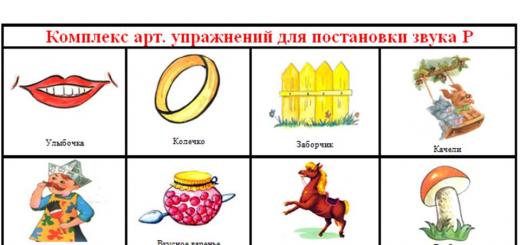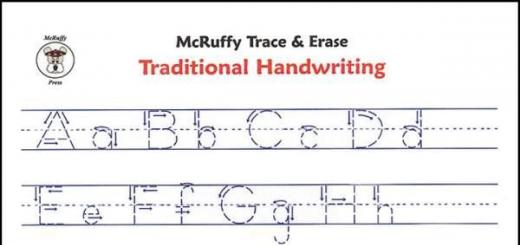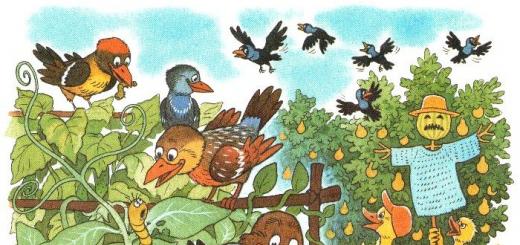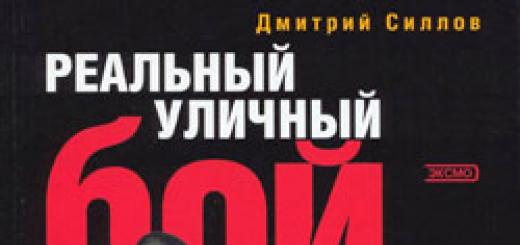Using interactive methods in computer science lessons
under the conditions of the Federal State Educational Standard
Interactive learning is a special form of organization educational process, the essence of which is the joint activity of students on the development of educational material, in the exchange of knowledge, ideas, methods of activity. Interactive activity in the classroom involves the organization and development of dialogue communication, which leads to mutual understanding, interaction, to the joint solution of common, but significant tasks for each participant.
The main goals of interactive learning:
- stimulation of educational and cognitive motivation;
- development of independence and activity;
- education of analytical and critical thinking;
- formation of communication skills
- self-development of students.
A modern lesson within the framework of the Federal State Educational Standard is a lesson in which it is necessary to use modern technologies, various methods and forms of work.
One of the technologies capable of solving the tasks set in the new standards iscritical thinking development technology,
Critical thinking technology allows you to: combine
- organize independent work in the classroom;
- involve each student in the learning process;
- develop in students positive attitude to intellectual creative activity;
- increase the level of self-organization of students;
- master rational methods of self-education;
- stimulate mental activity and develop cognitive activity;
- develop key competencies that are personally significant for students skills and abilities.
The technology for the development of critical thinking is an integral system that forms the skills of working with information through reading and writing. It is a set of various techniques aimed at motivating the student, subconsciously encouraging him to research, creative activity, providing him with conditions for comprehending the material and helping to generalize the acquired knowledge.
The main stages of the lesson when using technology " Critical thinking»:
Call stage.
The stage of comprehension.
stage of reflection.
Technological stages | Activity teachers | Activity students | Possible tricks and methods |
|||
I stage (phase) Call (evocation): Updating existing knowledge; Awakening interest in obtaining new information; Setting the student's own learning goals. | It is aimed at challenging students' existing knowledge on the issue under study, activating their activities, motivating them to further work. | The student “remembers” what he knows about the issue being studied (makes assumptions), systematizes information before studying new material, asks questions that he wants to get answers to. | Making a list of "known information": story-guessing by keywords; systematization of the material (graphic): clusters, tables; true and false statements; confused logical chains; brain attack; problem questions, "thick" and "thin" questions, etc. |
|||
Information received at the call stage is listened to, recorded, discussed. Work is carried out individually, in pairs or groups. |
||||||
II stage Understanding the content (realization of meaning): Getting new information; Adjustment of the student's learning goals. | Aimed at maintaining interest in the topic while direct work with new information, gradual progress from knowledge of the "old" to the "new" | The student reads (listens) the text using the active reading methods proposed by the teacher, makes notes in the margins or takes notes as he comprehends new information | Active Reading Methods: "insert"; "fishbone"; "ideal"; maintaining various records such as double diaries, logbooks; search for answers to the questions posed in the first part of the lesson |
|||
At the stage of comprehension of the content, direct contact with new information is carried out (text, film, lectures, paragraph material). Work is done individually or in pairs. Two elements must be present in group work - individual search and exchange of ideas, and personal search will certainly precede the exchange of opinions. |
||||||
III. Reflection: Reflection, the birth of new knowledge; Setting new learning goals for the student. | The teacher should: return students to their original assumption notes; make changes; give creative, research or practical tasks based on the information studied | Students correlate "new" information with "old" information, using the knowledge gained at the content comprehension stage. | Filling in clusters, tables. Establishing causal relationships between blocks of information. Return to keywords, true and false statements. Answers to the questions posed. Organization of oral and written round tables. Organization of various types of discussions. Writing creative papers. Research on individual issues of the topic, etc. |
|||
At the stage of reflection, analysis, creative processing, and interpretation of the studied information are carried out. Work is carried out individually, in pairs or in groups. |
||||||
Application of technology for the development of critical thinking in informatics lessons
Many lessons for learning new material begin with the “Basket” technique, the main ideas of the upcoming lesson are demonstrated on the board or displayed through the projector.
For example, in the study lesson Linear algorithm»You can invite students to express how they think which algorithm can be called linear, give examples. In the lesson of studying the “Cycle”, suggest suggesting what a cycle is, what examples of cyclic actions they can give.
Figure 1. An example of using the "Basket" technique
Grade: 7
Information and its properties.
The ZUH mechanism is used (I know, I know, I want to know, or I have a question). Individual work.
Table 1.
An example of using the ZUH reception
I know | Learned new | I want to know more. Have a question? |
Information is a message that people pass on to each other. It is contained in books, in the sounds around us, instrument readings, etc. | Information as a signal. Signals are either discrete or continuous. Types of information: visual, gustatory, tactile, olfactory. A person receives the main information visually 80-90%. Information has its own properties: objectivity, reliability, completeness, relevance, clarity. | How do the blind get information? How to check the information for accuracy? Do all properties have to hold for any kind of information? |
In each of the columns it is necessary to post the information received during the lesson. The "Marking table" technique allows the computer science teacher to control the work of each student in the lesson, his understanding and interest in the topic being studied. You can refer to this table several times per lesson. At the Challenge stage, the first column is filled in, at the Implementation stage, the second column, and at the Reflection stage, the third. Here, for example, what marking tables were compiled by the guys in some lessons.
Grade: 9
Topic: Algorithms and performers.
Reception "Cluster". Group work.
On the search research phase The class is divided into groups (5 people each).
Task: make a cluster based on the study of the textbook material. Also, along with the compilation of the cluster, students make a list of questions. Then the groups present their work, discuss the questions that have arisen (all activities are carried out between students, the teacher acts as a coordinator; members of other groups can answer the questions that have arisen, turning to the teacher in case of difficulty).
A cluster is a graphical organization of material that shows the semantic fields of a particular concept. Clustering allows students to think freely and openly about a topic. The student writes down the key concept in the center of the sheet, and from it draws ray arrows in different sides, which connect this word with others, from which, in turn, the rays diverge further and further.
It is convenient to use the cluster technique as an intermediate assessment of students' work, their understanding of the concepts considered. So, for example, before moving on to getting to know the Robot performer, you can ask the guys to depict the connection with all the concepts studied, starting from the keyword Algorithm (at the same time, this cluster can be accessed throughout the course, supplementing it with new components).
Figure 2. An example of using the "Cluster" technique
Grade: 9
Topic: Information technology and society.
Reception "Zigzag". Group work.
At the search and research stage, the class is divided into groups (4 people each).
Stage 1. The group is assigned numbers from 1 to 4.
Stage 2. Students are seated at the tables in accordance with the chosen number, in the group they study the material of the textbook, draw up reference diagrams:

Figure 3. Scheme of placement of groups of students
1 table . Prehistory of computer science;
2 table . History of numbers and number systems;
3 table. History of computers;
4 table . History of software and ICT.
Stage 3. Return to home groups, take turns telling new material- mutual learning.
Grade: 9
Topic: Ways to search the Internet.
Reception "Research project". Individual work.
At the stage of reflection, the teacher invites students to write in a notebook a question or topic that they would like to know more about. Homework: Search the Internet for an answer to your question. Analyze efficiency search engines(at least three), which of them is personally more preferable for them, justify your answer point by point:
1. What search engines do you use most often? Why do you give preference to them?
2. Write down the advantages and disadvantages of the chosen search engines.
3. Which of the selected search engines gave you the best answer to your question? Make conclusions about the work done.
"Brainstorm"
When working, pay attention to the hierarchy of questions that accompany each stage of the Brainstorm:
Level I - what do you know? II level - how do you understand it? (application of other knowledge, analysis) III level - application, analysis, synthesis
In addition to the well-known examples of the use of "Brainstorming" techniques, when students are asked to sequentially answer questions of different levels
For example:
Level I - Give examples of performers; Level II - What algorithms do your performers perform? How are they similar and how do they differ?
Level III - Do we need performers?
Or:
Level I - What cyclical algorithms do you encounter every day? Level II - Do you always know the number of repetitions in your cycles in advance? Level III - What would happen if the cycles disappeared from our lives?
In computer science lessons, it is convenient to use this method to solve the following type of problems:
Reception "Basket" of ideas, concepts, names ...
This is a method of organizing individual and group work students at the initial stage of the lesson, when they are updating their experience and knowledge. It allows you to find out everything that students know or think about the topic under discussion. On the board, you can draw a basket icon, in which everything that all students together know about the topic being studied will be collected.
Many lessons for learning new material begin with the “Basket” technique, the main ideas of the upcoming lesson are demonstrated on the board or displayed through the projector. For example, in the lesson of studying the “Linear Algorithm”, you can invite students to express how they think which algorithm can be called linear, give examples. In the lesson of studying the “Cycle”, suggest suggesting what a cycle is, what examples of cyclic actions they can give.
Inverted logic circuits (link a sequence of information elements in the desired sequence)
Here are some examples of using this technique in the classroom.
Breakdown into clusters (building a logograph - highlighting blocks of ideas)
cluster - this is a graphic organization of the material, showing the semantic fields of a particular concept. The word cluster in translation means a beam, a constellation. Clustering allows students to think freely and openly about a topic. The student writes down a key concept in the center of the sheet, and from it draws arrow-rays in different directions, which connect this word with others, from which, in turn, the rays diverge further and further.
It is convenient to use the cluster technique as an intermediate assessment of students' work, their understanding of the concepts considered. So, for example, before moving on to getting to know the Robot performer, you can ask the guys to depict the connection with all the concepts studied, starting from the keyword Algorithm (at the same time, this cluster can be accessed throughout the course, supplementing it with new components). I will give several examples of clusters created by the guys during the study of this course.
Reception "Marginal notes" (insert) ("v" - I thought so, "+" - new information, "+!" - very valuable information, "-" - I have it differently, "?" - not very clear, I'm surprised)
This technique requires the student not the usual passive reading, but active and attentive. It obliges not just to read, but to get a grasp of the text, to track own understanding in the process of reading a text or perceiving any other information. In practice, students simply skip what they don't understand. And in this case, the marking “question” obliges them to be attentive and note the incomprehensible. The use of markers makes it possible to relate new information to existing representations.
A very convenient technique when a lesson needs to cover a large amount of material, especially when it is of a theoretical nature. Since students work with workbooks, this is quite easy to do, this technique will work especially well in lessons on studying topics such as Auxiliary Algorithm, Conditions in the Robot Language, Variables, Input, Data Output.
Reception "Cube"
In computer science, many problems have several solutions, and the choice of the optimal possible solution depends on the criteria that we impose on the solution of the problem.
So, let's imagine that the cube is a certain condition of the problem, and its faces are possible ways her decisions. This technique can be implemented both individually and in groups.
You can see examples of such tasks below:
Sinkwain - a way of creative reflection - a "poem" written according to certain rules
Acquaintance with syncwine is carried out according to the following procedure:
1. The rules for writing syncwine are explained.
2. Several syncwines are given as an example.
3. The theme of the syncwine is set.
4. The time for this type of work is fixed.
5. Variants of syncwines are heard at the request of the students.
Teacher
soulful, open
Loving, seeking, thinking
Lots of ideas, little time
Vocation
Or:
Teacher
Fussy, noisy
Explains, explains, waits
When will this torture end?
poor guy
Syncwines are useful to the student as a tool for synthesizing complex information. To the teacher - as a cut of the assessment of the conceptual and vocabulary of students. Sinkwain - sums up information, lays out complex ideas, feelings and ideas in a few words.
You can use syncwines when studying any subject.
The use of syncwines is possible in virtually every lesson, both at its beginning, as an initial reflection, and as a completion of the lesson.
I will give a few examples of syncwines written by students while studying a computer science course in the 6th grade.
Cycle
complex, different
Repeats, works, loops
You can't peel potatoes without a cycle
Important
Or:
Fork
full, abbreviated
proposes, chooses, decides
Gotta choose the right path
Problem
Essay Writing Reception
The meaning of this technique can be expressed in the following words: "I write in order to understand what I think." This is a free letter on a given topic, in which independence, manifestation of individuality, debatability, originality in solving a problem, and argumentation are valued. Usually an essay is written right in the class after discussing the problem and takes no more than 5 minutes. In the lessons within the framework of this program, this technique is convenient to use in terms of final reflection, when an important educational topic has been considered or a serious problem has been solved, as an option when there is not enough for oral reflection at the end of the lesson.working hours .
There are a great many techniques for developing critical thinking, their use in the classroom is also not limited. Lessons using such techniques make the lessons more entertaining and productive, and also give the teacher a broad picture of the level of awareness and understanding of the material being studied by the students.
Digital educational resources complement the traditional technology of teaching a school subject or its individual sections and topics. Contain a clearly structured educational information in text form, a lot of visual images in the form of diagrams, figures, tables, video clips, equipped with animation and sound effects.
To date, the introduction of ICT is carried out in the following areas:
- 1. building a lesson using software multimedia tools:
training programs and presentations, electronic textbooks, videos. - 2. implementation of automatic control:using ready-made tests, creating your own tests using test shells.
- 3. organizing and conducting laboratory workshops with virtual
models. - 4. processing of the results of the experiment.
- 5. development of methodological software.
- 6.
use of Internet resources.
7. communication technologies:distance olympiads, distance learning, network methodical association.
Methodological materials, thematic collections, software tools for support learning activities and organization of the educational process.
LearningApps.org is a Web 2.0 application to support learning and teaching through interactive modules. Existing modules can be directly included in the training content, and they can also be modified or created online. The goal is also to collect interactive blocks and make them available to the public. Such blocks (so-called applications or exercises) are not included for this reason in any programs or specific scenarios. They have their own value, namely Interactivity.
website http://standard.edu.ru )
The use of DER in the classroom is possible in various forms:
Interactive (interaction) - alternate statements (from the issuance of information to the action taken) of each of the parties. Moreover, each statement is made taking into account both the previous own statements and the statements of the other side;
Multimedia - representation of resources and processes not by a traditional textual description, but by means of photos, videos, graphics, animation, sound;
Modeling - modeling of real resources and processes for the purpose of their research;
Sociability - the possibility of direct communication, the efficiency of providing information, monitoring the state of the process;
Productivity - automation of uncreative, routine operations that take a lot of time and effort from a person. Quick search information by keywords in the database, access to unique reference and information publications.
The reform of the national school, which has been going on for more than a decade, has entered a new round. Today we can say that the reality of the transformations outlined in the school largely depends on the reality wide application information and communication technologies (ICT). However, the process of informatization is not only providing schools with computer technology, but also solving content problems, introducing new pedagogical technologies, new methods and organizational forms academic work.
Federal component state standard, developed taking into account the main directions of modernization of education, is focused "not only on the knowledge, but primarily on the activity component of education, which allows you to increase the motivation for learning, to the greatest extent to realize the abilities, opportunities, needs and interests of the child" (1). Therefore, it is no coincidence that one of the main goals of studying the subject "Informatics and ICT" at the level of general education is the development of students' cognitive activity.
In our work, we, teachers, pay special attention to the problem of creating and increasing motivation to study computer science at school.
In practice, when studying any school discipline, you can use words like:
“In modern society, it is impossible to live without knowledge of physics (computer science, chemistry, biology, history, ... - you can substitute any subject from the school schedule here).” But in reality, children see that many poorly educated people live much better than teachers and university professors. So this method of creating motivation is ineffective.
But children have intrinsic motivation to learn computer science. Although occasionally, but from students you can sometimes hear the phrase “Why do I need computer science? "I'm not going to be so-and-so." This usually happens when it is necessary to study the mathematical aspects of computer science (theory of algorithms, mathematical logic, calculation methods, etc.).
The motive for studying computer science, of course, is primarily an interest in a computer. He fascinates children with the secret of his power and the demonstration of new possibilities. He is ready to be a friend and helper, he is able to entertain and connect with the whole world.
However, every day, for most children, the computer becomes actually a household appliance and loses its mysterious halo, and with it the motivational force.
We noticed that, despite the declarations of some students, “I will not teach this because it will never be needed”, they sound much more often than “I will not teach because it is not interesting”. Thus, we took into account the fact that in creating motivation, interest always takes precedence over pragmatics.
Development of cognitive activity of students in informatics lessons.
Factors that shape the cognitive activity of students can be built in the following chain:
Motives determine the cognitive interests of students and their selectivity, the independence of learning, ensure its activity at all stages.
Over the past few years, the motives for studying the subject have changed. The presence of a large number of interesting ready-made software products reduced the desire of students for theoretical computer science (information theory, the foundations of logic, computer hardware, programming). Independent development of game programs, the ability to perform some technological operations creates the illusion for many students that they know everything and they have nothing to learn in the lesson. On the other hand, the need to study computer science after graduation from school with further education is a positive internal motive.
Given that the motives of students are formed through their needs and interests (Need ® Interest ® Motive), the teacher should direct all efforts to the development of students' cognitive interests. Interest is the only motive that supports daily work in a normal way, it is necessary for creativity, no skill is formed without a sustained cognitive interest. Raising a sustainable cognitive interest is a long and complex process. We need a system of strictly thought-out methods leading from curiosity to interest, from unstable interest to an ever more stable, deep cognitive interest, which is characterized by tension of thought, effort of will, manifestation of feelings, active search, aimed at resolving cognitive tasks, i.e., to such an interest that becomes a property of the individual.
Development cognitive interests at the lessons of informatics and ICT, I provide, every hour I set myself and try to complete the following tasks:
types and forms of conducting a lesson, knowledge control (excluding the effect of "addiction", template);
active use of forms of independent work of students, self-control, mutual control;
the art of the teacher as a lecturer, orator;
the art of the teacher in communicating with students (using different styles, positions, roles);
creating a favorable psychological climate
Consider some techniques that allow you to activate the cognitive activity of students in the lessons of computer science and ICT.
Reception first: an appeal to the life experience of children.
The reception consists in the fact that the teacher discusses with the students well-known situations, the understanding of the essence of which is possible only when studying the proposed material. It is only necessary that the situation was really vital, and not far-fetched.
So, when studying topics on Databases as shining example we can cite the following situation - the purchase of a product. First, together with the children, you need to decide on the type of product to be purchased. For example, it will be a monitor. Then the question of its technical characteristics is decided (we note another advantage of such a conversation - the children imperceptibly repeat at the same time the previously studied material from the topic “PC hardware”). Next, you need to consider all the possibilities of acquiring a monitor with the characteristics named by the children. The options offered by children are very diverse, but such a method will certainly sound like searching for a company specializing in sales of office equipment via the Internet. Thus, it is possible to search for specific information in databases, which, by the way, is the main topic of the lesson.
I would like to note that the appeal to the life experience of children is always accompanied by an analysis of their own actions, their own state, sensations (reflection). And since these emotions should only be positive, it is necessary to impose restrictions on the choice of what can be used to create motivation. Allowing children to get carried away talking about an idea that has arisen can easily lead to losing the main direction.
In addition, appealing to the experience of children is not only a technique for creating motivation. More importantly, students see the applicability of the knowledge they receive in practical activities. It is no secret that for many school disciplines, students do not have the slightest idea how they can apply the knowledge they receive.
Technique Two: Creating a Problem Situation or Resolving Paradoxes
It is undeniable that for many of us this technique is regarded as universal. It consists in the fact that students are faced with a certain problem, overcoming which, the student masters the knowledge, skills and abilities that he needs to learn according to the program. We think that the creation of a problematic situation does not always guarantee interest in the problem. And here you can use some paradoxical moments in the described situation.
Example1:
Lesson topic:Computer modeling of physical processes (grade 8)
Target: introduce concepts computer model and computer experiment. …
Brief teacher's story:
Each of you more than once fell under the warm, cheerful summer rain. Or under the autumn drizzle. Let's estimate the speed of a drop near the Earth's surface that has fallen from a height of 8 km. In physics lessons, you learned the formula for the speed of a body when it moves in a gravity field, if the initial speed was zero: V = root (2gh), that is: speed = root (2 * acceleration * height)
Students count and get speed = 400 m/s
But a drop flying at such a speed is like a bullet, its impact would pierce through the window pane. And this is not happening. What's the matter?
There is a paradox. How to solve it is usually interesting to everyone.
As a paradoxical situation, we also use sophistry.
You, of course, know that sophisms are deliberate errors in reasoning, with the aim of confusing the interlocutor.
Example2:
2 x 2 = 5.
Proof:
We have a numerical identity 4:4=5:5
Let's take out the common factor 4(1:1)=5(1:1)
The numbers in parentheses are equal, they can be reduced,
We get: 4=5 (!?)
Paradox…
Also, the deliberate creation of a problem situation in the title of the topic of the lesson “works” very effectively. “How to measure the amount of information”, in our opinion, is much more interesting than the dull “Information measurement unit”. “How calculations are implemented in a computer” - instead of: “The logical principles of a computer”. “What is an algorithm” - instead of the usual “Concept of an algorithm”, etc.
The third technique: a role-playing approach and, as a result, a business game.
In this case, the student (or group of students) is invited to act as one or another actor, for example, the formal executor of the algorithm. The performance of the role forces one to focus precisely on those conditions, the assimilation of which is the learning goal.
The use of such a form of lesson as a business game can be considered as the development of a role-playing approach. In a business game, each student has a well-defined role. The preparation and organization of a business game requires comprehensive and thorough preparation, which in turn guarantees the success of such a lesson with students.
It is always more interesting to play and to everyone than to study. After all, even adults, playing with pleasure, as a rule, do not notice the learning process. Usually, business games are conveniently carried out to solve problems of an economic profile. This is what we do when conducting integrated lessons of IWT + Economics.
The fourth technique: solving non-standard tasks for ingenuity and logic.
In another way, we call this kind of work "Breaking our heads"
Tasks of this nature are offered to students either as a warm-up at the beginning of the lesson, or for relaxation, changing the type of work during the lesson, and sometimes for additional solutions at home. In addition, these tasks make it possible to identify gifted children.
Here are some of these tasks:
Example1. Caesar's cipher
This encryption method is based on replacing each letter of the text with another by shifting the alphabet from the original letter by a fixed number of characters, and the alphabet is read in a circle. For example, the word byte when shifted two characters to the right, it is encoded as a word gvlt.
Unscramble the word NULTHSEOUGCHLV encoded with a Caesar cipher. It is known that each letter of the source text is replaced by the third letter after it. (Answer: Cryptography- the science of the principles, means and methods of converting information to protect it from unauthorized access and distortion.)
Example 2
When studying programming, we offer a poem written in the 60s by the programmer Markov S.A., in which it is necessary to count the number of words related to the syntax of the programming language (reserved words, operator names, types of values, etc.)
Start bright spring
Forest greenarrays
Blossom.AND lindens,And aspens
AND ate thoughts are clear.
Yourselfappropriated this May
Rights to clothe with leavesbranches ,
AND whole a month in the showerlabels
He casually places...
AND easy to writeline ,
AND brushes are torn on the sketchbook,
leavingFalse in disguisetruths ,
And I tell her:till !
Example3. Classical task: “tea - coffee”
The values of two quantities a and b are given. To exchange their values.
The solution “on the forehead” a = b, b = a will not give a result. How to be?
And since there is an exchange of the contents of two cups, one of which contains coffee, and the other - tea. Need a third cup! That is, a third auxiliary variable is required. Then: c=a, a=b, b=c.
But it turns out that the third variable can not be used. Usually children say: “It can't be!” but it turns out, maybe, and even in several ways, for example: a=a+b, b=a-b, a=a-b.
Beautiful, is not it?! There are at least 7 ways that we suggest children find on their own. And at the same time solve the following problem: given the values of three variables a, b, c. Compose a program after which the value b will have the value a , c=b, a=c. Additional variables do not apply. How many ways will children find?!
Fifth technique: games and contests
We all know how difficult it is to keep a child's attention during a lesson or a couple. To solve this problem, we offer game and competitive situations of the following nature:
Example 1: The game “Believe it or not”
Do you believe that...
Microsoft founder and CEO Bill Gates did not receive higher education(Yes)
There were first versions of personal computers that did not have a hard disk (yes)
In England there are cities Winchester, Adapter and Digitizer (no)
In addition to the 3.5' and 5.25' floppy disks, 8' floppy disks were previously used.
Example2. Competition “Look for answers in the given text”
Children are given texts in which some successive letters of several words form terms related to computer science and computers. For example,
"This op process nitologists call migration”
“This old mod em I inherited from my grandmother”
“He always had pas cal coolers”
As a reward for the best results of students' work in the lesson, we offer surprises - hidden games built into office programs. The process of launching such games also helps students to master the skills of working with any office program more deeply.
Sixth technique: crosswords, crossword puzzles, puzzles, creative essays, etc.
Such methods of knowledge control, which are familiar to children (and many teachers!) as control, independent work, dictations, etc., cause them discomfort, excitement, which affects the results.
You can check the knowledge of students by offering them work both in guessing crossword puzzles and in developing them on their own. For example, after studying the “Test Editor” section, as a final work, students need to create a crossword puzzle on one of the topics in this section using a table. A similar kind of work can be done with the help of spreadsheets.
Also very effective in the junior and middle level is such a type of work as writing a fairy tale., a fantastic story or story, the main characters of which may be computer devices, programs, etc. studied in the lessons.
Types and forms of the lesson also play an important role. Once, with the help of a simple ten-minute game, I managed to awaken the real in my students, and at the same time achieve the didactic goals of self-control and self-esteem. The study of operations with files and folders is considered by teachers and students an easy topic. But further practice shows that students are completely unable to real life use the "Search for files" operation. I had for this operation and a smallset out the theory in the problematic version “Did you lose the file ?!”, and come up with a small game - “Secret”. Each student writes a message at his computer in a text editor, and then hides it in any folder (as in a children's game they hide the "Secret"). The path to the file (here is an update, which is also not very common in computer science courses) is written in a notebook. A note is written on a separate sheet of paper, in which the file search attributes are indicated, i.e. what is known about him. After that, the students change places, move in a circle. They read the notes left and use the search engine to search for the file. Those who found it, write down the path of the found file, read the message. It turned out that finding the file is just a matter of honor for everyone. And how much joy it was when the file was found, and fun when it was read. But there were also "wrong" notes. Then the student could not find the file and often "in his own way" expressed to the previous comrade what he thinks about him. But there were no offenses, since everyone was already interested in “How to find such a file?” And this has already been solved together, because finding a file about which almost nothing is known is also a solvable task.
Project work allows students acquire knowledge and skills in the process of planning and performing gradually more complex practical tasks of the project. When organizing project work, I try to subordinate the maximum number of stages and tasks of the project to the didactic goals of educational work. Those. I try to ensure that project work does not distract students from passing through the program material, solving the necessary range of practical problems, and also does not lead to a significant increase in the teaching load.
Students do the following design work: "Review of the statement" (text editorMSWORD), “Nature has no bad hikes” (spreadsheetMSexcel), "My database" (DBMSMSAccess), “Meet by clothes” (comparative analysis of operating systems)
The development of students' creative abilities and the impact on the process of creative self-development should take place in an atmosphere of psychological comfort, trust in the teacher, with whom you can discuss your problems and difficulties, identify real opportunities for spiritual and intellectual growth. Showing a kind, respectful attitude towards students, I form in them the desire for self-education, self-education, self-determination through self-knowledge.
The analysis of this problem allows us to draw general conclusions and practical recommendations:
Success in the work on the development of cognitive activity largely depends on the nature of the relationship between the teacher and students. A positive result will be only if these relations are of a positive nature of mutual understanding and respect.
In his activity, the teacher must take into account the contradictory nature of the process of cognition. A constantly occurring contradiction in the process of cognition is the contradiction between the individual experience of students and the acquired knowledge. This contradiction creates good prerequisites for creating problem situations as a pedagogical condition for the development of cognitive activity.
The teacher must be able to highlight the dominant motives. Realizing them, he can have a significant impact on the motivational sphere of students.
Working on the development of cognitive activity of students, the teacher should pay much attention to the problem of cognitive interest. Acting as an external stimulus to learning, cognitive interest is the strongest means of developing cognitive activity. The art of the teacher is to make the cognitive interest for students personally significant and sustainable.
An important pedagogical condition for the development of cognitive activity is the involvement of students in independent work. When teaching to learn independently, the teacher should strive to ensure that the self-educational work of students is characterized by purposefulness and consistency.
To solve the problem of developing the cognitive activity of students, it is important that they not only receive ready knowledge how many have been rediscovered. At the same time, the task of the teacher is to arouse the attention of students, their interest in learning topic, to strengthen cognitive activity on this basis. It is desirable that, through the widespread use of independent work, the teacher strives to ensure that the problem is posed by the students themselves. It is also important that the teacher be able to determine and implement the optimal degree of difficulty of the problem situation (its difficulty and, at the same time, feasibility).
In the complex of pedagogical conditions and means of developing the cognitive activity of students, the content of the studied material is decisive. It is the content of the subject that is one of the leading motives for the development of cognitive interest among schoolchildren. The selection of the content of educational material should be made taking into account the interests of students. When selecting the content of the material, it is necessary to take into account its prospects, practical and personal significance for students, and relevance.
To solve the problem of developing the cognitive activity of students, it is important to use active teaching methods that are adequate to the content of the material. In this case, it is possible to teach students to apply their knowledge in new and unusual situations, i.e. develop elements of creative thinking.
Emphasizing the merits of our proposed conditions for the development of students' cognitive activity, it should be noted that such training cannot completely replace the traditional information-communicating one. A significant part of the knowledge, especially when the educational material is quite complex, can and should be obtained by students using traditional methods. Our study showed that success in solving the problem of developing students' cognitive activity lies in the optimal combination of innovative and traditional teaching methods.
2014-2015 academic year
The reform of the national school, which has been going on for more than a decade, has entered a new round. Today we can say that the reality of the transformations outlined in the school largely depends on the reality of the widespread use of information and communication technologies (ICT). However, the informatization process is not only providing schools with computer technology, but also solving content problems, introducing new pedagogical technologies, new methods, forms and methods of educational work.
The federal component of the state standard, developed taking into account the main directions of the modernization of education, is focused "not only on the knowledge, but primarily on the activity component of education, which makes it possible to increase the motivation for learning, to realize the abilities, opportunities, needs and interests of the child to the greatest extent." Therefore, it is no coincidence that one of the main goals of studying the subject "Informatics and ICT" at the level of general education is the development of students' cognitive activity.
The goal of an informatics and ICT teacher is to promote the formation of a personality capable of living in an information society.
Method - a way of joint activity of the teacher and the student in order to solve certain problems.
Classification of teaching methods.
One of the acute problems of modern didactics is the problem of classification of teaching methods. At present, there is no single point of view on this issue. Due to the fact that different authors base the division of teaching methods into groups and subgroups on different signs, there are a number of classifications.
The earliest classification is the division of teaching methods into the methods of the teacher's work (story, explanation, conversation) and the methods of work of students (exercises, independent work).
A common is the classification of teaching methods according to the source of knowledge. According to this approach, there are:
a) verbal methods (the source of knowledge is the oral or printed word);
b) visual methods (observable objects, phenomena, visual aids are the source of knowledge);
c) practical methods (students gain knowledge and develop skills by performing practical actions).
Let's take a closer look at this classification.
VERBAL METHODS. Verbal methods occupy a leading place in the system of teaching methods. Verbal methods are divided into the following types: story, explanation, conversation, discussion, lecture, work with a book.
Work with textbook and book is the most important teaching method. There are a number of techniques for independent work with printed sources. The main ones are:
- note-taking
- Drawing up a text plan
- Thesis
- Quoting
-Annotation
- Reviewing
-Compilation of a formal-logical model
-Compilation of a thematic thesaurus
The second group according to this classification is visual teaching methods.
VISUAL METHODS. Visual teaching methods are understood as such methods in which the assimilation of educational material is significantly dependent on the visual aids and technical means used in the learning process. Visual methods are used in conjunction with verbal and practical teaching methods.
Visual teaching methods can be conditionally divided into two large groups: the method of illustrations and the method of demonstrations.
M illustration method involves showing students illustrative aids: posters, tables, pictures, maps, sketches on the board, etc.
Demo method usually associated with the demonstration of films, filmstrips, etc.
PRACTICAL METHODS. Practical teaching methods are based on the practical activities of students. These methods form practical skills and abilities. Practical methods include exercises, laboratory and practical work.
Currently, the most common are the following active learning methods:
practical experiment ;
project method - a form of organization of the educational process, focused on the creative self-realization of the student's personality, the development of his intellectual and physical capabilities, volitional qualities and creative abilities in the process of creating new products with objective or subjective novelty, having practical significance;
group discussions - group discussions on a specific issue in relatively small groups of students (from 6 to 15 people);
brainstorm - a specialized method of group work aimed at generating new ideas, stimulating creative thinking each participant;
business games - a method of organizing the active work of students, aimed at developing certain recipes for effective educational and professional activities;
role-playing games - a method used to acquire new knowledge and develop certain skills in the field of communication. A role-playing game involves the participation of at least two “players”, each of whom is invited to conduct targeted communication with each other in accordance with a given role;
basket method - a method of training based on imitation of situations. For example, a student is offered to act as a guide to a museum of computer technology. In the preparation materials, he receives all the necessary information about the exhibits presented in the hall;
trainings - training, in which, in the course of living or modeling specially given situations, students have the opportunity to develop and consolidate necessary knowledge and skills, to change their attitude to their own experience and approaches used in the work;
training using computer training programs ;
Let's take a look at some of the techniques that allow you to activate cognitive activity students in the lessons of informatics and ICT.
Reception first: an appeal to the life experience of children.
The reception consists in the fact that the teacher discusses with the students well-known situations, the understanding of the essence of which is possible only when studying the proposed material. It is only necessary that the situation was really vital, and not far-fetched.
So, when studying topics on Databases, the following situation can be cited as a vivid example - the purchase of a product. First, together with the children, you need to decide on the type of product to be purchased. For example, it will be a monitor. Then the question of its technical characteristics is decided (we note another advantage of such a conversation - the children imperceptibly repeat at the same time the previously studied material from the topic “PC hardware”). Next, you need to consider all the possibilities of acquiring a monitor with the characteristics named by the children. The options offered by children are very diverse, but such a method will certainly sound like searching for a company specializing in sales of office equipment via the Internet. Thus, it is possible to search for specific information in databases, which, by the way, is the main topic of the lesson.
I would like to note that the appeal to the life experience of children is always accompanied by an analysis of their own actions, their own state, sensations (reflection). And since these emotions should only be positive, it is necessary to impose restrictions on the choice of what can be used to create motivation. Allowing children to get carried away talking about an idea that has arisen can easily lead to losing the main direction.
Technique Two: Creating a Problem Situation or Resolving Paradoxes
It is undeniable that for many of us this technique is regarded as universal. It consists in the fact that students are faced with a certain problem, overcoming which, the student masters the knowledge, skills and abilities that he needs to learn according to the program. We think that the creation of a problematic situation does not always guarantee interest in the problem. And here you can use some paradoxical moments in the described situation.
Also, the deliberate creation of a problem situation in the title of the topic of the lesson “works” very effectively. “How to measure the amount of information”, in our opinion, is much more interesting than the dull “Information measurement unit”. “How calculations are implemented in a computer” - instead of: “The logical principles of a computer”. “What is an algorithm” - instead of the usual “Concept of an algorithm”, etc.
The third technique: a role-playing approach and, as a result, a business game.
The use of such a form of lesson as a business game can be considered as the development of a role-playing approach. In a business game, each student has a well-defined role. The preparation and organization of a business game requires comprehensive and thorough preparation, which in turn guarantees the success of such a lesson with students.
It is always more interesting to play and to everyone than to study. After all, even adults, playing with pleasure, as a rule, do not notice the learning process. Usually it is convenient to conduct business games as a repetition of the material.
The fourth technique: solving non-standard tasks for ingenuity and logic.
In another way, we call this kind of work"Breaking our heads"
Tasks of this nature are offered to students either as a warm-up at the beginning of the lesson, or for relaxation, changing the type of work during the lesson, and sometimes for additional solutions at home. In addition, these tasks make it possible to identifygifted children.
Here are some of these tasks:
Example1. Caesar's cipher
This encryption method is based on replacing each letter of the text with another by shifting the alphabet from the original letter by a fixed number of characters, and the alphabet is read in a circle. For example, the wordbyte when shifted two characters to the right, it is encoded as a wordgvlt.
Unscramble the wordNULTHSEOUGCHLV encoded with a Caesar cipher. It is known that each letter of the source text is replaced by the third letter after it. (Answer:Cryptography - the science of the principles, means and methods of converting information to protect it from unauthorized access and distortion.)
Example 2
When studying programming, we offer a poem written in the 60s by the programmer Markov S.A., in which it is necessary to count the number of words related to the syntax of the programming language (reserved words, operator names, types of values, etc.)
Start bright spring
Forest green arrays
Blossom. AND lindens, And aspens
AND ate thoughts are clear.
Yourself appropriated this May
Rights to clothe with leaves branches ,
AND whole a month in the shower labels
He casually places...
AND easy to write line ,
AND brushes are torn on the sketchbook,
leaving False in disguise truths ,
And I tell her: till !
Example3. Classical task: “tea - coffee”
The values of two quantities a and b are given. To exchange their values.
Solution: a = b , b = a will not give a result. How to be?
And since there is an exchange of the contents of two cups, one of which contains coffee, and the other - tea. Need a third cup! That is, a third auxiliary variable is required. Then: c=a, a=b, b=c.
But it turns out that the third variable can not be used. Usually children say: “It can't be!”. It turns out that it can, and even in several ways, for example: a=a+b, b=a-b, a=a-b.
Fifth technique: games and contests
We all know how difficult it is to keep a child's attention during a lesson or a couple. To solve this problem, we offer game and competitive situations of the following nature:
Example 1: The game “Believe it or not”
Do you believe that...
Microsoft founder and CEO Bill Gates did not graduate (yes)
There were first versions of personal computers that did not have a hard disk (yes)
If the contents of two files are combined into one file, then the size of the new file may be less than the sum of the sizes of the two original files (yes)
In England there are cities Winchester, Adapter and Digitizer (no)
Example2. Competition “Look for answers in the given text”
Children are given texts in which some successive letters of several words form terms related to computer science and computers. For example,
“Thisop process nitologists call migration”
“This old comod em I inherited from my grandmother”
“He always hadpas cal coolers”
Sixth technique: crosswords, crossword puzzles, puzzles, creative essays, etc.
Such methods of knowledge control, which are familiar to children (and many teachers!) as control, independent work, dictations, etc., cause them discomfort, excitement, which affects the results.
You can check the knowledge of students by offering them work both in guessing crossword puzzles and in developing them on their own. For example, after studying the “Test Editor” section, as a final work, students need to create a crossword puzzle on one of the topics in this section using a table. A similar kind of work can be done with the help of spreadsheets.
Also very effective in the junior and middle level is such a type of work as writing a fairy tale. , a fantastic story or story, the main characters of which may be computer devices, programs, etc. studied in the lessons.
Project work allows studentsacquire knowledge and skills in the process of planning and performing gradually more complex practical tasks of the project. When organizing project work, I try to subordinate the maximum number of stages and tasks of the project to the didactic goals of educational work. Those. I try to ensure that project work does not distract students from passing through the program material, solving the necessary range of practical problems, and also does not lead to a significant increase in the teaching load.
Students perform the following project work: "My portfolio" (editorMSpowerpoint), "The use of tabular methods in various fields of knowledge" (spreadsheetMSexcel), "My database" (DBMSMSAccess), “Meet by clothes” ( comparative analysis operating systems and anti-virus programs)
Essay Writing Reception
"Internet. Friend or foe?
The answer to this difficult question is endless. And argue until hoarseness, who is right.
An example of a task for universal logical actions.
Five athletes participated in the running competition. Victor failed to take first place. Gregory was overtaken not only by Dmitry, but by another athlete who lagged behind Dmitry. Andrei reached the finish line not the first, but not the last either. Boris finished right behind Viktor.
Who ranked in the competition?
The main distinguishing feature of rational interactive teaching methods is the initiative of students in the educational process, which is stimulated by the teacher from the position of a partner-assistant. The course and result of training acquires personal significance for all participants in the process and allows students to develop the ability to independently solve problems.
The current stage of development of secondary education is characterized by an intensive search for something new in theory and practice. This process is due to a number of contradictions, the main of which is the inconsistency of traditional methods and forms of education and upbringing with new trends in the development of the education system, the current socio-economic conditions for the development of society, which have given rise to a number of objective innovation processes. The social order of society has changed in relation to high school: the school should contribute to the formation of a personality capable of creativity, conscious, independent determination of their activities, self-regulation, which ensures the achievement of the goal.
The main organizational form of education in secondary general education school is the lesson. But in the process of teaching computer science, you may encounter the following problems that can be solved traditional methods learning is very difficult
- difference in the level of knowledge and skills of schoolchildren in computer science and information technology; search for opportunities to fulfill the needs of students' interests through the use of a variety of information technologies.
Therefore, a lesson in informatics should not be just a lesson, but an “non-traditional lesson”. (An unconventional lesson is an impromptu training session, which has an unconventional, not established structure. I. P. Podlasy)
For example, Lesson - game
in the 5th grade "Journey to the planet Compik" (section "Computer device"). At the lesson, the guys collect puzzles (a picture with a drawn computer is cut), collect dominoes, solve puzzles.
Lesson - game
in the 6th grade "Executor". Students in a playful way work with the performer, give him commands that he must fulfill and achieve the goal.
Lesson - study in the 7th (mathematical) and in the 8th grade "Graphic editors". Students are invited to create drawings in vector and raster editors and carry out a series of actions, after which they fill out a table of their observations.
Lesson - study in the 7th grade "Saving images in various graphic formats using a raster editor." Students are invited to create a drawing in a raster editor and save it with a different extension, see what has changed, write down the conclusions on a piece of paper.
Lesson - conversation
in the 5th grade "Coding of information", "Visual forms of information". In these lessons, there is a dialogue between the teacher and the student, which allows students to be full participants in the lesson.
Lesson - lecture
used in senior grades 9 - 11. For example, "Computer Networks". Theoretical material is read, and then it is applied and consolidated in practice.
Lesson - test
in the 5th “Information. Forms of presentation of information”, 6th grade - “Information coding”, 7th grade - “Hardware and software”. These lessons are lessons - tests of previously studied material.
The most effective tools for any informatics lesson are visual aids: presentations for lessons, cards, posters, videos.
Studying in the same class, one program and one textbook, students can learn the material in different ways. It depends on the knowledge and skills with which the student comes to the lesson, on the enthusiasm, interest in the material, and on the psychological capabilities (perseverance, attentiveness, ability to fantasize, etc.) of children. Therefore, in the classroom, it is necessary to apply a differentiated approach to teaching and assessing students.
For example, students in grades 9-11 are given a list of tasks (Visual Basic, Pascal, Excel) and each of the students perform tasks at a pace that is close to them, while it does not delay other students in the class, or, for example, students in grades 5-6 given a multi-level task
The following methods help to track the level of knowledge of students: observation of work in the lesson, oral control, written verification of theoretical material, practical work, didactic tests.
I would like to dwell on some methods that make it possible to stimulate students to master new knowledge, to self-education.
Workshop
- This is a common task for all students in the class, performed on a computer. Preparation for the workshop and implementation takes place in one lesson. An assessment is given at the end of the lesson. The purpose of such work is to test the practical skills, skills of students, the ability to apply knowledge in solving specific problems. Students receive assignments for practical work as they study the material. Systematic work on the computer at computer science lessons is an important factor in the development of self-control skills in children, because when debugging programs and other tasks, the computer automatically fixes all the student's mistakes.
For example, it is necessary to build a graph of the function y=ax2+bx+c using ET Excel. From the mathematics course, students know that the graph of a function is a parabola, therefore, in the course of writing a program in Excel, we must also get a parabola, otherwise there is an error in the program.
Individual practical work
- mini-projects.
The content and volume of the course "Informatics and ICT" is based on the formation of information knowledge and is aimed at developing initiative, creativity, the ability to apply a research approach in solving various kinds of problems by all students. And here project-based learning with research teaching methods comes to the fore.
The basis of the project (research) activity of students is laid already in secondary school. In the middle link, initiation to project activities carried out through the performance of creative work using computer technology(Word, Excel, Power Point), as well as the preparation of reports and abstracts on the topics studied.
Practical significance project activity also consists in the formation of the ability to present one's work at conferences at the school, city, etc. levels. Therefore, a necessary stage in the implementation of the project is its protection, brainstorming. Children develop their communication skills. They are interested in seeing the work of other guys.
For example, the projects of 5th grade students "Creating cartoons" using the capabilities of Power Point programs and the Paint graphics editor.
A project by 8B students who, using the Power Point program, created a game resembling the TV game "Who Wants to Be a Millionaire?"
Currently, problem-based learning technologies are of great importance in informatics lessons.
The problem situation is one of the types of motivation of the educational process. It activates the cognitive activity of students and consists in finding and solving issues that require updating knowledge, analysis, and logical thinking. A problem situation can be created at all stages of learning: during explanation, consolidation, control.
One of the methodological methods of creating a problem situation is the teacher's setting specific questions that encourage students to make comparisons, generalizations, conclusions from the situation, and compare facts.
For example, the implementation of this technique in a practical lesson for solving problems using databases in the Access program (grade 9).
At the beginning of the lesson, the following situation is presented: “You have arrived in a foreign city. You can't get into a hotel. But your friend lives in this city. You know his last name, first name, patronymic and year of birth. To find out the address, you go to the information desk, which has a directory containing information about all the inhabitants of the city.
Question: What data do you think is included in this handbook?
Answer: Surname, initials of the person, year of birth, address.
The attention of students is drawn to the fact that if in a city several residents have the same initials and were born in the same year, then the computer will report the addresses of all.
Question: What will be the condition of the task?
Students, with the help of a teacher, compose a task and write down its condition: “The directory of data on the inhabitants of the city has the form: surname, initials, year of birth, address. Create a database, build a query that finds the address of the right person, if his last name, initials and year of birth are known.
Most commonly used problem learning and in programming lessons (grades 8-11). Students are invited to write a program to solve a mathematical, economic, etc. problem, but for this they need to remember formulas, language operators, arrange them in sequence, write a program on a computer, test it on the example of particular solutions. And the teacher accompanies this whole process, asking leading questions and directing students to right direction.
Not only lessons can improve the quality of teaching computer science, but also extracurricular activities, elective courses. For example, elective courses "Computer Design" (creating websites in HTML) - Grade 11, "Working in text Word editor"- Grade 6, "Creating presentations. Power Point" - grades 5-7.
Each student attending an extracurricular activity prepares a project (research work) on a topic of their choice. For example, here are some of the topics: (see illustrations).
The topic of creative tasks covers not only subject area"Informatics and ICT". Students present the most successful work at gymnasium, city, etc. competitions and conferences. For example, some of them:
- multimedia project "Seabed" (grade 5, laureate of the city festival of drawings and presentations); combined work of mathematics and computer science “Drawings on coordinate plane"(6th grade, III place - NPK gymnasium, II place - NPK city); combined work of mathematics and computer science "Using Visual Basic in solving indefinite equations" (grade 9, 1st place - NPK gymnasium, 1st place - Dubna University NPK); project-program “If there is no VB at hand” (grade 9, 1st place - NPK gymnasium, 1st place - NPK city, 3rd place - international Conference Serpukhov, III place - "Step into the Future", Moscow); creation of the website "Human Anatomy" (grade 11, 2nd place - NPK gymnasium, 2nd place - NPK city),
It is also possible to improve the quality of informatics lessons through interdisciplinary connections. For example, with lessons
- mathematics: solving problems using the coordinate method - grades 5, 6, plotting graphs and charts in ET Excel - grade 9; solution math problems in the programming environment Pascal, Visual Basic - 9, 10 classes; economics (solving simple economic problems using Excel and Visual Basic programming environment) - grades 9-10; works for boys: building a floor plan in the Paint graphic editor - grade 5, building drawings in the Compass vector editor - grade 7; Geography: Making Presentations Grade 7
This relationship enables students to visually see the significance of computer science lessons, and the scope in life, of the programs being studied.
summary of other presentations"Cognitive activity in informatics" - Informatics. Reception to increase the entertainment of learning. Method of reliance on life experience. Development of cognitive activity. Creative character. The creative nature of the activity. Vivid examples-images. Development of cognitive interests. Methods for stimulating learning. Main contradictions. The development of cognitive activity of students in the lesson of informatics.
"Critical thinking in computer science lessons" - Research methods. Table "I know - I learned - I want to know." Bee hive. Technology of critical thinking. Students. Phases of development of critical thinking technology. Critical thinking. Information. Synectics method. Brainstorming method. Clusters. Able to think. Cyclic algorithms. Socratic dialogue. Models. Methods and techniques. Basket of ideas. Working with key concepts. Teaching critical thinking.
"Modern lesson of informatics" - Time. Methods, techniques and teaching aids. Statement of educational, educational, developing tasks. The methodology of the lesson analysis system according to V.P. Simonov. Content part. Approximate scheme of self-analysis of the lesson. educational aspect. Lesson time. Submit material and take time into account. The main sections of the lesson are known. Lesson structure. Organizing time. The analytical part is self-analysis of the lesson. An example of a lesson plan table.
Entertaining tasks. How to organize a computer science lesson. Informatics lessons taking into account the profile. The integration of computer science lessons is closely related to the profile of students. multimedia presentations. Various types of lessons. Informatics. Logics. word. game elements and entertaining tasks. Credit work.
"Features of the informatics lesson" - Knowledge and skills in informatics. The personal computer is used as an object of study. educational goals. Computer work should not exceed 10-30 minutes. Lesson types. Systematic work of students on the PC. Organization of a modern informatics lesson. Features of the informatics lesson. Students take on the role of teacher assistants. Lesson structure. Insufficient number of hours for the organization of full control.
"Control in informatics lessons" - Drive. When studying the topic “Fundamentals of Procedural Programming: Branched Algorithms”, you can offer a number of tasks for solving and self-checking. Independent work. command files. Test. Rebuses. Information and information processes. Nothing will work if there is no mutual understanding, cooperation between an adult and a child, mutual respect. Dictation. Drive. A computer. Organization and forms of control in informatics lessons.