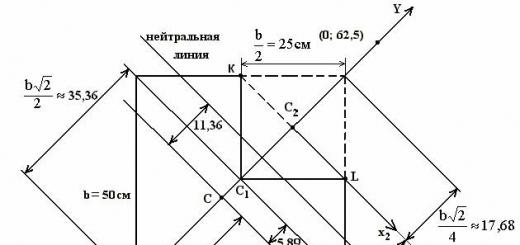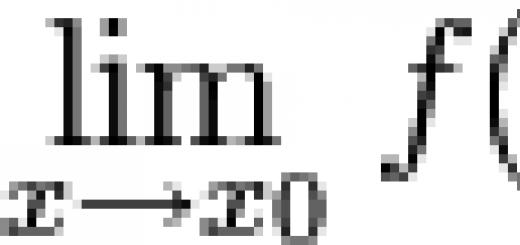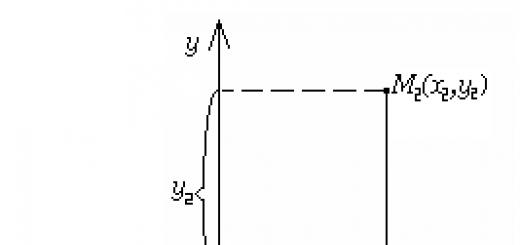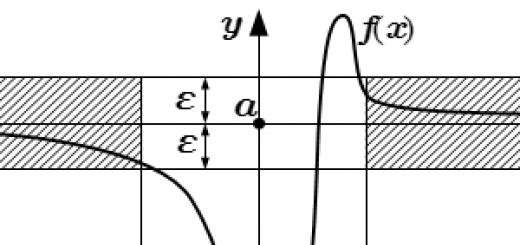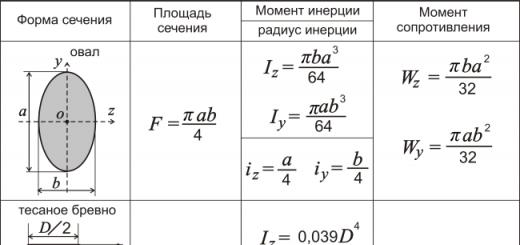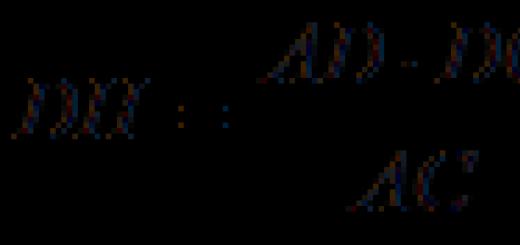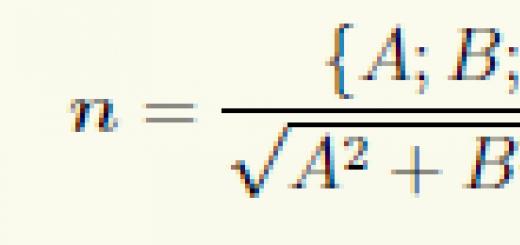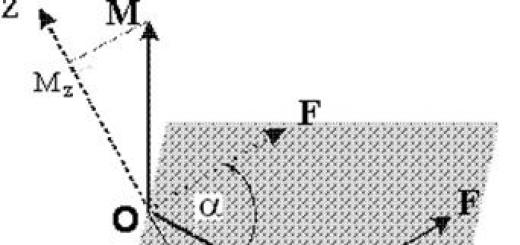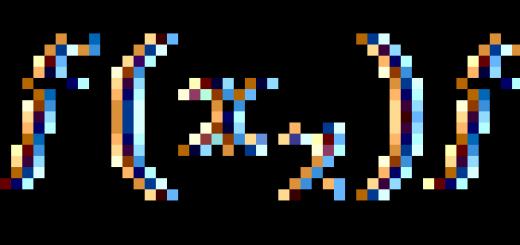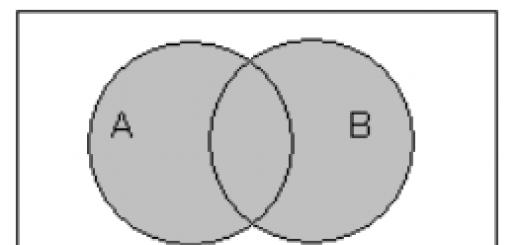Title page of the abstract according to GOST 2018-2019 (sample)
Registration of the table of contents of the abstract in accordance with GOST 7.32-2001
When reading the table of contents, it should be clear what the document is about, that is, according to GOST 7.32-2001, the content should contain an introduction, several sections, conclusions, a conclusion and a list of sources used. Here, all sections, paragraphs and subparagraphs should be indicated by pages.
In GOST 7.32-2001 there are no special requirements for the content itself. Therefore, it can be written as indicated in the manual or on the recommendation of the teacher.
Registration of content in accordance with GOST (sample)
Subparagraphs in the abstract are not mandatory, their presence is justified if you need to cover the topic more thoroughly.
The design of the abstract headings is not indicated in the GOSTs!
Headings are an important part of the abstract, that is, this is the title, which clearly states what this part will be about. Headings of chapters, paragraphs, sections are written on a new page in the center at the top. The subparagraphs themselves do not start on a new page, but continue through the text.
As a rule, chapter titles are written in 16 point size, and subparagraphs and text in 14 point. However, here, too, there are no special requirements in GOSTs, the main thing is not to write in a size smaller than 12 pt.
There is no full stop at the end of the heading and sentences are not underlined or bold. Between the title and the text, you need to set the spacing of 2. This way, the text with the title of the item will not merge, and the work will become more accurate.
Formatting the introduction of the abstract
The introduction is an important part of the abstract, which describes the main thoughts, ideas and gives brief information about the text as a whole. The introduction should have a maximum of two pages and include all structural elements.
In the introduction, the purpose of the work is written, what the subject is, what tasks are set, what object is being considered. Here it is necessary to present information concisely, informatively, without water, that is, to describe the theoretical and applied significance.
Introduction format:
- The word "INTRODUCTION" is written in capital letters;
- the introduction starts on the next page after the content;
- the introduction is written without subparagraphs;
- "INTRODUCTION" is written at the top and centered;
- the volume of the entry is no more than 10% of the entire abstract.
Making the main part
This part describes the main ideas and methods in more detail. First, the title of the section is written, and then there is a report on the topic of the issue. At the end of the chapter, it is necessary to sum up the results and write the corresponding conclusions.
The main part takes 15-17 pages of text, which may include tables, graphs or diagrams. When writing, it is necessary to refer to the source from which the information was taken.
Formulation of conclusions and conclusions
Findings - brief analysis, which must fit a maximum of 2 pages and write them after writing the main text. The author sums up, that is, writes about goals achieved, highlights reliable and reasonable provisions or statements.
Here it is necessary to draw the attention of the inspector to what problems are considered from the point of view of practical application.
Registration of literature abstract in accordance with GOST 7.80-2000 and 7.82-2001
Source design is an important part of any scientific work. Therefore, it is necessary to provide only reliable information.
According to GOST 7.80-2000, literature is written in alphabetical order based on the author's last name. If there are regulations in the list, they must be written before the literature, and at the end, give links to Internet resources in accordance with GOST 7.82-2001.

In this article, we examined what the design of the abstract should be like in 2019 according to the main GOSTs.
It is advisable to format all pages in advance, as sometimes this process takes longer than writing text.
Conclusion
So, so that the design of the abstract does not create problems, just stick to GOSTs. Do not forget to provide reliable information, write work without errors and only in essence. Then you will receive not only good knowledge, but also a decent grade.
Correct formatting of the abstract according to GOST in 2018-2019 (sample and example) updated: March 25, 2019 by: Scientific Articles.Ru
As we have already said, the title page is not always necessary, because in many cases the report is just your “cheat sheet”. Despite this, teachers often demand a well-formed "scientific document" - especially when it is planned to speak at a conference. In this case, the manuscript must be handed over to the commission, and not only the text and content must comply with the established regulations, but also the face of the report - the title page.
How to write a title page for a report
Text scientific work regulates several GOSTs. Many people think that in state standards contains some sacred knowledge. Unfortunately, this is not the case at all. In most cases, GOSTs offer only rather lengthy, general recommendations. At the moment, with the help of them, you can only deal with footnotes and a list of references - the name and data of sources are drawn up in the form " bibliographic descriptions”, and the scope of their application is slightly wider than term papers, theses and other student papers, and therefore there is already some kind of order in this area.
What, unfortunately, cannot be said about the title page - almost the same, but slightly different rules for its design have been adopted in all educational institutions. They have the same essence - a set of mandatory data about the author of the report and the place of his education, but in the field of fonts, centering and other nuances general requirements no. Here is the traditional order of the elements:
- University name (along with all official abbreviations at the beginning, etc.). If the educational institution is public, the founder is written before its name. As a rule, these are the “Ministry of Education and Science”, “Ministry of Culture”, etc. Faculty is written at the end.
- Title of the report.
- Information about the author - surname and initials, course and group.
- Information about the supervisor - last name and initials, title (doctor, etc.), position (professor).
- City and year.
There is a lot of information about writing a term paper. In this article, let's take a closer look at the design title page.
What is a title page
The title page of the course project is the first page of the work that precedes its content. Title pages are drawn up in accordance with GOST 7.32-2001 “Research report. Structure and design rules” and GOST 2.105-95 “Unified system for design documentation”. This standard applies to Russian Federation since July 1, 1996. It has also been adopted in Belarus, Ukraine and Kazakhstan.
GOST does not regulate the type of font in any way, but it is customary to use Times New Roman with a character size (size) for typing the title page 14 pt. In this case, you can use both lowercase and uppercase (uppercase) letters.
The words "MINISTRY OF EDUCATION AND SCIENCE OF THE RUSSIAN FEDERATION" (or any other country), name educational institution and the topic of the work is typed in capital letters, the rest of the information is in lowercase. However, the requirements for the design of title pages may vary depending on the university, so you need to be careful.
For example, here is a sample design for the title page of practical work, where there are no words "Ministry of Education and Science ...".
The indication of certain words depends not so much on GOSTs, but on the requirements of individual educational institutions. So be sure to read the manual before you take on the design of the title page of practical work or any other project.
The examples of title pages from other years presented in this article are also suitable for the design requirements in 2019!
Rules for the design of title pages in accordance with GOST
Despite these differences, there are certain rules for the design of title pages that are the same for all educational institutions. Any "title book" of the course project must contain the following information:
- the full name of the educational institution;
- name of the department;
- name of the academic discipline;
- topic of work;
- FULL NAME. the author of the work;
- course or class number;
- type of form of education (full-time, part-time, evening);
- serial number groups;
- FULL NAME. teacher indicating his position;
- locality;
- year of writing.
You also need to take into account that even though the page numbering of the work begins from the title page, the serial number does not need to be put on it.
The procedure for the design of the title page
The design process looks something like this:
- In capital letters, we type the name of the university with all the “caps” at the top of the page. Highlight in bold, do center alignment (recall, Times New Roman font, single spacing).
- Specify the type of student work (term paper, diploma, control, essay, etc.).
- We write the topic of work.
- Next, we indicate the author and teacher (as a rule, using the words “performed” and “checked”).
- At the very bottom, we write the city in which the educational institution is located, and the current year.
- We set the sizes of the margins of the title page (the size of the margins for the title page: left - 30 mm, right - 10 mm, top and bottom - 20 mm).
By the way! It doesn't matter, you only need to issue a title page for practical work college or write an entire university diploma from scratch. For our readers there is now a 10% discount on
The result should be something like this title:

Title page designs may vary significantly depending on the guidelines compiled in different universities. However, if you design your title page according to the above pattern, no one should find fault with you, because. this will be the design strictly according to GOSTs.
Title page of the thesis
Here is an example of a title page thesis:

There is only one thing left to add. If you don’t want to mess with the “title book” yourself, download the thesis title page template, in which all the basic design rules are already taken into account.
Title page of the course work
Below is just an example of what a title page might look like. term paper.

Can download the template for the title page of the term paper and just enter your personal data into it.
When a student prepares a term paper for delivery, one of the most pressing problems that he may encounter is the design of the title page, which, in most cases, is due to ignorance of general educational GOST, which establishes the basic requirements for appearance and title content. Another equally important reason is the inability to use text editor tools - MS Word.
Therefore, today I will give a number of tips on how to draw up a title page, I will try to highlight the main mistakes that students make and attach several samples that are relevant in 2017-2018.
Registration of the title page of the term paper in accordance with GOST
First of all, I want to briefly explain why it is required to adhere to any requirements and standards when designing student projects.
A student is a future specialist who will work with drawings, estimates, contracts, acts, normative documents and other types of documentation.
Each of these documents has its own state-approved form. In order to educate the future specialist in the ability to properly interact with standardized documents, each alma mater teaches cadets to arrange their study papers in accordance with an established set of requirements. Due to this, a graduate, trained by term papers and semester papers, reports, etc., getting into a real working environment, can already independently process documents, form and correct them. Perhaps this is the main reason for the use of GOST by students of modern universities and colleges.
I got off topic, so I'll continue.
The need to design the title page in accordance with GOST is due to the fact that since the title page is the “cover” of the document, this is exactly the element that the supervisor, the examination committee sees first of all and which creates the first impression of this scientific work. Imagine that you are given a term paper in your hands, the first sheet of which is unclear how it is designed (for a better understanding, look at the figure below).
Figure 1 - Example incorrect design title page of coursework
What do you see here? Different font, no clear highlighting of the main elements (header, author's name, theme) and other problems, right? Now think, would you accept such a document from your student? So the majority of teachers, having seen only one title, "wrap" the student, even if he has prepared an ideal paper as a whole. Therefore, my advice to you is to always adhere to GOST and do not ignore its requirements.
Where can I get the requirements for the title page
You can always take all the requirements that may be required when completing a course project from your teacher, usually all manuals are provided to them immediately before issuing an individual assignment for a course work. In the event that your scientific instructor did not do this himself, ask him - he must give. Well, if he doesn't have it either, then go to the pulpit.
In the received methodological guide you will find not only a set of requirements for the design of the term paper title page, but you can also find a sample that you can use by copying into your project. If you copy, do not forget to correct it in accordance with your data.
From my experience, I will offer you my set of requirements, which I use to design title pages, but whether you use them in your practice is up to you.
- To be included in the general numbering is mandatory. But in no case should you put a number on it.
- We center the header on the sheet, in it we indicate the name of your educational institution and the name of the department;
- Write the title of the work capital letters, highlight in bold, center on the page (horizontally and vertically);
- After the title, indicate your name, group number, as well as data about your leader, indicating his position;
- At the bottom of the page, indicate your city and year of work;
- To highlight structural elements do not use spaces and tabs - use MS Word tools to align text;
- If you want to create a frame, use headers and footers and divide the entire document into separate sections so that the frame does not go to the next pages of the work;
- Always use Times New Roman unless otherwise stated in the manual.
To consolidate the acquired knowledge, then I will tell you how to use them in practice.
How to make a title page in Word 2010 and 2007
To prepare the main sheet of your document in MS Word 2007, 2010 and later, let's create a new document (I hope you know how to do this). Now we fill in the empty document with the information that you want to reflect here. To begin with, you can fill the document with information without any formatting, we will do it later.
So, you should end up with something like this:

Figure 2 - An example of a title page without formatting
Happened? - Well done! Let's continue. Format the header of the document - select the text and select " Center text alignment» on the panel « Paragraph", we get the following result:

Figure 3 - An example of the design of the header header
Now let's move on to the title of the work - center it in the middle of the sheet and move it down by pressing the button " Enter", then open the font control panel and adjust the settings, we get:

Figure 4 - An example of the design of the name

Figure 5 - An example of a properly designed title page
How to make a title page frame in Word
I often hear this question from students. To begin with, I want to clarify that there are several types of frames for title pages - these can be guest frames for making entries in them, or they can be ordinary bounding lines. The first option is done using headers and footers, but I don’t recommend doing them yourself - this is a rather lengthy process and can negatively affect the structure of the entire document, so it’s better to download it:
The second option is much simpler and is done using the MS Word tool - " Borders and shading" which is located on the toolbar " Paragraph". The following window will open:

Figure 6 - Borders and shading
Now in this window you need to open the tab " Page» indicate the places where the borders of the frame will be placed on the title page - top, bottom, right, left. Also, if necessary, here you can set the thickness and texture of the frame. After press " OK”, as a result, the title of the document will be framed in a regular frame:

Figure 7 - Sample title page in a frame
Where can I find a template for the title page of a term paper
The above sample of the design of the title page is rather a generalized version and it is not always suitable for practical use, since in some cases the requirements of the manual establish other design rules. In my practice, I have seen more than 20 ways to design a title page just for course projects, and how many more can be found for abstracts, diplomas and other student reporting documents. Different examples of title covers differ in frames, fonts used, location and presence of certain structural elements, etc.
To find ready-made templates for the title is not as difficult as it seems. Many manuals already include a sample title page in the appendix, others include a link to a place to get a sample. You can also get it from a scientific instructor, at the department, download it on the Internet, take it from a manual on another subject, ask a friend, find it in last year's papers, etc. Several samples can be downloaded from the links below:
And finally. The last tip is to make the title last and better in a separate document so that the features of its formatting do not accidentally overlap with the design of the main content of the term paper.
That's all, good luck with your studies!
Problems with the design of the title page are first encountered by students and, as a rule, at the beginning of training. Quite often, when receiving a topic for an essay, the student does not know how to write it. In search of rules for compiling an abstract, a student can lose a lot of time, which will undoubtedly subsequently affect the quality of the document.
That is why it is recommended to study the standards for filling out title pages in accordance with GOST (y), as well as have samples of them that can be easily “downloaded” on the Internet. It should be noted that for a long time no special innovations were made to the abstract title page templates.
How to draw up a title page according to GOST in 2019
The quality of filling the title page depends further fate your labor.
- First of all, - The title page is the face of your document. It demonstrates the quality level of attitude to the task.
- Secondly, an experienced teacher will immediately be able to pre-evaluate the work by the appearance of the first page, and the first impression plays a significant role in evaluating your work.
- Thirdly, the high-quality performance of tasks “from cover to cover” develops conscientiousness, purposefulness, punctuality and responsibility in the character of the performer.
When compiling an essay, the student hopes for a good assessment of his work and it is a shame when he is returned the work done or significantly reduces the grade due to non-compliance with GOST in its design. Therefore, its design must be taken very seriously. And this is especially true for the title page of the abstract, since the teacher gets acquainted with it in the first place. If the title page is filled out incorrectly, the reviewer can send the work for revision without even opening the document.
The title page can be filled out using two GOST (a) standards:
- GOST 2.105-95 is used as the main standard for filling out the title page of the abstract, which was adopted back in 1995 and is still valid today.
This standard is valid for all CIS countries, including for:
- Ukraine
- Russia
- Belarus
- Kazakhstan
- GOST 7.32-2001 - “Research report”, refers to the abstract of the research work. This standard describes in detail all the necessary requirements and students must strictly adhere to the rules for the design of the title page of the document.
If you are not sure about the correct filling of the title, it is best to contact the reviewer for preliminary advice.
The title page is the initial page of the abstract, which reveals information about the topic of the assignment, about the student and the reviewer. This sheet is not numbered.
The page displays the following information:
- The cap is the full name of the educational institution (school, college, university, etc.). The faculty and the department are also entered here. In addition, you can enter the belonging of the educational institution to the ministry. The header is located at the top of the sheet and aligned in the center in Word.
- The inscription "SUMMARY" and the topic of the abstract are usually placed in the middle of the sheet and also aligned in the center.
- The student's data (name, course, sometimes department or group) is placed below the topic by 7 - 9 intervals. The inscription is formatted, as a rule, on the left.
- Information about the teacher is filled in and arranged in the same way as information about the student.
- And finally, at the very bottom is the name of the settlement where the educational building is located, and the date the abstract was completed. Alignment is carried out in the center of the line.
It should be noted that there are universities where teachers create their own manuals with the rules for compiling an abstract, including the title page. However, it is better to write an abstract according to GOST (y). In this case, if everything is done correctly, the teacher will have nothing to object to.
The features of filling the title page should include the exact observance of all the requirements of GOST, namely: compliance with the size of the margins, font, as well as the location of all inscriptions.
To compile the title page of the abstract, first of all, an A4 sheet is selected and the page fields corresponding to GOST are indicated:
- top and bottom indent: 20mm;
- indent left: 30 mm;
- indent right: 10 mm;
To do this, on the top panel of Word, click on the button " PAGE LAYOUT", then press the button" Page settings" and in the window that opens, put down the fields and select the orientation " Book».
After that, sheet A4 can be conditionally divided into 4 parts (top, center, left and bottom), in each of which certain requirements must be met.
All inscriptions on the title are made in font No. 14 with an interval of 1. When choosing a font type, Times New Roman is most often used, although another font type is also allowed.
The procedure for preparing the title page of the abstract
After the conditional division of the title into parts, we begin to fill in the page. At the top of the page, in capital letters, Educational establishment where the student is doing. The text is bold and center aligned.
Below, in the central block, the word "SUMMARY" and the topic of the task are written, and also aligned in the center. With the permission of the teacher, the word "SUMMARY" can be highlighted in bold.
In the next, left block, all information about the student and the teacher is recorded. These inscriptions are aligned on the left side of the sheet. In some cases, it is allowed to move this label block to the right using the " Tab”, so that all lines start on the same line.
And finally, the bottom conditional part of the page contains information about locality, in which the academic building is located and the year the abstract was submitted. This completes the title page.
If you know the rules for filling out the title page of the abstract, the design is quite easy and fast. Here, almost the minimum requirements. The main thing is to carefully fill necessary information without missing anything.
(Video: “How to issue a title page according to GOST”)
At school, children are taught to write essays in the form of messages, projects, reports from grades 1-2. To assist children in compiling the title page and report or message, parents will have to work hard so that the child gets a good mark.
Below is a sample essay title page for the school that parents and their children can use.