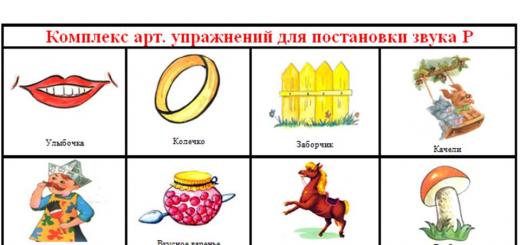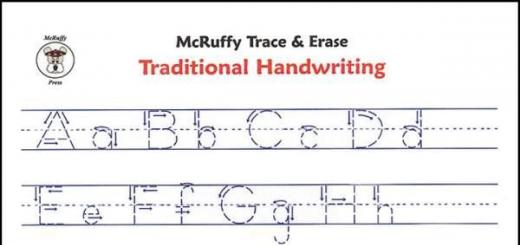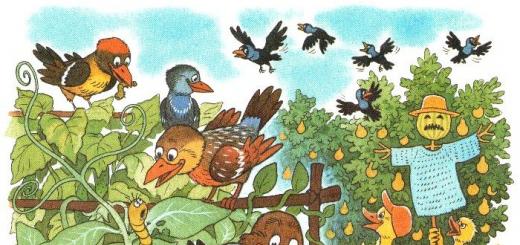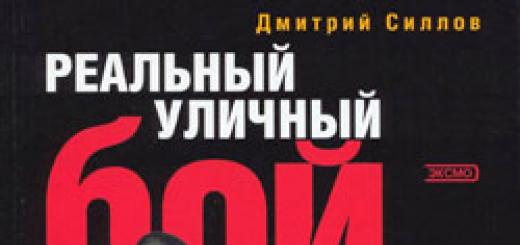“The child demands activity incessantly,
and gets tired not of activity, but of its monotony.
K.D.Ushinsky
Increasing the efficiency of education is impossible without the creation of new forms of education. The use of information and computer technologies opens up new opportunities for teachers in teaching their subject. The study of any discipline using ICT provides an opportunity for reflection and participation in the creation of lesson elements, which contributes to the development of students' interest in the subject. Classical and integrated lessons, accompanied by multimedia presentations, tests and software products, allow students to deepen their knowledge, improve learning outcomes, increase the intellectual level of students, instill skills in self-learning, self-organization, and facilitate the solution of practical problems.
The teacher should be more and more aware of what opportunities the computer gives to improve the efficiency of the educational process, freeing both the teacher and the student from many routine operations, and expanding the possibilities for the implementation of creative ideas.
Computer technologies have opened up new opportunities for the creation of illustrative material by the teachers themselves: videos, slides, slide films, because. their lack is acutely felt in the educational process. It is known that such teaching aids make it much easier for students to understand and remember educational material, arouse their interest in the phenomena under study. The perception of information is an important stage in the assimilation of the material, the correct formation of concepts, the awareness of their essence depends on it.
In this regard, the importance of the computer increases, and new information computer technologies based on a combination of information and computing capabilities of computers, means of sound and visual presentation of information come into the learning process.
The current stage of development of education is characterized by the intensification of the search for new models of education, focused on improving the level of qualifications and professionalism of teachers, on meeting the needs of society in specialists who are ready to use modern information and communication technologies (ICT) in their lessons.
What is meant by basic ICT - competence.
This is an invariant of the knowledge, skills and experience necessary for a teacher to solve educational problems, primarily by means of IC - general-purpose technologies.
Subject-oriented ICT - the competence of the teacher involves the development of specialized technologies and resources developed in accordance with the requirements for the content of a particular subject, and the formation of readiness for their implementation in educational activities.
There is an acute shortage of methodological support for already created software products.
The methodology for using e-learning aids still needs to be developed. And in workshops, computers themselves are a rarity.
It is necessary to form the readiness and ability of the teacher to use ICT in their professional activity, the ability to solve a number of problems.
These include:
- improvement and development of skills in the use of PCs, peripheral devices, local and global networks;
- familiarization with general and educational programs, modeling tools, as well as with the possibilities of their use in the educational process;
- mastering the methodology of teaching technology using ICT;
- development of skills and abilities to work with electronic information (search, analysis, systematization, etc.).
When explaining new material and conducting practical work on various sections of the "Technology" program, you can use a number of computer programs: Word, Excel, Power Point, Pain, Adobe Photoshop.
The main software tools used in the learning process are, respectively:
- document editors;
- spreadsheets;
- presentation preparation program;
- graphic editor;
- computer-aided design systems;
- Internet.
Currently, such lessons are very popular, where all or part of the educational material is presented in the Power Point program (slide presentations). This is the most successful form of visual aids, it makes it possible to demonstrate some processes step by step in motion, depending on the topic, since schemes, drawings, tables, etc. on paper quickly fail and are hard to see from the last desks.
The presentation can be made out with all kinds of pictures, diagrams, graphs, tables, etc., it can contain crossword puzzles, tests and be accompanied by sounds, music and speech, which allows you to emotionally influence students. It allows you to better capture images in the minds of students, makes it possible to take a closer and better look at some events, facts, schemes, phenomena; apply game moment. All slide presentations are a structure, working with which the teacher can pause the show anywhere, go back or forward, while making comments on the topic. It should be noted that it is possible to use the presentation both frontally on a large screen, and individually for each, depending on the level of preparedness of students and the equipment of the class.
The use of computers is effective at all stages of the pedagogical process: at the stage of presentation of educational information, at the stage of assimilation of educational material in the process of interactive interaction with a computer, at the stage of repetition and consolidation of acquired knowledge and skills, at the stage of intermediate and final control and self-control of the achieved learning outcomes.
This approach allows you to individualize the learning process.
Research recent years showed that people absorb 20% of what they hear, 30% of what they see, and up to 75% of what they see and hear at the same time.
Therefore, ICT elements are very important and should be introduced into the traditional lesson.
Developing a presentation for a lesson is a lengthy process that requires a significant investment of time. But, at the same time, it should be noted that the computer significantly reduces the complexity of designing the created schemes, samples, texts, tables, graphs and drawings. Materials captured by digital photo and video cameras are easier to process on a computer. The capabilities of the scanner made it possible to enter images into a computer: illustrations from printed publications, photographs, and graphic editors - to eliminate defects in them, select the desired format, change color, remove unnecessary details, cut out individual fragments and make separate images from them.
A slide - a film, or a presentation, as a method - is modern and promising, it allows the teacher to make changes, clarifications, allows you to correct it at any time, provide a better understanding and awareness of the information that the teacher wants to convey to students.
All slide presentations are, first of all, carriers of information on the subject, facilitate the performance of independent work, create conditions for the implementation of activity and consciousness of students in the process of educational work.
The development and demonstration of slide presentations of training, as well as the use of technical teaching aids, is not an end in itself, but a means of increasing the efficiency of students' cognitive activity.
Based on the foregoing, the following conclusion can be drawn: the use of a presentation in a lesson is the use of a visual method of illustrations in conjunction with other methods that allow developing students' thinking and activating their cognitive activity. Illustrations are especially necessary when the objects are not accessible to direct observation, and the word of the teacher is insufficient to give an idea of the object or phenomenon being studied. Information placed on a slide and appearing at the right moments of explanation, experiments, experiments, evidence, etc. makes students go through all stages of thinking, use various mental operations.
Compared with the traditional form of teaching, which forces the teacher to constantly refer to the chalk and blackboard, the use of such presentations frees up a large number of time that can be used to complete practical work. Presentations allow the teacher to use different forms of learning and activities in the classroom to develop different kinds of thinking in the student.
In addition to this software product in the classroom, in order to activate cognitive activity students can use other ICT tools.
For example: in order to control knowledge, the teacher can use various open test systems or shells to create new tests on the topic or change existing ones. Such test work allows students and teachers to quickly assess knowledge on the topic. Distinguished from PC teachers absolute objectivity in the assessment of knowledge, as well as the fact that machines are not irritated, are not influenced by mood and well-being, and do not experience disappointment with weak students. On the part of students, there is an increase in responsibility in preparing for the lesson, as well as the activation of the cognitive activity of students, since with this method of controlling knowledge, it is required not only to know the basic material, but also to be able to reason and draw conclusions. At the same time, all mental operations are performed.
However, excessive enthusiasm for multimedia technologies without appropriate methodological training can lead to pedagogical errors that reduce the effectiveness of their application. Undoubtedly, the use of media presentations optimize the teacher's activities, simplify the preparation of the teacher for the lesson in the future. The ability to print the necessary slides solves the problem of replicating didactic handouts for the lesson.
The use of a computer makes great demands on the organization of the educational process, which should be distinguished by clarity, thoughtfulness, and expediency.
There are some conditions for the successful (effective) presentation of visual aids made with the help of ICT in the classroom:
- good visibility in the office, which is ensured by good visibility of the demonstrated visual aid by using appropriate colors with a screen - pointer, etc .;
- visual aids in the presentation should be as much as required to study the material;
- a visual aid is shown when it is necessary in terms of time and content of the material being studied;
- a clear selection of the main, main when showing a presentation to students;
- it is necessary to rationally combine the demonstration and the word. The word precedes, accompanies and concludes the demonstration of a visual aid presented in the form of a presentation;
- in the process of perception of what is demonstrated by students, perhaps more analyzers should be included: vision, hearing, etc.;
- the limited presentation of only visualization will not give a positive result;
- detailed thinking of explanations (introductory, in the course of the show and final) necessary to clarify the essence of demonstration phenomena, as well as to generalize the learned educational information;
- use small objects as handouts;
- involve the students themselves in finding the desired information in a visual aid, setting them problem tasks of a visual nature.
The systematic use of visual aids in the form of a presentation contributes to the formation of students' skills to work with them.
New Information Technology help find a natural way to turn students into active participants in the learning process, and help teachers improve their experience and methodology, thus improving the learning process itself.
Stimulation of cognitive interests in schoolchildren is caused by the novelty of visual teaching aids. The systematic use of ICT contributes to the formation of their skills and abilities to work with a computer.
For a student, multimedia technologies give the greatest effect when they are used in the following cases:
- for a deeper perception of educational material;
- in project activities;
- in presentation activities;
- when creating multimedia reports, abstracts, essays;
- when working in local and global networks.
Thus, new information technologies, applied methodically correctly, increase the cognitive activity of students, which undoubtedly leads to an increase in the effectiveness of learning.
Use of ICT in the classroom.
Today, much attention is paid to the use of information technology in the school. And this is fully justified by the fact that the current age is the information age. Our task is not only to give children knowledge, but to teach our pupils to look for them and master them on their own. The ability to process information today is a very valuable asset. In this regard, I would like to build my speech from the point of view of the ability of ICT to help the teacher achieve this goal.
Let's first remember what ICT means?
Firstly, these are technologies that allow one to search, process and assimilate information from various sources, including the Internet.
Secondly, this is the use of the computer itself, a variety of programs.
Application of information technologyin the classroom is necessary, and this is motivated by the fact that they
allow you to effectively organize group and independent work in the classroom;
contribute to the improvement of practical skills and abilities of students;
allow to individualize the learning process;
· increase interest in the lessons of the Russian language and literature (especially among boys);
Activate the cognitive activity of students;
develop the creative potential of students;
update the lesson.
Computer can be usedat all stages of education:
when explaining new material;
fastening;
· repetition;
control of knowledge, skills and abilities.
At the same time, for the child, he performsvarious functions : teacher, working tool, learning object, collaborating team, game environment. In the function of a teacher, the computer represents a source of educational information (partially or completely replacing the teacher and the book); visual aid (a qualitatively new level with multimedia and telecommunications capabilities); individual information space; training apparatus; means of diagnostics and control.
The main directions of using computer technology in the classroom
· Visual information (illustrative, visual material)
· Interactive demonstration material (exercises, reference diagrams, tables, concepts)
· Training apparatus
· Monitoring the skills of students
What do we achieve in the classroom?
· Stimulation of the cognitive activity of schoolchildren, which is achieved through the participation of the child in creating presentations on new material, preparing reports, independent study additional material and making presentations reference notes, when fixing the material in the lesson;
· Promoting a deep understanding of the material being studied through the modeling of basic learning situations;
· Visualization of educational material;
· Integration with related disciplines.
· Increasing the motivation of the teaching of schoolchildren and securing interest in the subject being studied;
· A variety of forms of presentation of educational material, homework, tasks for independent work;
· Stimulating the imagination of schoolchildren;
· Promoting the development of a creative approach in the performance of educational tasks.
Consider specific use cases on the lessons .
"Modeling the bodice"
"Getting Tissue"
Preparing for such a lesson becomes a creative process. And the entertainment, brightness, novelty of the computer elements of the lesson, in combination with other methodological techniques, make the lesson unusual, exciting and memorable.
The computer, of course, cannot replace the living word of the teacher in the lesson, the study of new material, creative communication, but it can become a good assistant.
1. Trainer, monitoring the skills of students
Test controland the formation of skills and abilities with the help of a computer implies the ability to quickly and more objectively, than with the traditional method, reveal the knowledge and ignorance of students. This method of organizing the educational process is convenient and easy to evaluate in a modern information processing system.
Educational computer programs allow to solve a number of problems:
· increase students' interest in the subject;
· improve student achievement and quality of knowledge;
· save time on student surveys;
· enable students to study independently not only in the classroom, but also at home;
· help teachers improve their knowledge.
2. Independent search, creative work of students
Computer technologies provide the widest opportunities for development creativity schoolchildren. A teacher can teach a child to use a computer correctly, show that it is not only a toy and a means of communicating with friends. With the skillful mentoring of a teacher, a teenager learns among the abundance of information on the Internet to find the right one, learns to process this information, which is the most important task. All of us are already faced with the fact that our students bring mindlessly and completely effortlessly reprinted reports and abstracts. Is there any benefit in such a "work"? Minimal: still found what he was looking for, and managed to get out of the problem. What can a teacher do to similar work still useful? Create the need to process the found information, transforming it, for example, in the form of a reference diagram, presentation, test items, related questions, etc.
It should be noted that the guys like to do tasks on the computer. This is the case when the pleasant is combined with the useful. In addition, the use of computer and information technologies in our lessons allows us to integrate with informatics, to implement the skills acquired in this lesson in practical activities. This union is also pleasant for teachers of computer science and information technology.
Thus, the use of ICT in the classroom significantly increases not only the effectiveness of teaching, but also helps to create a more productive atmosphere in the classroom, students' interest in the material being studied. In addition, owning and using ICT is a good way to keep up with the times and with your students.
Information todayplays a decisive role in many problems related not only to cognitive, but also technological, creative, political, social human activity. The sharp increase in the role and importance of information requires deep preparedness of all members modern society to the use of information technology tools in their professional activities, which means that a school graduate who has the skills to work with information is in demand. We should not forget about the high potential of information technology information and satisfaction of individual spiritual needs of students, development of their creative abilities.
In my opinion, the use of information technology in the educational process contributes to
§ improving the quality of education;
§ development of general educational skills for the rational organization of educational work;
§ a radical change in the educational process, reorienting it towards the development of systemic thinking;
§ effective organization of cognitive activity of students and the formation of a high level of motivation, interest in learning activities;
§ the development of each student's own educational trajectory in connection with the emergence of unlimited opportunities for individualization and differentiation of the educational process;
§ development of student independence;
§ development of the established methodology of education due to the clear advantages of new information technologies, namely: a) the possibility of visual and dynamic presentation of information using images and sound (text, graphics, audio and video information, animation); b) the use of remote access to information resources that provideattraction of scientific and cultural information;
§ continuity and continuity of computer education at all levels of education from preschool to postgraduate; continuity can be ensured by computer support of allschool disciplines: from general education to profile.
The advantages of computer support as one of the types of use of new information technologies in education include the following: the ability to design computer material for a particular lesson; the possibility of combining different software tools; as well as the motivating aspect of activating the activities of students. In our opinion, the computer performs various functions in classroom and extracurricular classes in general education subjects: a source of educational information; a visual aid of a qualitatively new level with multimedia and telecommunication capabilities; simulator; means of diagnostics and control; text editor.
However, computer-assisted lessons should be carried out alongside regular lessons; computer support should be one of the components of the educational process and be used only where it is appropriate and computer support in the classroom should not be allowed to turn into a game.
Our time is characterized by a decrease in the level of motivation for learning, and above all, educational and cognitive motives of students. Technology is no exception. Therefore, it is necessary to use the curiosity and high cognitive activity of schoolchildren in information technology to increase and maintain the level of motivation for the subject "Technology".
My goal is to improve efficiency educational process through the use of information and communication technologies.
The use of modern information technologies in the lessons of service labor enables the teacher to:
- Automate the processes of information and methodological support for training.
- Organize active information interaction between the participants of the educational process.
- Provide a wide variety of training.
- Optimize the current and final control through the selection of multi-level tasks and automation of processing the results.
- Visualize learning material.
- Ability to create a large number of handouts.
- Possibility of distance, differentiated, student-oriented learning.
Classes with the use of ICT have a difference from the classical system of education. This is a new role of the teacher - he is no longer the main source of knowledge, and his function is reduced to advisory and coordinating. The task of the teacher is to select teaching aids in accordance with the content of the educational material, age and psychological features schoolchildren, as well as their ability to use a PC for educational purposes.
Introduction lesson. It is necessary to show the importance of the educational material, to talk about practical work, products that girls will perform. All this is required to create an atmosphere of interest, increase motivation. For this, a slide film is used. It consists of slides of various types containing information - textual, graphic, explanatory text. Structurally, each section includes a certain number of slides: you need to remember general rules work in the “Technology” cabinet (in the form of a quiz), study the new rules of T / B (recording in a notebook from the screen), create a game situation when testing knowledge of T / B (test).
A lesson in learning new material. Experience shows that a computer slide film has the following advantages compared to other teaching aids:
- contains capacious material in a compact form, which allows students to quickly perceive and assimilate the information received;
- represents an open educational system, which makes it possible to expand, supplement and update the information contained in it, both textual and graphic;
- convenient to use and store;
- allows, in the presence of a screen, to demonstrate material to all students at the same time, which does not have such harmful effects how to work in front of a monitor;
- allows you to make the lesson more dynamic, save time for other types of work;
- allows students who missed a lesson to independently familiarize themselves with the educational material using a computer at a pace convenient for them.
For example, a presentation on cooking grade 5 on the topic “Sandwiches. Serving the tea table" contains slides with types of sandwiches, brief informative information, rules of safety and security and sanitation, sandwich preparation schemes, napkin folding schemes, illustrations, new terms, tasks to reinforce the topic.
Workshop Lesson. At the lesson, the goal is to develop by students the working methods of performing technological operations, the formation of labor skills and abilities. You can use small presentations to visualize this type of work at each stage of the lesson. For example, a slide with an instruction card for the manufacture of a product, a video demonstration labor process crochet, presentation with current instruction and elements of quality control of seams. For the “Creative Project” section, use the PC as a means to collect information and draw up an explanatory note.
Knowledge control lesson. Computer testing allows you to adjust the number of options and the degree of complexity, thereby taking into account the level of training of each student and approaching the control of knowledge in a differentiated way. By storing the results, the teacher can analyze and identify gaps in knowledge. For example, a test control was developed for all blocks-modules of the program for grades 5-7 based on the shell of Markova M.A. "Test Developer". When studying a topic, you can use a mini-test to consolidate the material at the end of the lesson. It can also be presented in a game form (comic). And also to test knowledge in the form of a quiz.
The lesson is an excursion. Today, with the help of Internet technologies, one can virtually visit the museum, the DPT exhibition. When conducting such lessons, you can also use ready-made DERs. For example, when studying in the 5th grade the topic: “Decorative and applied art”, demonstrate a video from the disk. As part of interdisciplinary links with the Moscow Art Theater and Fine Arts, use the video sequence “Paintings from the Tretyakov Gallery” when studying the topic “Types of Clothing”. And also on the topics "Fashion", "Clothes and life of different peoples" use the encyclopedia "Cyril and Methodius" on history.
Lesson on solving technological problems. These classes are devoted to the design and modeling of products; drawing up drawings and sketches; planning of technological processes and development of instruction cards. For example, when studying the topic "Designing an apron", it is advisable to use the presentation "Constructing a drawing" with animation effects. Students visualize the sequence of execution of the drawing; the aesthetic quality of the drawing increases; you can return to the beginning of the drawing to focus on difficult-to-learn moments. When studying the topic "Skirt Modeling", students acquire the skills of technical modeling with the help of a presentation, which allows them to more clearly demonstrate the modeling process; show products sewn according to these models and save lesson time for practical work of students.
Lesson with elements of historicism. Using interdisciplinary connections with history, you can acquaint students with the life of our ancestors. The presentation "Sarafan" clearly shows the types of clothing of Russian women, the influence geographical features in the form of finishing clothes, jewelry. And also introduces the Ryazan costume of the 17-19th century.
Using the project-presentation of the student school, students get acquainted with such a type of DPT of the peasants of the village of Borki as lace-making, which enhances the educational tasks of training - patriotism and love for their small homeland.
Lesson is a game. There are two types of games used in technology classes. This can be a game form of presenting educational material (a quiz, a crossword puzzle) or a competition between two groups of students in a practical or academic work. For example, a presentation in the form of a quiz "Fun Cooking" allows you to review information on this topic. During the lesson-competition "Pot of porridge", the educational process acquires an emotional character, which has a positive effect on increasing motivation for learning activities. Learning competencies acquire a new impetus. The joy of educational work arises, the field of educational excitement is formed, personal achievements are demonstrated.
The second form is the actual game, which simulates a real technological process, organizational or socio-economic situation. For example, didactic material, developed with Word (utility payment forms, task cards), helps the teacher to conduct such a lesson.
The lesson is a project. Students need to be taught how to make a project. The presentation "Creative Project" will introduce you to the types of projects, the sequence of their implementation, design rules, etc. Having made such a presentation once, you can use it from grades 5 to 8. This technique saves the teacher's time and effort in preparing for the lesson.
Students are working on research projects. With these works they perform at the school scientific and practical conference, thereby developing personal and information and communication competencies.
A practice-oriented (applied) project is aimed at the social interests of the project participants themselves. The result of the activity can be used in the life of the class, school, etc. (project "Over a cup of tea").
In his work, the teacher can use different forms ICT:
- didactic material.
When preparing various material for technology lessons, the possibilities of the Internet are used, as well as the technical capabilities of such additional computer equipment as a printer, scanner and digital camera. With their help, you can save and edit the desired graphic image. For example, a photo exhibition of students' work, a video film "Crochet".
- Bank of links to Internet resources.
This is a thematic bank of useful links containing important information for conducting lessons and extracurricular activities by technology.
- Methodical material.
In his work, the teacher can use the advice, recommendations and developments of technology teachers from different cities of our country, which is in a good way self-education.
- Use of ready-made DERs.
You can study entire topics or select the necessary fragments from the program, only commenting on them during the lesson. Multimedia facilitates the process of memorization, makes the lesson more interesting and dynamic, contributes to the formation of voluminous and vivid ideas about the technologies for processing various materials. For example, the electronic edition of “Clothing Patterns” by Leko, “Modern Fashion Encyclopedia”, “Virtual Stylist”, “Textile Creativity”, “Patchwork Lessons”, etc.
So, the use of ICT in technology lessons made it possible to:
- visualize educational information with the help of a visual representation on the screen of theoretical material, technological process, etc.
- to prepare a school graduate for life in the conditions of the information society;
- to individualize and differentiate the learning process due to the possibility of studying, repeating with an individual speed of mastering the material
- to manage educational activities and control the result of assimilation of educational material
- develop interdisciplinary communication with computer science
REPORT ON THE TOPIC:
USE OF ICT IN TECHNOLOGY LESSONS AS A MEANS OF ORGANIZING MODERN DIDACTIC INTERACTION OF TEACHER WITH STUDENTS
Numerous sociological studies clearly demonstrate that the education of a modern schoolchild takes place in conditions of an extremely saturated information field, changes in the entire "background" of the education system. The perception of the child is changing, he lives in the world of technological symbols and signs, in the world of electronic culture. The teacher must be armed with modern methods and new educational technologies in order to communicate with the child in the same language. And one of these methods today is the integration of information and communication technologies into the work system of a subject teacher. Teach the child, from the very early age entering the "electronic environment", navigating in it, acquiring the skills of "reading", processing and analyzing information received from various sources, critically comprehending it is one of the most important tasks of the modern school.
The goals of using information technology in the classroom:
- make the lesson modern (in terms of the use of technical means);
- bring the lesson closer to the worldview of a modern child, as he looks and listens more than reads and speaks; prefers to use information obtained with the help of technical means;
- establish a relationship of mutual understanding, mutual assistance between the teacher and the student;
- help the teacher to present the material emotionally and figuratively.
At present, the use of modern educational technologies, including information and communication, providing personal development child by reducing the share of reproductive activity in the educational process, can be considered as a key condition for improving the quality of education, reducing the workload of students, and more efficient use of study time.
USE OF ICT IN THE STRUCTURE OF A TECHNOLOGY LESSON
The use of ICT in the structure of a technology lesson increases interest in the subject, is useful for mastering the material and contributes to the development of students' creative thinking, allows the teacher to increase his professional competence, and his students to discover and expand their creative potential.
The range of using a computer in the educational process is very large: from testing to playing. Application of color, graphics, sound, modern means video technology allows you to simulate different situations and environments.
The computer allows you to increase the motivation of students. Not only the novelty of working with a computer, which in itself contributes to an increase in interest in learning, but also the ability to regulate the presentation of educational tasks according to the degree of difficulty, prompt encouragement of correct decisions have a positive effect on motivation. One of the sources of motivation is entertainment. The possibilities of the computer are inexhaustible here.
The computer allows you to significantly change the way you manage educational activities, immersing students in a certain game situation, giving students the opportunity to request a certain form of assistance, presenting educational material with illustrations, graphs, etc. The use of computer technology makes it possible to make the lesson attractive and truly modern, to individualize learning, to objectively and timely monitor and summarize.
Preparing for my lessons, I start by searching for additional information and visibility on the Internet. Then I carefully think over in what form it is better to present the material, what forms of organization of educational activities to apply.
The Microsoft Word text editor allows you to develop memos, technological maps, survey sheets, task and self-control cards, etc., insert pictures. For example, to the lesson “Embroidery as one of the types of arts and crafts. Preparing to embroider” in grade 5 printed out a set of pictures with samples different types embroideries, on which at the beginning of the lesson she gave material, and at the end of the lesson she arranged a survey to consolidate the material.
Microsof Excel spreadsheets develop systems approach. Especially effective in the process of working on creative projects. Allow to analyze the economic criteria of the product, marketing research. Also used to create and pass tests.
The graphics editor built into Word and the bitmap editor Paint make it possible to create simple drawings and sketches.
At technology lessons, electronic publications and multimedia aids can be widely used, based on the mandatory minimum content of education for basic and high school, for example, from the company "Cyril and Methodius". Inside the content line electronic publications the information unit is the topic, which is subdivided into paragraphs, including a brief reference material, a sound description of the tools and exercises, during which the content is mastered. It also contributes to the effective assimilation of educational material. e-library. In my practice, there was a case of using a computer game for girls for educational purposes, during which it was necessary to select for Barbie all the elements of the costume, accessories, hairstyle, makeup, decorate the podium for the show and act as a model. Such a game helps to master the material about the costume, hairstyle, makeup, creating your own style. It can be used when studying the sections “Technology for the manufacture of garments” and “Hygiene of a girl. Cosmetics".
But the greatest help in conducting the lesson, in my opinion, is provided to the teacher by presentations that can be created in Microsoft Office PowerPoint. The value and main advantage of Microsoft Office PowerPoint over other office programs is the ability to use animation. In general, the value of a slide in which text is only typed is very doubtful. Why strain your eyes while reading from the screen when there is a textbook on the table? Another thing is when the same text on a slide is an integral part of a multimedia action to explain the essence of the material. For example, in her lesson on preparing for embroidery in grade 5, she explained the essence of the concepts of “ornament” and “color” as follows: one element of the ornament appeared on the slide - she explained that it was just a pattern, then the second, third - it became clear that this was not just a pattern, but a pattern of repeating elements: this is an ornament - the text of the definition of the concept of “ornament” appeared on the slide. On the next slide, a pattern appeared embroidered in black and white - she asked if it was beautiful, then the background color changed, the colors of the embroidered elements of the pattern changed - she asked if it became more beautiful, the colors changed again - the picture became different. Does the perception of a pattern depend on the colors used in embroidery? It turned out that it depends. What is the name of all this? The text of the definition of "color" appeared. This method of explanation creates in the mind of the audience an image of the process being explained. It can be strengthened many times by preliminary preparation, in the very first slides, transferring the student to the era of the 19th and 20th centuries, when embroidery was an integral part of the costume, using the melodies of folk songs. To complete the image, it is required to show the practical scope of embroidery today. And on the slide there are photos of embroideries on clothes, accessories, household items. Thus, the explanatory stage of the lesson became interesting and more memorable.
The first thing to think about when you are faced with the question of developing slides for any topic of the lesson is how to present the explanation in a figurative form. Images are hidden in any object, action, process or phenomenon. You need to learn how to find them. And considering the topic of your lesson from the point of view of related subjects allows you to find imagery in those things where this imagery was not supposed before. best method image creation is a method of explanation by drawing analogies between an object, process or phenomenon that is difficult to understand and what each person encounters in everyday life. Therefore, you need to find or create analog images in slides.
PSYCHOLOGICAL AND PEDAGOGICAL ASPECT
The use of multimedia products is relevant to the fact that schools, as a rule, do not have the necessary set of tables, diagrams, reproductions, and illustrations. However, the expected effect can be achieved if certain requirements are met:
- recognition- compliance with the information provided;
- dynamics- the time of the demonstration should be optimal. It is very important not to overdo the effects;
- well-thought-out image sequence algorithm;
- optimal size- this applies not only to the minimum, but also to the maximum dimensions that can have negative impact on the educational process, to promote faster fatigue of students;
- the optimal number of images to be presented on the screen. You should not get carried away with the number of slides, photos, etc., which distract students and prevent them from concentrating on the main thing.
CONCLUSION
It is undeniable that in modern school The computer does not solve all problems, it remains only a multifunctional technical learning tool. Not
less important and modern pedagogical technologies and innovations in the learning process, which allow not only to “invest” in each student a certain amount of knowledge, but, first of all, to create conditions for the manifestation of cognitive activity of students. But information technologies, together with properly selected (or designed) teaching technologies, create the necessary level of quality, variability, differentiation and individualization of training and education.