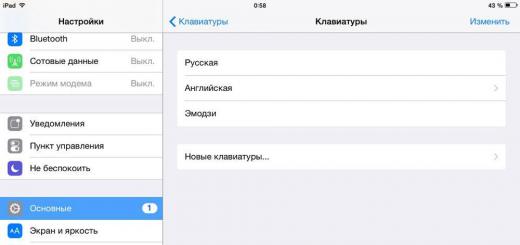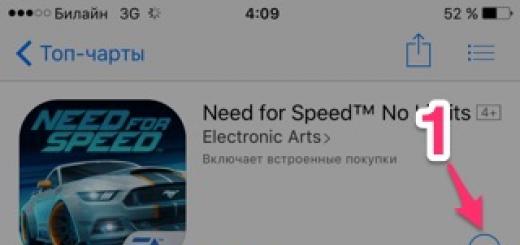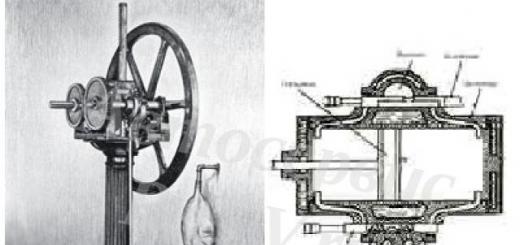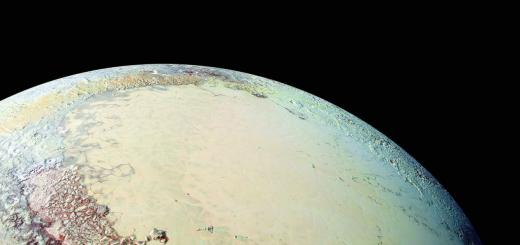Most likely you know that there are two types of graphics − raster and vector.
A bitmap image consists of many small cells - pixels, where each pixel has its own color. A raster image is easy to recognize simply by increasing it by 200%, many small squares will quickly become noticeable - these are pixels.
The two most popular raster formats are: JPEG, PNG.
Raster graphics are useful for photorealistic images. Photography is also raster graphics. It is with her that we work with you in Adobe Photoshop.
Unlike raster images, vector images do not consist of pixels, but of many anchor points and curves connecting them. A vector image is described by formulas and does not require information about each pixel. Thanks to this, vector images do not lose quality when they are enlarged and take up less space.

Vector graphics are used for logos, illustrations, icons, and technical drawings. But it is not suitable for working with photorealistic images.
The most popular vector formats: SVG, AI, ac The most popular vector graphics editor - Adobe Illustrator.
As you can see, each format has its pros and cons, so if you work with graphics, then ideally you should be able to work with both raster and vector graphics.
For all the years of the existence of the Photoshop Master project, we have given you lessons only on raster graphics. But our subscribers and clients have often asked us to recommend quality vector graphics tutorials. And today we can safely recommend such materials to you, because a new training mini-course - Adobe Illustrator for beginners - has been released on the Videosmail project, which is friendly to us.
You can study the first three lessons of this mini-course today:
Lesson 1 - Introduction to the program
Lesson 2 - The Adobe Illustrator Interface
Lesson 3 - Stroke and Fill
Lesson 4 - Tools in Adobe Illustrator
Lesson 5 - Rendering an Image
Lesson 6 - Working with text
Practical lesson to reinforce
If you liked this course and want to further develop in the direction of vector graphics, then I have good news for you.
Already on Monday12th of FebruaryWithin the framework of the Videosmail project, which is friendly to us, a large course by Veronika Polyakova is being released, which is called"Super Illustrator".
In this course you will71 lessons, and during the training you will createover 25 own illustrationsand collect a full-fledged portfolio that will help you in finding your first clients.
What will you learn?
Gain knowledge of tools and interface elements that allow you to work confidently and comfortably;
skills in constructing and editing Bezier curves necessary to create vector graphics of any complexity;
skills in designing vector graphics in a reversible mode, allowing you to prepare graphic layouts of almost any complexity and orientation;
skills in working with color in Illustrator;
skills in working with artistic tools and design attributes necessary to create illustrations;
writing and formatting skills;
skills in preparing layouts for print and web;
get acquainted with the possibilities for automation and expansion of standard functionality.
View course program
This is a 15 lesson hybrid course where theoretical part collected in the format of video lessons, and the practical one is completely rendered into 7 interactive online classes. The emphasis is on high-quality feedback and interactive work on specific techniques and techniques.
This is a new format of an online course, thanks to which you will have maximum personal time of the teacher when working on specific "cases".
You get more feedback from the teacher: more work on the bugs and more answers to your questions.
IN Personal account You have unlimited access to video tutorials. The whole theory will remain with you for life and you can repeat it at any time.
The best way to set the right expectations for a course is to look at how successful your predecessors have been. We have created a page where we constantly upload student work. If you doubt your abilities, teaching methods through an online format or something else - go to the page and see the results. Their authors, like you, started from scratch, having no starting experience. Rate their progress.
Who is it for?
The course is intended for computer graphics professionals, graphic designers, web designers, illustrators, technical illustration specialists or any other professionals whose work is related to graphic design or the production of vector graphics and graphic content for any media and tasks. The course is designed for beginners, those who are just getting started in any related field, and will provide an opportunity to learn and master everything necessary to successfully apply the application in practice. The course will also be very useful for professionals who already have initial experience with the application, but who want to systematize and expand their skills and knowledge and reach new horizons.
What will you need?
For successful work with course materials, Adobe Illustrator CC must be installed on the student's computer. This version of the program is available as part of an Adobe Creative Cloud subscription. You can start learning with an evaluation (trial) version of the subscription. The student must be a confident macOS or Windows user. Knowledge and experience in the program or other programs (Photoshop or InDesign) is not required, but welcome.
If you are enrolled in any Adobe software course at the school, you will be able to purchase a training subscription to 60% off the entire Creative Cloud package. To do this, in the "Students and teachers" section, you will need to confirm your status as a "student". Write to school support (red "Ask a question" button) for more information on how to verify your status as a Profile Student.
Over a hundred Adobe Illustrator lessons have accumulated on our blog. And looking at all this wealth, I somehow thought that a full-fledged course could turn out. You just need to select lessons from simple to complex with topics that cover the basic functionality of Illustrator as much as possible. That's how it appeared free course for beginners "Fundamentals of Adobe Illustrator".
The first enrollment for the course "Fundamentals of Adobe Illustrator" has already been successfully completed. You can find all classes, homework for them, as well as the results and feedback from students in the vk group - Fundamentals of Adobe Illustrator.
The course is now available for individual study. You can study without a group on your own at a pace that suits you. The Adobe Illustrator Fundamentals course is very easy to understand. Each lesson will take 30-60 minutes to complete. And you will master the basic functionality of Adobe Illustrator quickly and easily.
All lessons of the course "Fundamentals of Adobe Illustrator" are made for the English version of Illustrator. If you have a Russified version, then here you can download the translation of the menu and commands - press me. But in fact, it is better to learn from the English version of Ai, since most of the information on the web is laid out from the original Illustrator. By Russian version fewer lessons and instructions.
The Adobe Illustrator Fundamentals course is free. But if you like the lessons, you can help in the development of our project - make reposts and tell your friends.
Below you can find the lesson plan. Follow the links to the lessons and good luck in your creative endeavors.
Adobe Illustrator Fundamentals - Course Outline:
In this tutorial, we'll get started with Adobe Illustrator. With the help of simple shapes and some tricks, we will draw a heart-shaped icon.
In this tutorial we will draw a character, a cute girl in Flat style. Rectangles, ellipses and triangles - this will be enough to complete the task. And at the end, add some text.
It's time to work with color. We will draw an owl icon and choose colors for the illustration. Adobe Illustrator has a lot of interesting gadgets for this.
In this tutorial we will work with gradient fills, transparency and blending modes. To do this, Illustrator uses the Gradient and Transparency panels.
Gradient Mesh is a very powerful tool in Adobe Illustrator. You can do a lot of cool visual effects with a mesh, and of course realism in the illustration.
In this tutorial, we will learn how 3d effects work in Adobe Illustrator. With the help of simple modeling, you can create a 3D image of a mug with a funny smiley.
In this tutorial, we'll take a look at the Appearance panel in Adobe Illustrator. Yes, yes, this is the same panel, thanks to which you can make graphic styles.
You can do a lot of cool stuff with symbols in Illustrator. In this tutorial we will create a winter background with snowflakes. And the symbols will help us a lot in this.
In this tutorial we will draw a mandala using the Pattern Brush. To be honest, you can’t call it drawing, because we will build the mandala on a circle using the capabilities of a brush.
10. Seamless patterns in Adobe Illustrator
This time, follow the link for a video tutorial on how to make a pattern in Ai. The topic of seamless textures in Illustrator is quite extensive, so I chose the video format for this tutorial.
It looks like you are ready to draw something cool. I propose to make an illustration of a drone from the movie Oblivion. The Flat style suits the theme well, and the oblique shadows add drama.
Course support
If you have any questions, then ask them in the comments to the lessons. I am happy to advise and help in difficult moments.If you want me to check your illustrations for lessons, then the course provides paid support. As part of this support, you will be able to send your vector files to me by email. I will give feedback on what turned out well, and where it is worth tightening up or even correcting technical errors in the vector. If your goal is to pass an exam on Shuttesrtock or other microstocks, then I will check your examination papers and help you pass the exam. So if you really need support on the course, then the button is below. On the payment page, select the currency that is convenient for you, the payment method and fill in the contact information.
Since the birth of the most powerful editor adobe illustrator, the efficiency of artists and designers around the world has increased to unprecedented heights. This amazing program has become a real flagship in the sea of digital painting. Thanks to the advanced features of this amazing tool, visual arts have reached a new level of development. But even the most advanced tool will not create a masterpiece without the skillful hand of a master who has sufficient knowledge of its use. It is in receiving necessary knowledge, The following materials will help you.
Adobe Illustrator Tutorials for Beginners
A detailed course of study with an emphasis on the theoretical part. The author explains in detail the purpose of the main elements of the program, without delving into the wilds of advanced functionality. The course consists of 21 video lessons in Russian, with a total duration of 3 hours 58 minutes. During this time, you will gain a solid knowledge base, and most importantly, learn how to confidently use the illustrator.To get acquainted with the format of training, we lay out the first 5 lessons. You can download the entire course from the links below.
Adobe Illustrator - Online Course for Stockers
A more dynamic course aimed at practical consolidation of knowledge. Also, it starts with basic functions, but covers more advanced functionality. The training takes place in the cast format, in which the author clearly demonstrates the use various functions and along the way answers important questions from students.During the 21 lessons, with a total duration of 21 hours and 50 minutes, you will learn how to use all the tools of the editor, as well as master advanced drawing techniques. A very valuable course for serious immersion in Adobe Illustrator CC.
As usual, we post 5 lessons to assess the quality of the video and present information. Download links full training lie below.