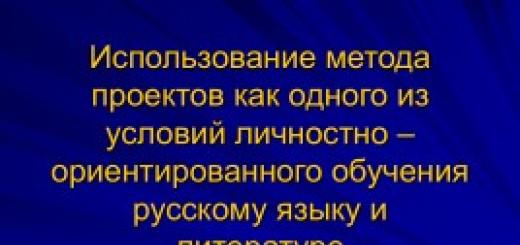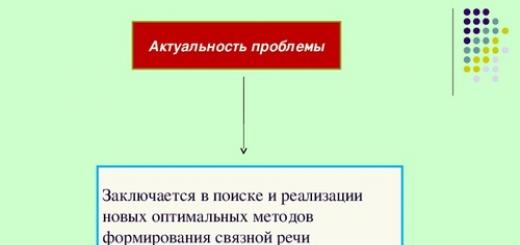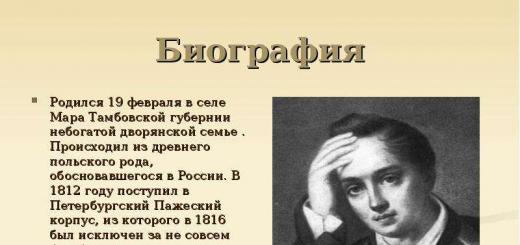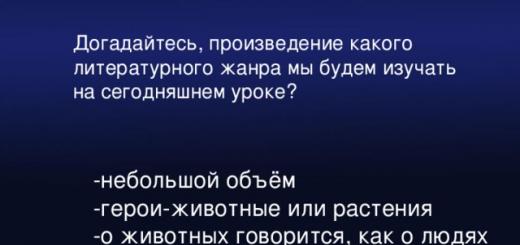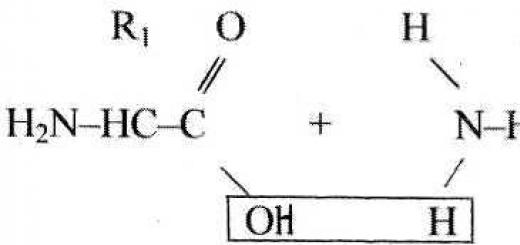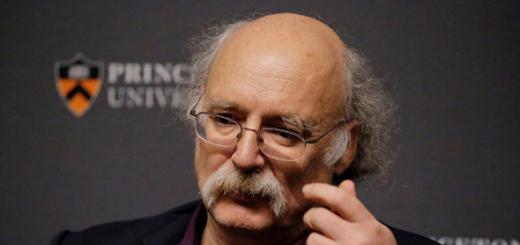Why is it difficult to keep everything in your head?
Our short-term memory is similar to a computer's RAM - it is needed to work with current tasks, and its volume is extremely small. At the same time, we are able to process on average, and work well only with 1–3. At the same time, the volume of information vying for our attention is constantly growing. Author of Getting Things Done, David Allen, repeats: “Your mind is for creating ideas, not storing them.” And this is one of the goals of his approach.
About internal obligations
According to the author, the main source of stress and negative emotions- these are unresolved or broken obligations to oneself or others (in the original Allen calls them open loops). Depressing thoughts are even more difficult to bear than the awareness of the amount of work we have to do. You can learn more about the connection between cognitive functions, planning and unfinished tasks.
“Any shoulda, coulda, or should commitment that is only in the mind creates irrational stress that is impossible to get rid of, 24 hours a day, seven days a week.”
Allen also believes that, unlike physical labor, intellectual labor does not have clear boundaries. And it’s not even that after a busy day at the office you continue to think about working at home. For Allen there is no distinction at all between work and leisure. According to his logic, work is everything to which we strive to bring the current state of things. The main thing is to clearly clarify the results and determine the steps to solve them before setting these goals.
How to Think More Clearly
First of all, it is important to understand internal obligations. The Getting Things Done philosophy (hereinafter GTD) implies that the entire work management process comes down to three simple principles.
First you need to free your head - collect all unfinished thoughts and tasks in external system, which you trust.
Then you need to clarify them - decide what to do with this information.
Do it.
Five Steps to Clarify Complex Problems
1. Collection
Collect everything open questions(both personal and professional), unfinished matters (in the original there is a capacious and vague word stuff, translated as “unfinished work”) and other information that simply concerns you. Send it all to the "Inbox" department - reliable external storage, which can be either physical (notebooks, folders) or digital (any task management application contains an "Inbox" folder by default, for example, or - the latter is entirely developed in based on GTD). Add to this your mail and instant messengers - your default Inbox.
By storing information about unfinished tasks on a medium, you free up your head. The main thing is not to create too many lists and update and process them regularly.
As soon as you think “I should”, “should”, “should” in relation to a task, this task becomes unfinished.
2. Processing
Usually information comes to us throughout the day, but it is more convenient for someone to process it in the morning, review it in the evening, and so on. Allen generally recommends separating these stages in time. The process of information processing itself consists of sequential answers to questions.
"What is this?" (defining the type of information - tasks, notes or ideas).
“Does this require action now?” Some of the information is not intended to work at all, it should just be thrown away. The other part needs to be placed in the system in order to free consciousness from it.
If no action is required and the information is not needed, we simply get rid of it.
If no action is required, but information is needed, then we put it off and come back later. To do this, GTD suggests creating a "Someday/Maybe" folder in which all future plans are sent - from lists of books, movies and travel destinations to a list of possible work and family projects.
Another option: we save the information as reference - for our further actions and projects. Well-known options like Dropbox and Google Drive, as well as new tools like Notebook, are suitable for this.
If action is necessary, the key question is: “What is the next action?” You either do it right away if it takes no more than 2 minutes (5, or maybe 10 - it’s up to you), or delegate it to a more suitable person and place it on the “Waiting List” list.
If you need to assign an exact date to an action, send it to the “Calendar” (Google Calendar, Apple Calendar, Microsoft Outlook are the most obvious). Actions without a deadline go into the “Next Actions” list, which is essentially a list of tasks in your task manager or notepad.
What's the next action? This main question in relation to any information you have collected. If you answer it correctly, there will be something to organize. "Next action" is the next specific physical action, which must be completed in order to progress towards the completion of a specific task
3. Organization
The resulting processing results in several storage categories that form your system.
Lists of active actions: calendar (for actions with exact deadlines) and list of tasks - in the task manager/notepad.
A list of projects - tasks that require more than one action to complete (most task managers have several levels of tasks, which also include the project level, but a simple list - an index of projects - will help), and reference materials to them - in any convenient and accessible storage.
“Waiting List” list - for tasks that require your attention, not participation. As well as set reminders for tasks that will become relevant at some point in the future - the reminder feature is also available in most task apps.
A Someday/Maybe list is for tasks that might become relevant in the future: essentially a list of everything you'd like to do but aren't doing right now.
4. Review
After collecting, processing and organizing, you have ready-made algorithms of actions in your hands for areas that are relevant to you. To keep the system up to date, it must be reviewed from time to time - primarily the “Calendar” and “Task List”, as well as the “Project List”, “Waiting List” and “To Do List”. Reviewing all your plans and lists weekly will give you a sense of consistency and clarity of mind so you don't miss anything and focus on what's important.
5. Execution
When managing a workflow, it is important to correctly prioritize tasks. To figure out what to do and when to do it, Allen recommends following three behaviors.
Assign certain criteria to tasks: context (for example, by location: home, office, store; or the nature of the work: calls, meetings - and so on); available time; available energy; your personal priorities.
The concept of "work" usually means one of three things: you do what you plan to do, you either plan the work, or you complete tasks as they happen. If you find yourself stuck at any point, try to evaluate what exactly you are doing right now that is worth doing.
It is worth starting work from the bottom up, moving from low-order goals to higher ones. First get busy current affairs, then - areas of responsibility and attention (family, work, health, friends). Now you can take on plans for 1–3 years in advance, and then - for the future for 5 or more years. The last stage is to evaluate your mission and principles. This way, step by step, it will be easier for you to clarify all your affairs.
Key Thoughts
- GTD is a complex that requires a lot of customization.
- Nevertheless, many people find the system useful, and many also offer their own, revised version.
- David Allen promises to expand the concept of systems in a new book, focusing on the harmonization of work and life.
Behind the scenes of GTD: why thousands of system fans are looking for more.
On the website of the book giant Amazon.com, the same book ranks first in the results of the query “productivity” (which returns more than 170 thousand titles) and in the results of the query “time management” (more than 70 thousand titles). The book is called Getting Things Done: The Art of Stress-Free Productivity. The author is David Allen, a mild-mannered TM superman masquerading as a California management consultant. First published in 2001, Allen's 350-page guide generates endless reviews, has been an international bestseller for seven years, and remains a top spot on The Wall Street Journal's list of "Twenty Best Business Books Today." 
"Getting Things in Order" (or GTD - an acronym English name) is not just another book on the theory of business thinking. Allen's time management system was adapted to the requirements of the information age, which attracted the attention of IT workers and created a cult of followers who apply Allen's advice to the entire life process.
The basic principle of GTD is the transfer of all obligations, pieces of information, important matters from your head to a system that you trust. The result, Allen promises, is an almost immediate reduction in stress and a corresponding increase in productivity. Why did such a simple system make so much noise? According to a crowd of fans, Allen gave instructions to the poor souls, overwhelmed by mountains of e-mails, struggling with information overload, suffering the stress of trying to keep up with an ever-growing list of deadlines and obligations.
Fans of the system are a force to be reckoned with. Google returns more than six million matches for the query “GTD,” and the system has inspired many popular blogs about personal productivity and spawned an entire industry of interpreters, gurus, and those willing to master it. As Wired's Harry Wolf put it, "Allen has revived the 'self-help' tradition in the information age." However, while some bloggers zealously follow GTD to the letter, others are engaged in active online discussions about how to modify the GTD system to suit their personal needs.
Is this a sign that GTD is losing its users or is the problem that people are trying to use the system for other purposes? "It's impossible to give a one-size-fits-all recipe," Allen says. "People have to develop their own system to suit their needs." Allen believes that GTD solves the problem of many busy people who do not know that they need to free their heads from excess information.
GTD: a revolution from the bottom up
Unlike a global corporate culture completely influenced by marketing super-gurus such as Stephen Covey, Tom Peters and Harry Hamel, who focus on vision, missions and goals, Allen's bottom-up system promises to reduce stress and increase productivity. Every piece of information our brain tries to keep track of adds fuel to the fire of stress. GTD includes the collection and processing of every such particle, every promise, practically every thought, stores the information in a “card file” and then allows it to be obtained through a set of regular reviews of cases.
Processing information in Allen's way does not require philosophical soul-searching in an attempt to develop a global mission and vision. Several contextual one-to-one lists provide guidance on how to spend your GTD workday. Like many in the self-help movement, Allen has made a career out of turning sophisticated techniques into practical guides for the corporate world. The discovery that workers could clear their minds by freeing up their email, inbox, and desktop was something of an epiphany for the masses. Allen's many fans were taken aback by the empty mailboxes, clean desks and the ability to feel in control of the mountain of work they were faced with. However, improvements soon began.
GTD supporters found flaws in the system, the same Internet changed our workplace, causing even more confusion. In addition to e-mail, we now have Facebook, SMS, a fast channel and more means of communication. The solutions were not long in coming, and the global fan community developed a series of steps that would take the system to new frontiers.
Meanwhile, Allen has been busy promoting the same GTD that was described in 2001. In response to criticism describing shortcomings in the technique, Allen said that GTD is not tied to technical implementation. “GTD is timeless, it doesn’t matter whether people spend all their time on a computer or don’t have a computer at all. Both types of people existed in 2001, and both types exist now,” he said. “Fast Internet channels are just quantitative characteristic, not quality. GTD is about managing your obligations.
Allen's new book, Making It All Work, released in late 2008, promises to shed light on the true foundations of self-management: control and perspective. Is it too late for Allen to decide to turn to users? Have the disciples outdone their guru?
GTD successors and GTD improvements
GTD followers Marilyn Mann, Gina Trapani, and Leo Babauta refined Allen's meticulous systematization into something more technical, more intelligent, and more Zen. Thus, they attracted the attention of the Internet public.
While Allen's book recommended the use of paper, folders, and filing cabinets, most of the sites discussed the use of project management software, text files, email clients (such as Outlook or Gmail), PDAs, paper notepads, and even index cards. Marilyn Mann's comic post "Hipster PDA" (the author suggested making a "handheld" out of paper by connecting a stack of cardboard cards with a paper clip) from 2004 caused a crazy response and made his blog "43 Folders" a star. It still holds a pride of place in Technorati's Top 100 and attracts 8 million views annually.
By the way, Mann was one of the first adherents of GTD. For example, the name “43 Folders” is a tribute to the GTD subsystem of the same name. It uses 12 monthly and 31 daily folders to categorize material tasks that need to be addressed on a specific day. In the blog, Mann reworks Allen's business-oriented techniques to make them useful for "developers, programmers, and other varieties of geeks."
In 2004, Mann pointed out that geeks have a completely different workflow from regular GTD users. For example, they are virtually inseparable from their laptops and the technology that drives them.
Let's go back to 2008. Priacta, an American time management software company, publishes a list of more than 100 GTD programs. Many of them are free, others cost from $10 to $350.
Massachusetts-based personal productivity consultant Matthew Connell is one of many bloggers who has noticed that once you've finished collecting data (a fundamental process in GTD), you're left with a dauntingly large "to do" list, with no "how to do it" advice. .
New York IT entrepreneur Mark Horst, author of the personal productivity book Bit Literacy, sparked a series of heated debates among time management gurus after he called Allen's approach "a throwback to the pre-Internet era, with its flowcharts." card indexes and notebooks »
Horst suggests managing things using “smarter one-to-one lists,” where entries are created via email and priority lists are generated automatically.
In turn, Horst was criticized by Tim Ferriss, author of the best-selling book “The 4-Hour Work Week.” “The technology advice in Bit Literacy has fewer applications and a shorter shelf life than GTD principles,” concluded Ferris.
Ferris's book advocates outsourcing tasks to low-paid workers from developing countries, to earn more money for a luxurious life. The book has been repeatedly criticized for its dubious ethics, completely forgetting that it gives useful tips on time management and information management.
Despite the fact that some experts disagree with the system's approaches, GTD remains one of the leading time management systems. GTD follower and publication journalist Guardian, Ben Hammersley became a follower immediately after trying out David Allen's advice in 2005. According to him, Getting Things Done is "as close to a cult as a to-do list can be." Hammersley added that for him personally, the difficulty of mastering the system pales in comparison to how the system has changed his life.
If you are a project manager and are “drowning” in the flow of tasks, try organizing your work using the Getting Things Done system.
GTD: what is it?
GTD (Getting Things Done) is a methodology for organizing and controlling tasks. It was created by David Allen, a business coach and management consultant. It is needed not only to plan, but also to complete the planned tasks.
GTD is often referred to as time management: if used correctly, the system helps you get more done and fight multitasking.
GTD principles, without which nothing works
Keep nothing in mind
The main principle on which the entire methodology is built. Everything needs to be recorded. Even small tasks and things that seem unimportant.
Simpler is better
You need to record and organize information in a way that is convenient for you. If you love notepads, then doing business in applications and task managers will not make your life easier, but rather the opposite.
Thinking about a solution
It often happens that things stand still because we perceive them as just another problem, rather than looking for a solution.
One task at a time
According to the GTD system, multitasking is an obstacle. You only need to think about the task you are performing now. That is, don’t think about the conference report while you’re checking the layout.
Make a list of actions
Tasks jotted down in a task manager or calendar will not solve all problems. You need to perceive each of them as a list of specific actions, then it will be easier to work with them.
How the GTD methodology works
There are many methods describing how to apply GTD. But first, just remember four sequential steps.
Collect all information on tasks
Choose a place where you will store all incoming information. In order not to violate the GTD principle of convenience, it should be one thing: either an application or a notepad. This way you can check or change something at any time, and you won’t have to remember where you saved or wrote it down.
Process all information
If you simply throw all your tasks together, you will quickly get confused and miss something important. You need a system by which you will divide tasks.
To do this, they use a decision tree or, as Allen calls it, a workflow diagram.
Ask yourself these questions to help you divide up your tasks correctly.
- What is this task?
- What should be the result?
- Are any actions needed?
- If yes, what is the next action?
- How long will it take?
Organize the result
Answering questions helps distribute tasks into the correct blocks. If it takes no more than two minutes, for example, you just need to respond to an email, do it right away.
When a task requires more time to complete, it is better to break it down into a long-term project with several stages. If this is not possible, you are left with two options.
Postpone
If no one can handle a task better than you, but it requires a lot of time, you can postpone its completion. Write such tasks in Calendar or to the block The following actions.
IN Calendar Enter only tasks that are tied to specific dates or times. That is, it is important to complete them exactly on the given day.
IN Waiting list there will be tasks that you expect from one of your subordinates.
To block The following actions- all the things for which there is no time now, but you definitely need to return to them as soon as time appears. To avoid forgetting about such tasks, create a list of reminders.
What to do with tasks that do not require any action:
- remove from list;
- if you want to return to them later, save them in the reminders section;
- if this is important information that needs to be saved, go to the reference section.
Select an action for each task and complete it
Determine what you will do with each incoming task. It's important not to start prioritizing until you know exactly what to do.
The purpose of the basic GTD method is to manage commitments and activities. That is, identify all the tasks that need to be completed, have a plan and be ready to make decisions to change it. Such a system helps you always know what each next step will be.
Which services are suitable for working with GTD?
Smthngs is a GTD manager for the browser. Can be used online and offline as an application.
Online service. You can manage tasks and monitor progress. There is a free and paid extended version.
Have you been thinking about reading a book about productivity and proper planning of your time?The book that will be discussed today will enrich you not only with new information, but also give you a real impetus to action. Author David Allen. Stress-free productivity is possible with the GTD SYSTEM, says the author. THE BOOK WILL BE USEFUL TO EVERYONE who is long overdue to put their affairs in order, both at work and in their personal lives.
David Allen, in his book Getting Things Done: The Art of Stress-Free Productivity, offers a unique system for organizing things.
This is not classic time management, but a system for bringing all things to completion - Getting Things Done (GTD).
- What to do if you don’t have time to do anything, your nerves are on edge, you grab onto one thing or another, but always miss something important?
- How to be more effective in business, but still be able to relax?
- How to “curb” your routine?
- How to learn to separate unimportant matters from important ones and set goals correctly and distribute priorities?
- How to work with incoming information and tasks?
David Allen's book Getting Things Done: The Art of Stress-Free Productivity will help you find answers to all these questions and many more.

A new version of the book (2015), revised to take into account today's realities of the world of information technology.
The simple tools outlined in the book not only allow you to achieve efficiency, but also teach you how not to overload your brain with various distractions and thoughts.
A lot has been said here about habits, too, because in order to implement the GTD system in practice you need
David Allen. Stress-free productivity is accessible to everyone
The main idea of the book:
Unload your brain. Clarity of consciousness and orderly thoughts are important for full concentration and productivity.
Stop layering thoughts on top of each other, chewing on them, constantly returning to them and ultimately not making any decisions.
What to do?
To do this, you need to “transfer” the lists from your head to external media. When the brain stops holding onto this data, it will stop worrying and can concentrate on the actual task at hand.
Thoughts will constantly swarm in your head like restless bees until they find their hive. When your head is filled with different thoughts, what kind of productivity can we talk about?


The main rule from David Allen is that any thought must be written down and placed on the inbox shelf.
“Inbox” is all incoming ideas, receipts, reminders, meeting notes, etc.
The book describes a clear algorithm for working with this information.
Following.
This is a model of the natural planning method.
When making a decision,
What to do?
1. Think over a solution following the diagram:
- why do I need this?
- what result do I need (what should happen);
- imagine your success.
2. Next brainstorming, generation of ideas focused on the desired result. Ideas need to be written down, not immediately assessed for suitability, but rather written down everything that comes to mind. Quantity is important here, not quality.
3. Then we select the best ideas, We group them and organize them into one scheme. It can be handwritten simply on paper or in a service like Xmind.
4. Determine the next specific action for each idea.
5. Let's do it.
Your mind goes through five steps to complete almost any task: defining a goal and ways to achieve it, visualizing the result, brainstorming, organizing the solutions obtained, and determining subsequent actions. - David Allen
GTD methodology and David Allen - productivity and meaningfulness in everything!

GTD methodology - this instruction for those, This is not just organizing and planning things, increasing productivity and productivity, but also fundamental solution how to complete all tasks meaningfully, while maintaining (and this is important!) psychological well-being. Moreover, this applies not only to work, but also to personal life.
Absolutely anyone can apply this technique.

The book itself consists of three parts.
First part- This short review system, as well as an explanation of its uniqueness and relevance.
In the second part- principles of the system, as well as step-by-step application of them in everyday life.
The third part- these are the results that can be achieved if you implement this system into your personal life and work.
The GTD system is closely related to . And, as scientists have already proven, they can be trained and improved.
One of the available ways to TRAIN THE BRAIN, maintain its normal functioning and development is brain simulators. You can study for FREE >>>Vikium service free simulators
Cognitive (cognitive) functions include: memory, thinking, attention, perception, intelligence, speech.
All of the above abilities are associated with brain activity. Therefore, with insufficient development of the brain, with malfunctions in its work quality of cognitive functions decreases. A noticeable decrease in quality is called cognitive impairment (impairment).
Cognitive impairment negatively affects a person's achievements in the most different areas his life: everyday, everyday, educational, professional, social.
This is why it is important to train your brain, at any age.
David Allen - productivity through personal insights

The book is also remarkable in the fact that there are not just dry conclusions and formulations presented by the author, but also a lot of “living” examples.
What is meant?
The whole essence of your GTD methodologyDavid Allen reveals and demonstrates and examples of situations, meetings and consultations with my clients.
Shows the problems of people and companies, exposes their mistakes and radically changes the situation in better side, showing how time management techniques actually work Getting Things Done (GTD) helps and learn to live stress-free.
Getting Things Done is a time management technique founded by David Allen and described in his book of the same name.
The main idea of the method is that a person needs to unload his head from unnecessary routine information by transferring it to an external medium, be it trays with papers, a diary book, or.
David offers an algorithm that can be used to efficiently process large amounts of information and organize your time.
According to GTD method, it is better to work with incoming information in several stages:
2. Processing.
3. Organization.
5. Actions.
Let's look at these stages in more detail.
Collection
The main idea is that any task, idea, information, etc. received by you. must be recorded on some medium: on paper, in mail, in a laptop or pocket computer. Perhaps you will use different tools to record different incoming information. This is not the point. The main ideas are as follows:
You won't forget anything
You will unload your head from a large amount of routine information.
Information recorded on paper can be collected in trays, files, or emails sent to specific folders, and so on, depending on the collection tools.
For this scheme to work, incoming information trays must be processed at some period, for example, once a week. By processing the trays, you actually empty them.
For example, you can record all tasks, ideas, notes in the “Tasks” section of the online organizer with one click.
Organization
Processing of the collected information (basket, tray, Inbox container) proceeds strictly according to the following algorithm:
Take the next top element of the “Inbox” basket.
If an element requires action and it takes a little time (up to 5 minutes), then we perform it immediately.
If a task requires a lot of time, then we delegate it to someone or postpone it.
If an item in the “Inbox” basket does not require action, then we discard this item, place it in the “Someday Maybe” tray (list), or leave this item somewhere in the archive as reference information.
To organize work on those tasks that require further action, David Allen suggests breaking such tasks into several lists:
The following actions
You should have a list of further specific actions that need to be taken. Only in this case, you will be able to work as efficiently as possible, “grinding” a large number of business
In the TimeMaster online organizer, a similar list is represented by a todo sheet
Projects
Tasks that require more than one action to achieve their goals are essentially projects. For example, to prepare for a presentation you need to call the organizers, pay the bill for the premises, etc. For each project, further action must be determined.
With the TimeMaster online organizer, you can break tasks into subtasks in seconds.
Deferred
If a task has been delegated or can be completed a little later for some reason, then such tasks should be placed on a separate list.
The TimeMaster online organizer has contacts through which you can maintain task lists.
Someday maybe
There are tasks that this moment are not relevant, it is unclear whether they will be relevant in the future, but there is a possibility. Such tasks are placed in a separate list.
In the TimeMaster online organizer, you can organize such lists in seconds using contexts.
David Allen recommends abandoning the classic rigid planning of the day, when the whole day is planned out minute by minute. Such planning is rarely applicable in practice, since you can be distracted at any time, and plans can change.
David believes that tasks are divided into hard and soft.
Flexible tasks go in a simple list. These are tasks that can be completed at any point in time, so they can be completed in order. Most tasks for the average person fall into this category.
Tough tasks– these are tasks that are tied to a specific time. For example, a meeting, a conference, a scheduled call, a task is about to expire.
It makes sense to keep only tough tasks on your calendar. At the start of the day, you review your calendar list and task list. It is most convenient when the task list and calendar are located on the same page. It's easier to plan this way. If there are no hard tasks planned at the beginning of the day, then you can perform flexible tasks in order: depending on the availability of time, energy and resources, you complete tasks from highest to lowest priority. As soon as the time has come for a tough task, you take a break, complete the tough task, and then return to completing the tasks on the list. This is the most flexible, simple and convenient way to plan when working with a large number of cases.
David also mentions top-down planning in his book. He uses the analogy of reviewing goals, projects and tasks “from above”:
1. current affairs;
2. current projects;
3. terms of reference;
4. coming years (1-2 years);
5. five-year perspective (3-5 years);
However, as David himself admits, in his book the main emphasis is on describing methods for processing current affairs and projects, and strategic planning should be given separate books. By the way, the methods of strategic planning were described by Steve Covey, an equally famous world expert in the field of time management. This is discussed in the article on strategic planning.
You can read more about the GTD technique in the book of the same name, Getting Things Done by David Allen, or learn how to apply this and other techniques in practice using an online organizer and other tools in our video course.