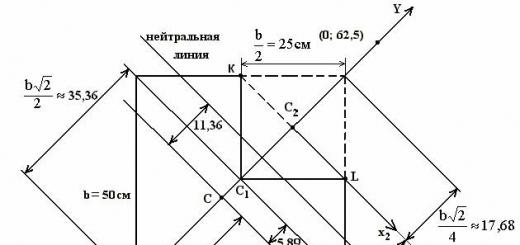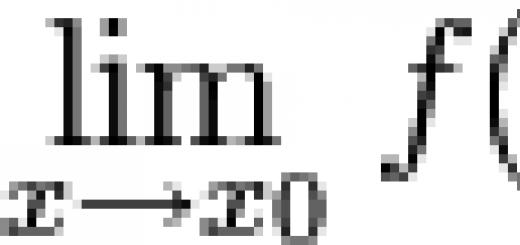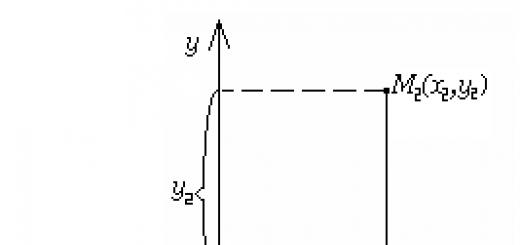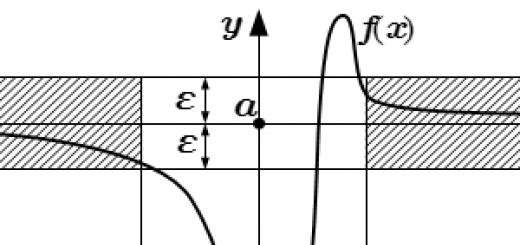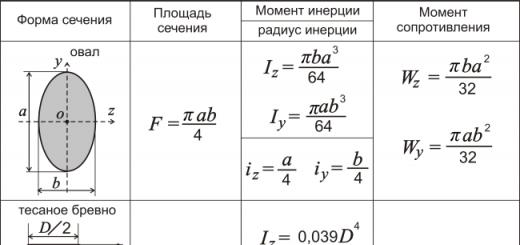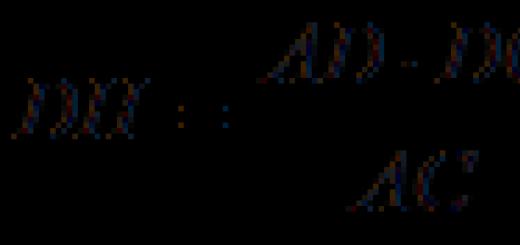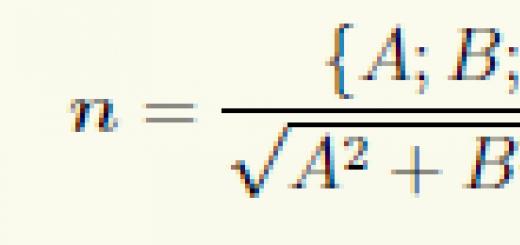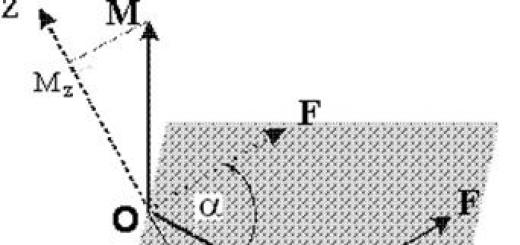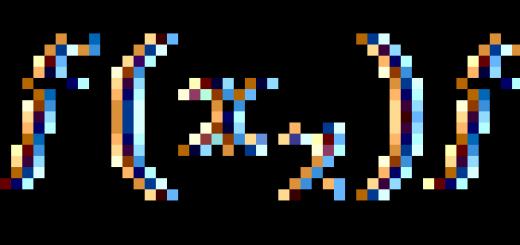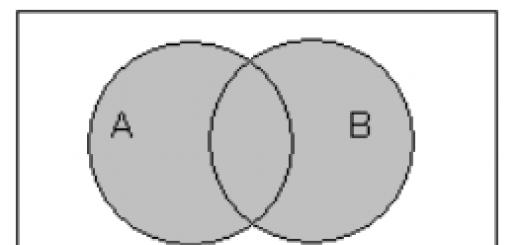In order to participate in olympiads and competitions, it is necessary.
Registration deadlines for the Olympiad "Highest standard": October 1 - November 13, 2018 .
Registration is made individually by each student and includes two steps, the implementation of which is mandatory: obtaining a login and password and directly selecting profiles.
If you are the winner / prize-winner of the last year, then you have the right to take part immediately in the final stage, bypassing the qualifying round, but you need to register within the specified time.
Step 1. Getting a login and password.
- Go to your personal account page: and check out.
- Select an item "Get username and password", indicate your full name, date of birth, contacts. Full name is written Russian letters(the first letter is capital, the rest are lowercase; if your document does not have a middle name, indicate "-"). We recommend that you familiarize yourself with common mistakes.
- The moderator will consider the application and send a letter to the e-mail address you specified with a login and password to enter the system (applications are considered at least 1 time per day on weekdays).
If you did not receive a response from the moderator, please check your spam folder.no need to re-fill the form.
If you have made an error in your personal data, correct them yourself in your personal account before the end of the registration period. To do this, click the white pencil icon in the upper right corner of your personal account.
If you made a mistake in your email address, write about the problem on or use the "Send a message to a moderator" link on the login page of your personal account. Be sure to enter the wrong email address and full name.
If you have already registered on the portal in previous years, you can use the login and password you received earlier (find the letter sent from the address [email protected]) or request a new password by selecting "Change password". If you encounter any problems, please see the solving technical problems section.
Step 2. Selecting profiles.
- Go to the personal account page:.
- Enter the sent username and password and go to your personal account.
- Fill in all the fields of the application for participation in the Olympiad, select the profiles you want to participate in. Upload a scan of consent to the processing of personal data and the publication of works in PDF format.
- Confirm the correctness of the entered data and send the application. You will be able to make changes to your personal data or to the list of selected Olympiads before the end of the registration period.
- note: only after receiving a letter with a registration number and a list of selected profiles to the e-mail address you specified, registration can be considered successfully completed.
- Additionally, you can see the lists of registered participants, which are updated 3 times a day.
If you have made changes to the list of profiles, you will receive an email notification. Carefully check the final list of profiles!
Only participants who have successfully completed registration (step 2) within the specified time limits will be allowed to participate in the Olympiad.
Registration deadlines for the Olympiad "Highest standard": from October 2 to November 25, 2017 (until 23:59 UTC + 3 ).
Registration is done individually by each student and includes two steps, the completion of which necessarily: getting a login and password and directly choosing olympiads.
If you are last year's winner/runner-up, this entitles you to participate directly in the final round, and you also need to be sure to register for the Olympiad within the specified time frame.
Step 1
- Go to your personal account page: and check out.
- Select an item "Get username and password", indicate your full name, date of birth, contacts. Full name is indicated in Russian letters (the first letter is capital, the rest are lowercase; if your document does not contain a patronymic, indicate "-"). We recommend that you familiarize yourself with common mistakes.
- After a positive consideration by the moderator of your application, a letter with a login and password for entering the system will be sent to the specified mail (applications are considered at least once a day on weekdays).
You do not need to re-fill the form until you have received a response from the moderator. You can only do this if you write your name differently. You can correct errors in your full name and date of birth in your personal account after registration is completed.
If you made a mistake in the email address, write about this problem on or through the contact form with the organizers, indicating the wrong email address and full name (required).
If you have already registered on the portal in previous years, you can log in with last year's login and password (find the letter sent from the address [email protected]). You can also request a new password by selecting "Change Password". If you encounter any problems, please see the troubleshooting section.
Step 2
- Go to the personal account page:.
- Enter the sent username and password and go to your personal account.
- Fill out an application for participation in the Olympiad, indicating all the necessary information, uploading a scan / photo of a certificate from an educational institution and consent to the processing of personal data and publication of works, and selecting the Olympiads and competitions in which you want to participate.
- Confirm the correctness of the entered data and send the application. You will be able to make changes to your personal data or to the list of selected Olympiads until the end of registration.
- Please note: only after receiving a letter with a list of selected competitions and an assigned registration number to the specified e-mail address, registration can be considered successfully completed.
- To ensure successful registration, you can view the lists of registered participants (please note that the lists are updated 3 times a day).
Remember that only participants who have successfully completed registration (step 2) within the specified time limits will be allowed to participate in the Olympiad.
Please note that students who uploaded incorrect documents during registration as a certificate from an educational institution and / or consent to the processing of personal data and publication of works are NOT allowed to participate in the second stage of the Olympiad, regardless of the result of participation in the qualifying stage.
Before the end of the registration period, you can also change the list of selected competitions, a notification about a new set of Olympiads will be sent to your mail. Carefully check the final list of your chosen competitions!