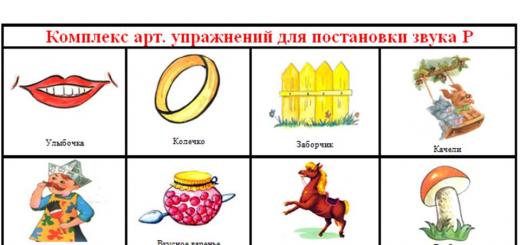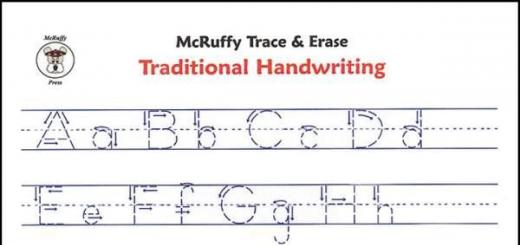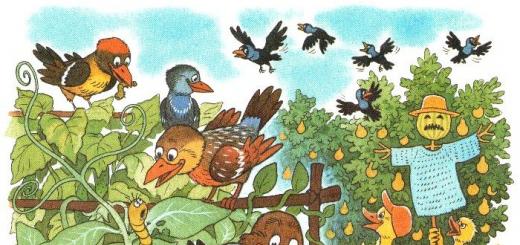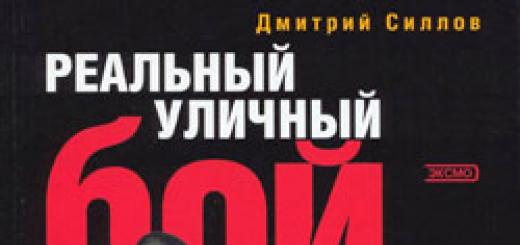The keylogger program or the VkurSe keylogger program is able to read the keys pressed on the phone, and then save them to a special file. Using another device, you can keep track of what the person wrote, what messages they sent, and what passwords they entered. If you translate the name of the program “keylogger”, then it means “recording buttons”.
 The owner of the phone will not be able to notice our interceptor service installed on his phone, because it is completely hidden. And you, in turn, can easily get all the information you need about user actions in your personal account on the site. In order for the program to forward all messages, you need to check the appropriate options during installation. The VkurSe program includes two different versions. For phones with root access and regular version. The differences between the capabilities of the root version and the regular version are well described by one of our users on the forum.
The owner of the phone will not be able to notice our interceptor service installed on his phone, because it is completely hidden. And you, in turn, can easily get all the information you need about user actions in your personal account on the site. In order for the program to forward all messages, you need to check the appropriate options during installation. The VkurSe program includes two different versions. For phones with root access and regular version. The differences between the capabilities of the root version and the regular version are well described by one of our users on the forum.
In addition, the VkurSe keylogger program will help protect information on your phone. Many install this program specifically for espionage, because it is the best, and most importantly, not expensive mobile spy.
Now you know that this kind of keylogger exists not only for a computer, but also for an Android phone.
Today Information Technology are developing at a rapid pace. And information leaks also happen quickly and constantly, so there are more and more new methods to counter these leaks. Keylogger allows you to receive information in a secret way, and all reports come to you in your personal account and can be duplicated to a pre-set e-mail.
 Pass a short registration, and get the opportunity to monitor android devices, read entries in in social networks, sms and mms messages.
Pass a short registration, and get the opportunity to monitor android devices, read entries in in social networks, sms and mms messages.
If you look at it from a moral point of view, then you are not doing the right thing, but situations may be different. For example, keyloggers are used by security departments. They make sure that the trade secrets of the organization are never disclosed by employees. In addition, using our service, you can determine where the device is if it fell into the wrong hands.
The VkurSe program is able to record and transmit all the actions that the user performs on his phone. Are you still choosing how you want to be tracked?
Install VkurSe and be aware of all the actions on Android!
Phone Control - advanced keylogger Android devices. This keylogger lets you track great amount device activity, including calls and location. All information will be sent via SMS or email. Remote monitoring of all activities can be a very handy feature.
Especially if there is a need to follow your little child in order to find out what he is doing, what he is thinking about. The program works in a hidden mode, without giving any signs of its presence, which makes it as effective as possible. If you want to download a keylogger for Android, then this application will be the best option for everyone.

Peculiarities
- Resending all SMS;
- Call notifications with detailed information, attaching an audio recording;
- Exact location coordinates;

- Sending all the photos and videos taken by email;
- Remote activation of the microphone, listening to it;
- Remote disable or enable GPS / Wi-Fi;

- Clearing all data about the program's operation via SMS.
The application should be installed on the phone you want to monitor, and then enter the settings by making a "call" to the number 74283 (this is a special code). Here you can select types of surveillance and change many parameters.

If you need to control the operations on the device of another user, you can use the keylogger for Android. Using such keyloggers, you can get a lot useful information by sending data anonymously by email.
Phone Control is a hidden keylogger that allows you to remote control, track the activity of devices for the Android platform from your phone. In simple words, using the application, the user has the ability to view SMS messages, incoming / outgoing calls, as well as directly make them.
Without the knowledge of the owner of the device, you can perform the following operations:
- send smartphone coordinates;
- view photos;
- enable/disable Wi-Fi, GPS.
The program will be useful for parents who want to make sure that their children have a safe time in devices.
Application screenshots
How to use the program
To set up you need:
- Download the Phone Control Admin apps (for the phone that will be managed) and Phone Control (for the target phone that will be monitored).
- Install programs. Phone Control on the target device is not displayed through icons in any way.
- Activate administrator mode. To do this, dial the combination 74283 in the dialing section.
- Link device. In the main phone admin mode, you need to enter the target phone number for activity tracking.
- Change settings. In the "Commands Options" section, commands are sent, and in the "Manage target settings" option, basic functions are configured.
Specifications
Key technical features of the Phone Control app:
- application developer - LauCass;
- works only with devices on Android 2.2 and higher;
- devices on Android 3.1 and higher require the installation of Phone Control Enabler;
- The latest version of the app is Phone Control 2.5.0.
Advantages and disadvantages
Among the positive points can be noted:
- anonymity of work;
- light application weight;
- the ability to monitor the location of the device and send data.
The negative points boil down to the following:
- menu in English;
- negative feedback;
- incompatibility with some devices;
- installation errors.
Download
Hacker Keylogger
The application disguises itself as a standard keyboard and at the same time has the function of encoding all information entered on the device. Thus, by installing Hackers Keylogger, you will have access to all the information that has been typed from your smartphone or tablet. The program saves textual information (words and symbols) in the history, as well as passwords to accounts for entering applications.
Application screenshots
Instructions for use
To use the application, follow these steps:
- The first thing to do is download and install the application.
- Next, you need to go to the device settings, namely the "Language and input" section, and change the type of keyboard used to Hackers Keylogger.
- After we enter the application and click on the first window to activate the mod. After that, the data saving mode will be active.
- The data saved by the application opens in the Typed Data section. To go to the section, you should follow the path: (Open "Hackers Keylogger App" - click "Open Application" - the next item is "Typed Data".)
Specifications
Main technical characteristics of the Hackers Keylogger program:
- application language - English;
- Publisher: Pankaj Bhabal;
- release date - October 25, 2015;
- last updated on January 8, 2018;
- suitable for Android 2.2 and above;
- contains a free trial.
Advantages and disadvantages
Positive points:
- writes down passwords and keys;
- can be downloaded for free;
- the ability to send data by mail;
- saves text information;
- confidential work;
- does not take up much memory space.
Negative points:
- lack of a Russian version;
- complex organization of work.
The video clearly shows how to use the keylogger for Android Hackers Keylogger. Filmed by Mr.Kelvin channel.
Download
MLite
By installing the MLite mobile spy tracker, the user gets the opportunity to remotely control all activities occurring from another device. In the market, the application is available under the name MLite, from other sources the program is found under the name mSpy Lite.
Application screenshots
Instruction
To work with the MLite application, you must perform the following steps:
- First you need to download the program and install it on your device.
- After installation, you need to check the box in the user agreement.
- The next step is to read the operating instructions.
- At the final stage, you should carry out the registration procedure and enter a password.
Specifications
The main technical features of the mLite application:
- application language - English;
- Publisher: mLite Family Tracker;
- suitable for Android 4.0.3 and above;
- there is paid content;
- the average score is 3.9 on the Google Play Market.
Advantages and disadvantages
Positive points of use:
- Checking SMS messages. The user can access all incoming / outgoing SMS, as well as see the name and phone number of the interlocutor.
- Call monitoring. With the MLite application, the user gets access to information about incoming/outgoing calls.
- GPS tracking. MLite- best app to track the coordinates of the location of the child.
- Application verification. For example, the parent will be able to see what programs the child installs and whether they are age appropriate.
Negative points of use:
- Paid subscription. After installation, you need to pay $14.99 per month for using the program.
- Visible icon. An icon with the name of the application is visible in the settings menu on the managed device.
- The program menu is completely in English.
What is a keylogger for Android?
Android keylogger is android application, which records every keystroke that is typed on Android. These powerful features record messages, search terms, deleted text and more from any of the target phone's supported apps.
When a letter, word or symbol is entered into applications such as Facebook, WhatsApp or LINE, our keylogger captures keystrokes and adds them to a secure log file in your web account. View recorded information by simply logging into your web account and selecting the application that is important to you.
Keylogger for Android is the perfect tool for employers, parents and individuals who know the importance of protecting their families, work and personal data!
How to install Android Keylogger?
Installing Keylogger on Android is very easy.
Get your SPYERA account. You will receive a welcome email with a Download URL and web control panel credentials.
You must have physical access to the target phone to complete installation and activation. We provide a step by step user guide and each step has a screenshot to make the installation process super easy.
How does Keylogger for Android work?
When something is entered into your Android - be it a search term on the web, Email for client or supported chat chat like Facebook, Skype or LINE – SPYERA can work as a visible or invisible keylogger to record keystrokes and add them to a secure log file in your secure web account on the Internet.
You can log in to your web account to access and view the recorded information. Choose from the list of supported programs and see exactly what was typed.
Why do I need Keylogger for Android?
Our Keylogger records the entire keystroke history of the specified applications. This encrypted log of captured keystrokes is automatically uploaded to your web account for viewing and downloading.
Use this function for
- Keystroke monitoring
- Collection of evidence for legal protection
- Know what your employees are doing at work
- Monitoring your children
What other features are available?
Android keypress capture is one of the powerful features included in SPYERA.
You can do more with SPYERA for Android: Phone call monitor - See call logs - Open camera remotely - Record phone calls - Spy on app chat - Real-time GPS tracking - Spy on app usage - Listen to VoIP calls - Capture keystrokes - Spy on photos, videos - Spy on SMS and emails – Monitor visited websites – Text messagin g logs – See deleted text messages –
We have more for other phones and operating systems.
Of all the monitoring and parental control apps we've tested, the best keylogger is undoubtedly iKeymonitor.
A keylogger, or in other words, a key set recorder, is just one of the features of iKeymonitor. It tracks absolutely all keystrokes on the target device. Thanks to this feature, you can always clearly understand what is happening on the device. Works on both Android and iPhone.
Thanks to the keylogger feature you can track all keystrokes in:
- messengers
- websites
- hidden characters (passwords and accesses)
Compatible with Apple iOS
Android Compatibility

Keylogger For Parental Control
If you are a parent and want to be aware of what is happening on your child's phone, then iKeymonitor is exactly what you need. iKeymonitor will show you everything your child has written on their device. Be aware of who your child communicates with and what he does on the Internet.
Keylogger For Monitoring Employees
If you are a business owner and want to be calm about its safety, do not want to leak, then you simply cannot do without an employee monitoring application. iKeymonitor is the best solution to increase the productivity of your employees. Keep in mind that you must notify your employees of the use of such software.