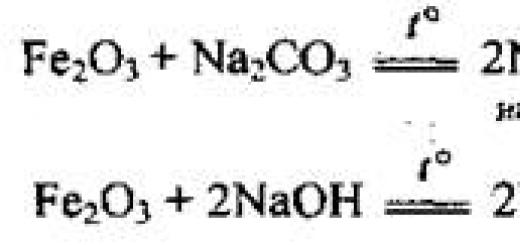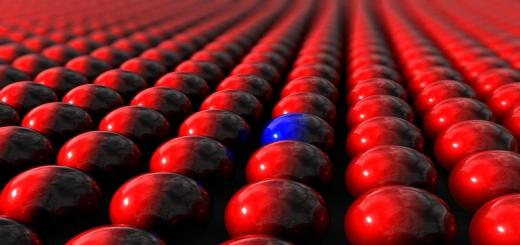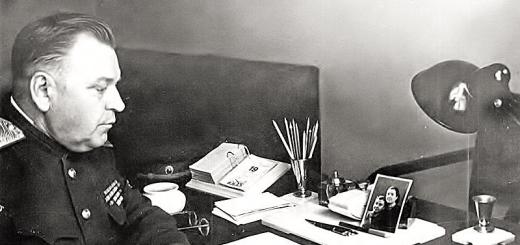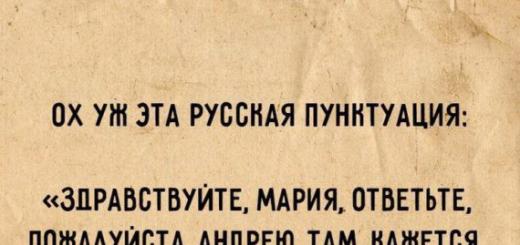How many letters have already come to me, about the fact that I did a review on the program "WiFi Fixer". Already from the name you can understand that it can "Fix" something, repair, fix it. Honestly, I have not used it before, but today I will tell you my opinion on this application.
Download and install
For Android, it is best to download the program from Google Play. One of my regular readers asked me to leave a link to download the "apk" file. I must say right away that it is best to download the program from the official service. So it is less likely that you will pick up a virus or a program that will kill your smartphone.
- WiFi Fixer for Android
I couldn’t find a similar program for iOS, maybe Apple has no problems connecting to Wi-Fi. According to the description, the program allows you to solve a number of connection problems. The author also explains that the "program" will not be able to amplify the signal or make it better. As I understand it, such "Software" at the operating system level allows you to establish a connection between two devices - in particular, between a smartphone and a router.
NOTE! The program has an English interface and I did not find it in Russian. It is not recommended to download Russian flashed versions from third-party sites.
We use
At the very beginning, you will see the name of the network to which you are connected - the "STATUS" section. As I understand it, the program shows how the "ringing" occurs. -48dBm is the signal level, that is, the lower the value, the better the signal. A little lower shows the IP address of the gateway and the response or Ping in milliseconds (ms).
The second Known tab displays all the wireless networks you have previously connected to. At the very end, all local grids are shown, including neighboring ones, which are now nearby. I did not notice anything special, since my connection is stable.
According to the reviews, I realized that the software solves a number of problems:
- Wi-Fi keeps disconnecting
- To use the Internet, you need to restart the router;
- Doesn't connect to some networks.

This program helps someone, but not someone, but you must understand that such software is a crutch. If you have any problems with your router or wireless connection, then you need to solve it in another way. Now I will write some recommendations:
- Try to reflash the router, most often this helps. We have instructions on our website.
- If the problem is connecting the phone, then update the operating system, the problem may be in it.
- Plug the router into a different outlet.
- Reset network settings and application settings. This is done in the "System" section.
- Download a free antivirus program and check your phone for viruses.
- In extreme cases, reset the configuration to the factory.
- If all home devices have a connection problem, then there is a problem with the router. Try changing the channel in your router settings. I wrote about this in this one.
- If the router is old, then it is worth changing it to a new one.
You can describe your problem in detail below in the comments and I will try to help you. Just write in as much detail as possible so that I can understand what exactly is wrong.
The program includes an automatic solution to all known errors and connection problems. For example, the program will automatically reconnect to the specified network in case of disconnection.
Characteristic
The application can be used in two ways. If you first turn on the application, and then connect to Wi-Fi, the utility will solve connection problems. If you first establish a connection and then turn on the utility, the program will automatically fix all errors to ensure stable data transfer. Wifi Fixer runs in the background, consuming minimal power. If you wish, you can disable the program after the error correction is completed.

Peculiarities
The program also shows up-to-date information about the current connection in the Status tab. The monitoring function allows you to know the network name, signal transmission frequencies, speed and connection status. On the Local tab, you can additionally view information about the mac-address and the protection level of routers. With its help, an archive of all networks that your smartphone has ever found (displayed on the Known tab) is kept.

At the same time, available for connection are displayed in green, and unavailable in white. By clicking on a network that is not available for connection, you can delete the network from memory, you can set the access point to "ignore", you can activate the program's action in relation to this network. Similar functionality + the ability to connect is also offered for active access points.
Below you can download on Android the original version of the Wifi Fixer application in Russian for free!
You are about to download Wifi Fixer 1.0.5 APK file for android 2.1 org.wahtod..apk Last Update 06 Jun 2016 & Age Rating Everyone. Make sure you have enough space on your Android device to download.
You can select a server to download the Wifi Fixer 1.0.5 apk file, copy the file to your Android phone memory or SD card, and then install the apk with your favorite file manager.
If you have the AdBlock plugin or tracking protection turned on, they may interfere with the download function. Turn it off in the UC browser, or in the chrome or firefox browser extension. You can download and install APK now or choose any other server. Other versions >>
Turn off AdBlock and tracking protection because
they can break download functions!
Remember that APKDom only distributes FREE APK files WITHOUT ANY modifications, cracks, unlimited gold or any other changes from Google Play App Store. Paid APK Apps can only be purchased from the Google Play store.
All android applications and games here are for home or personal use only. If the apk violates your copyright, please use Connect with us the form. Wifi Fixer 1.0.5 is the property and trademark of the developer Zanshin-g1, All rights reserved.
Wifi Fixer Latest Version Reviews
5 stars: It worked! Was trying to find a solution for my phone having slow wifi in my house. Every over device was fine and running great, but my phone was really, really slow. I saw this and though "let"s give it a shot" not really hoping for much. But it actually worked! I can now actually watch videos without having to wait 3 minutes for the video to load:)
5 stars: I brought voomi me1+ and i was not able to connect my phone to my router means it was showing connected but i was not able to use internet... then my friend told me about this app n it really worked.. thanks to the developers.. u ppl rock.. awesome.. beyond expectations n this is the first app for which i AM giving feedback on my own.. thanks again...
5 stars: WiFi no current network (marshmallow only) In marshmallow only. I think the only thing that is missing in your app, is the ability to get full power on WiFi even when you have your phone in power saving mode. I sent you an email with full description. Many thanks for your app, I understand the efforts of the programmers and I know it "s not easy. Your app have 5 stars from me, but I don"t think is OK to donate if the app is not working for my proposes
5 stars: "Doesn"t do anything" (original review) "Literally all it does is show me each time my WiFi drops out for no reason. Unless "Fixer" means letting you forget a network, this app is a total lie" ........ Update: fixed my WiFi right after I posted this. I was really pissed off, but t...
Unstable Wi-Fi connection? This application will quickly deal with any problems and interference.
Characteristic
This application was created to fix errors related to Wi-Fi connection. This is a service that automatically maintains a normal connection. At the same time, it consumes a minimum amount of resources. The program itself runs quietly and imperceptibly in the background.
Peculiarities
This application can be useful to absolutely all people who often use Wi-Fi. You may need it at any time. In this regard, it will be very prudent to have it on your mobile device running the Android OS.
Many face problems connecting to Wi-Fi on a regular basis. If this is an unstable connection, then you will see that you are connected to the network, but data is stubbornly not transmitted. In this case, you can use this application, which will update the connection without having to reconnect to the network.
Very often, problems with connecting to Wi-Fi occur when the mobile Android device is not connected correctly. This program automatically optimizes all necessary settings. At the same time, it will set the priority on the router specifically for your gadget.
Among other things, the application monitors the network connection by writing a log file.
The application can be useful for those who often use Wi-Fi.
Peculiarities
Here is a unique and very useful program created specifically for mobile devices running Android OS. She specializes in troubleshooting Wi-Fi connections. If you have not heard of these errors or something like that, then you can be called a real lucky one. Most mobile device owners face similar problems on a regular basis. Luckily, this app can fix the situation. It automatically finds errors and fixes them. It also sets the correct settings for a stable Wi-Fi connection. The connection speed does not increase.

Characteristic
The main advantage of this application is that it runs in the background. At the same time, the program does not load the system at all and consumes very few resources. If you often use Wi-Fi, then the connection should be good. The app can provide it for you. Many connection problems occur because the mobile device is not configured correctly. Also, problems are observed in cases where too many gadgets are connected to one Wi-Fi point. This universal application can solve all these problems. It can configure the router in such a way that the priority is set to your device. Among other things, the application monitors the connection and writes logs.